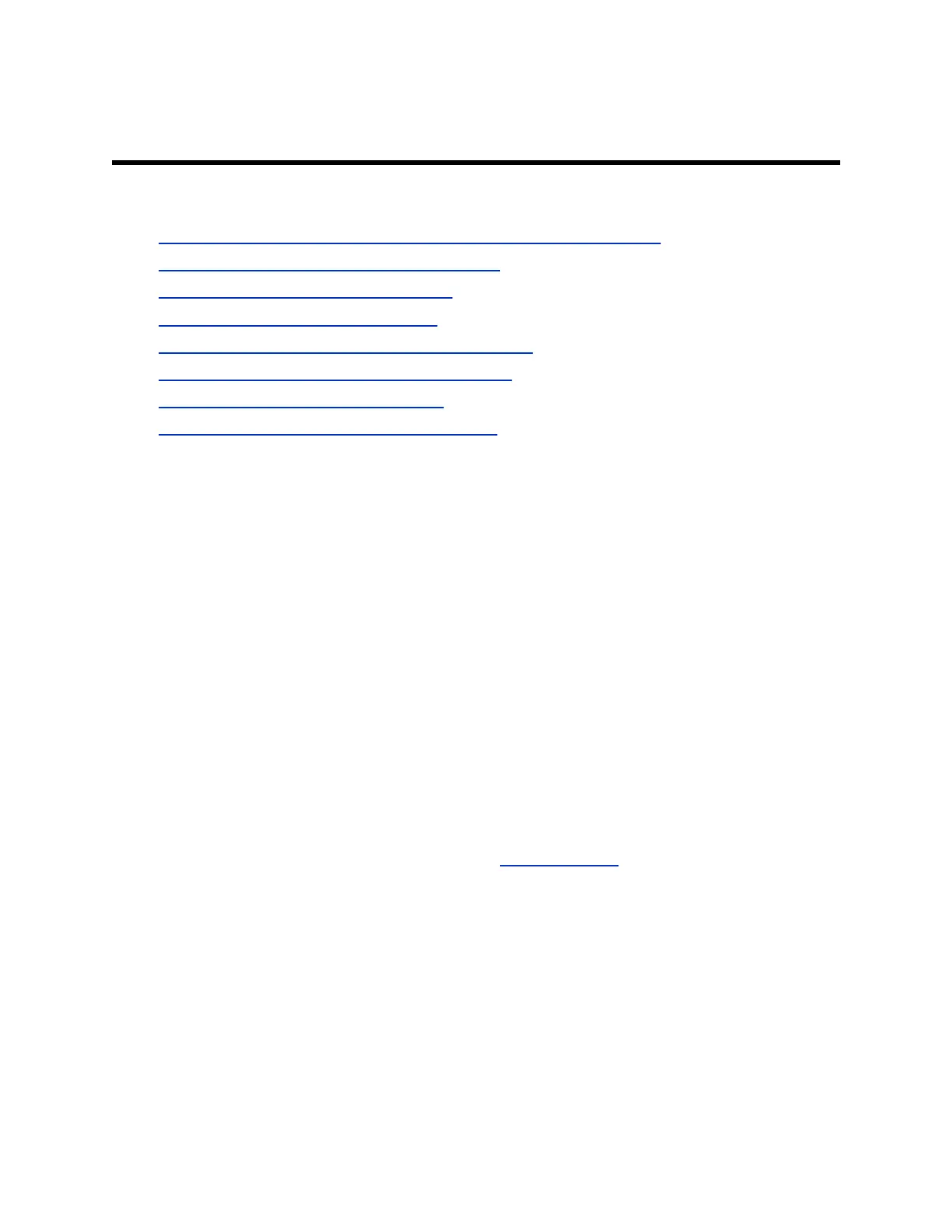Sharing Content on Poly Trio Systems
Topics:
• Sharing Content with RealPresence Desktop or RealPresence Mobile
• Sharing Content with the Polycom Content App
• Sharing Content with People+Content IP
• Sharing Content from an Apple Device
• Sharing Content from a Windows or Android Device
• Share Content with an HDMI or VGA Connection
• Share Content Automatically When Idle
• Share Content using the Polycom Content App
You can share content in and out of calls when your Poly Trio system is paired with a Poly Trio Visual+
accessory, a Poly Trio VisualPro system, or a RealPresence Group Series system.
You can use the following applications to share content:
• Polycom RealPresence Desktop
• Polycom RealPresence Mobile for tablets
• Polycom People+Content IP
• Apple AirPlay (Trio 8800 system only)
• Google Miracast (Trio 8800 system only)
You also can share content by connecting a device (such as a laptop) to a paired Poly Trio VisualPro
system or RealPresence Group Series system with an HDMI or VGA cable.
Sharing Content with RealPresence Desktop or
RealPresence Mobile
You can share content during a call with RealPresence Desktop on your laptop or RealPresence Mobile
on your tablet.
Download RealPresence Desktop onto your laptop from Polycom Support or download RealPresence
Mobile from your tablet’s application store.
You can share the following content:
• RealPresence Desktop - Share your monitor or share an open application from your laptop
• RealPresence Mobile - Share the following content from your tablet:
◦ Local documents
◦ Photos
◦ Websites
◦ Content stored in Dropbox
57
