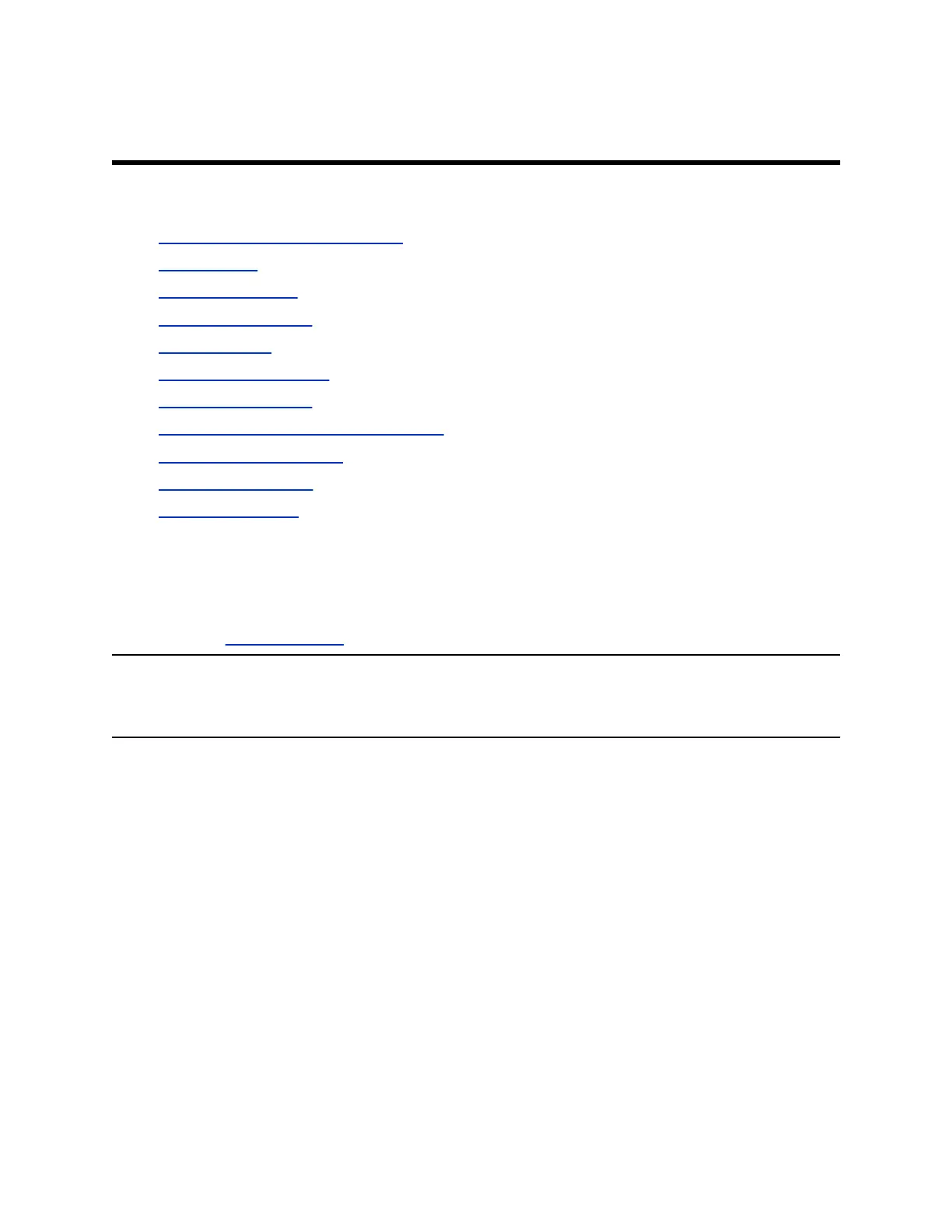Recording Audio Calls
Topics:
• Guidelines When Recording Calls
• Record a Call
• Pause a Recording
• Resume a Recording
• Stop Recording
• Browse Recorded Calls
• Play a Recorded Call
• Pause and Resume Played Recordings
• Stop Playing a Recording
• Rename a Recording
• Delete a Recording
You can connect a USB flash drive to a Poly Trio system and record audio calls onto the drive.
Recordings save as .wav files on the USB flash drive, and you can record up to four hours in one .wav
file. You can replay recordings on the phone or on a computer.
For a list of supported USB flash drives to record phone audio, see Technical Bulletin 38084: Supported
USB Devices at Polycom Support.
Note: If your phone doesn’t detect the USB device when you insert it into the USB port, the USB port on
your phone may be disabled. Contact your system administrator for assistance using the USB
port.
Guidelines When Recording Calls
Use the following guidelines when recording audio calls on your phone.
• Inform contacts when you’re recording a call.
• Make sure to mute your audio when you’re placed on hold while recording the call.
• During an active call, pause your recording before answering incoming calls. All incoming calls you
answer after you start recording are also recorded in the same file. For example, on June 22, 2019,
at 11:22 a.m., you answer a call from person A. During your call with person A, you answer calls
from person B and person C. All three calls are recorded in the same file.
53