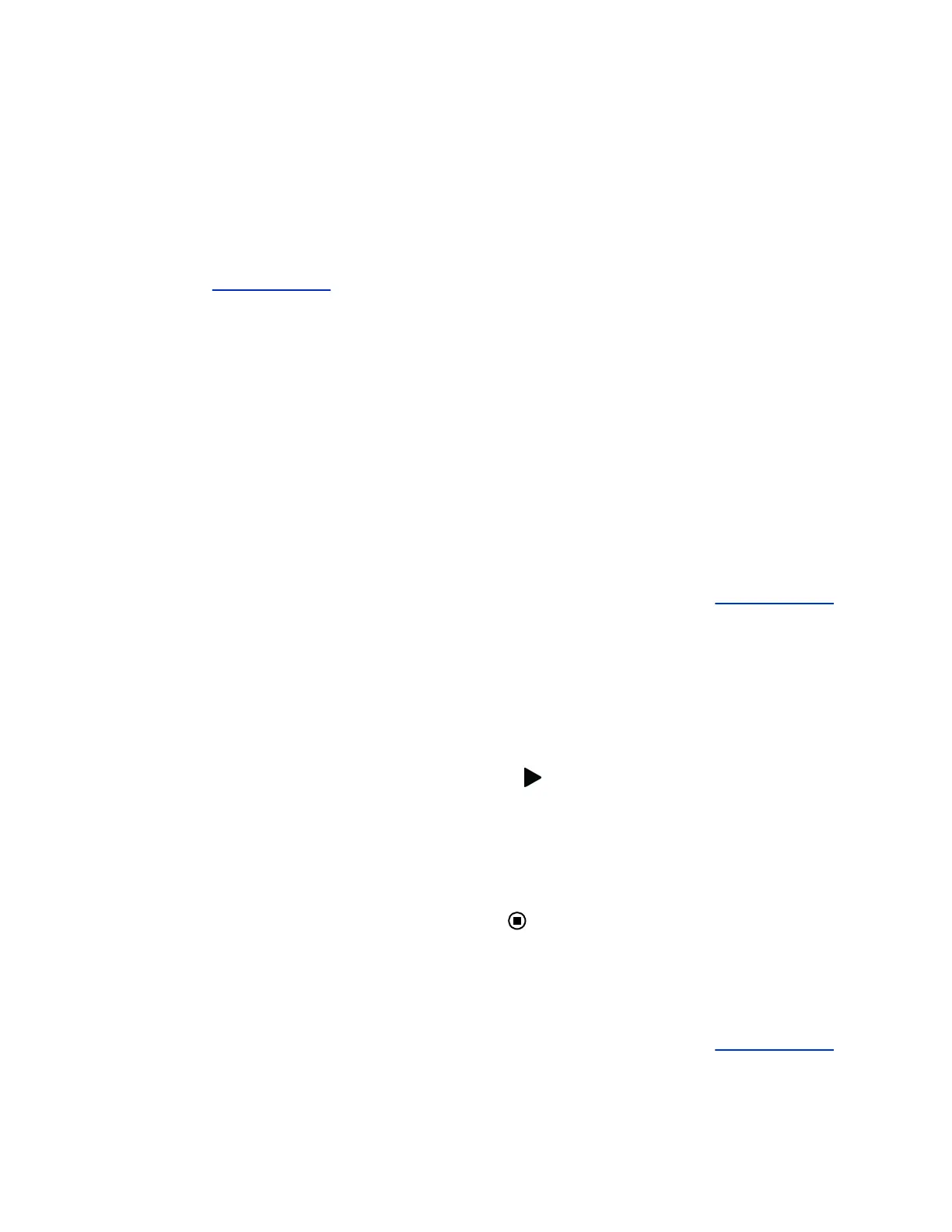◦ Annotations you make on the Whiteboard or Blackboard application within RealPresence
Mobile
Sharing Content with the Polycom Content App
You can connect the Poly Trio system to the Polycom Content App to share content during meetings.
For more information on downloading and using the Polycom Content App, see the Polycom Content App
User Guide at Polycom Support.
Sharing Content with People+Content IP
The People+Content IP application enables you to send content from a computer using the system’s IP
address.
Note the following about People+Content IP:
• People+Content IP supports any computer desktop resolution, but video streamed to the system
scales to either 720p or 1080p.
• People+Content IP provides video content only. It doesn’t share audio.
Share Content using People+Content IP
You can share content with the People+Content IP application.
Before you share content, download and install the People+Content IP application from Polycom Support.
Procedure
1. Do one of the following:
• Windows computer: Go to My Computer > People+Content IP.
• Mac computer: Go to Finder. Search for and run the People+Content IP application.
2. Enter the IP address or host name of the Poly Trio system and the meeting password, if one is set.
3. Select Connect.
4. Open the content you want to share and select Play .
Stop Sharing Content with People+Content IP
When you are done showing content, stop People+Content IP.
Procedure
» In the People+Content IP application, select Stop .
Share Content with People+Content IP over USB
You can connect your Windows or Mac computer to the system with a USB cable to share content using
the People+Content IP application.
Before you share content, download and install the People+Content IP application from Polycom Support.
Sharing Content on Poly Trio Systems
58
