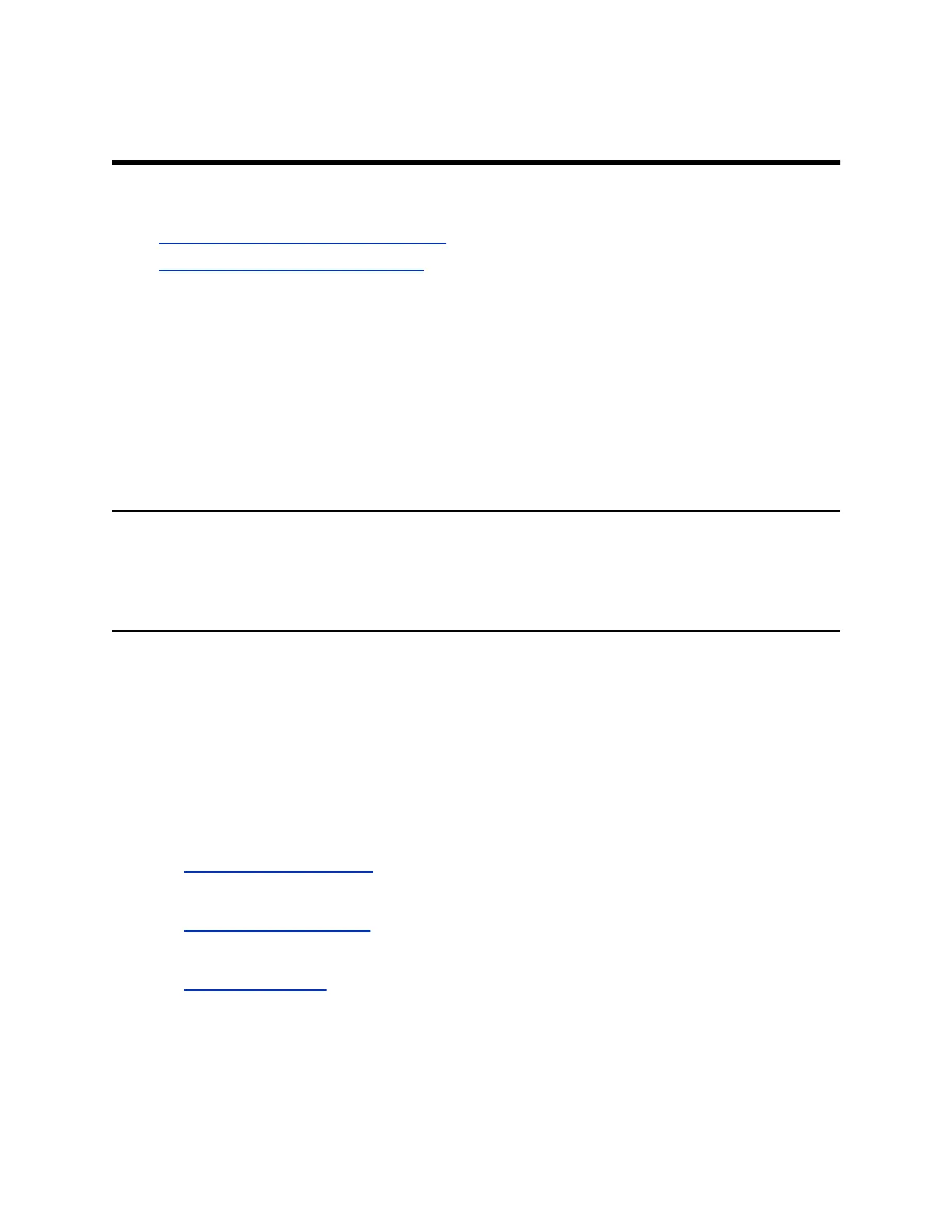Before You Begin
Topics:
• Audience, Purpose, and Required Skills
• Related Poly and Partner Resources
This Poly Trio Solution User Guide contains overview information for navigating and performing tasks with
your Poly Trio system.
This guide covers the following products:
• Poly Trio 8300 system
• Poly Trio 8500 system
• Poly Trio 8800 system
• Poly Trio Visual+ content and video accessory
• Poly Trio VisualPro content and video accessory
• Polycom RealPresence Group Series video collaboration system
Note: The Poly Trio 8500 system, Poly Trio 8800 system, and Poly Trio Visual+ accessory are also
known as the Polycom Trio 8500 system, and Polycom Trio 8800 system, and Polycom Trio
Visual+ accessory or Polycom RealPresence Trio 8500 system, Polycom RealPresence Trio 8500
system, and Polycom RealPresence Trio Visual+ accessory. The Poly Trio VisualPro system is
also known as the Polycom Trio VisualPro system.
Audience, Purpose, and Required Skills
This guide is intended for beginning users, as well as intermediate and advanced users who want to learn
more about the features available with Poly Trio.
Related Poly and Partner Resources
See the following sites for information related to this product.
• The Poly Online Support Center
is the entry point to online product, service, and solution support
information including Video Tutorials, Documents & Software, Knowledge Base, Community
Discussions, Poly University, and additional services.
• The Polycom Document Library
provides support documentation for active products, services, and
solutions. The documentation displays in responsive HTML5 format so that you can easily access
and view installation, configuration, or administration content from any online device.
• The Polycom Community provides access to the latest developer and support information. Create
an account to access Poly support personnel and participate in developer and support forums. You
can find the latest information on hardware, software, and partner solutions topics, share ideas, and
solve problems with your colleagues.
7
