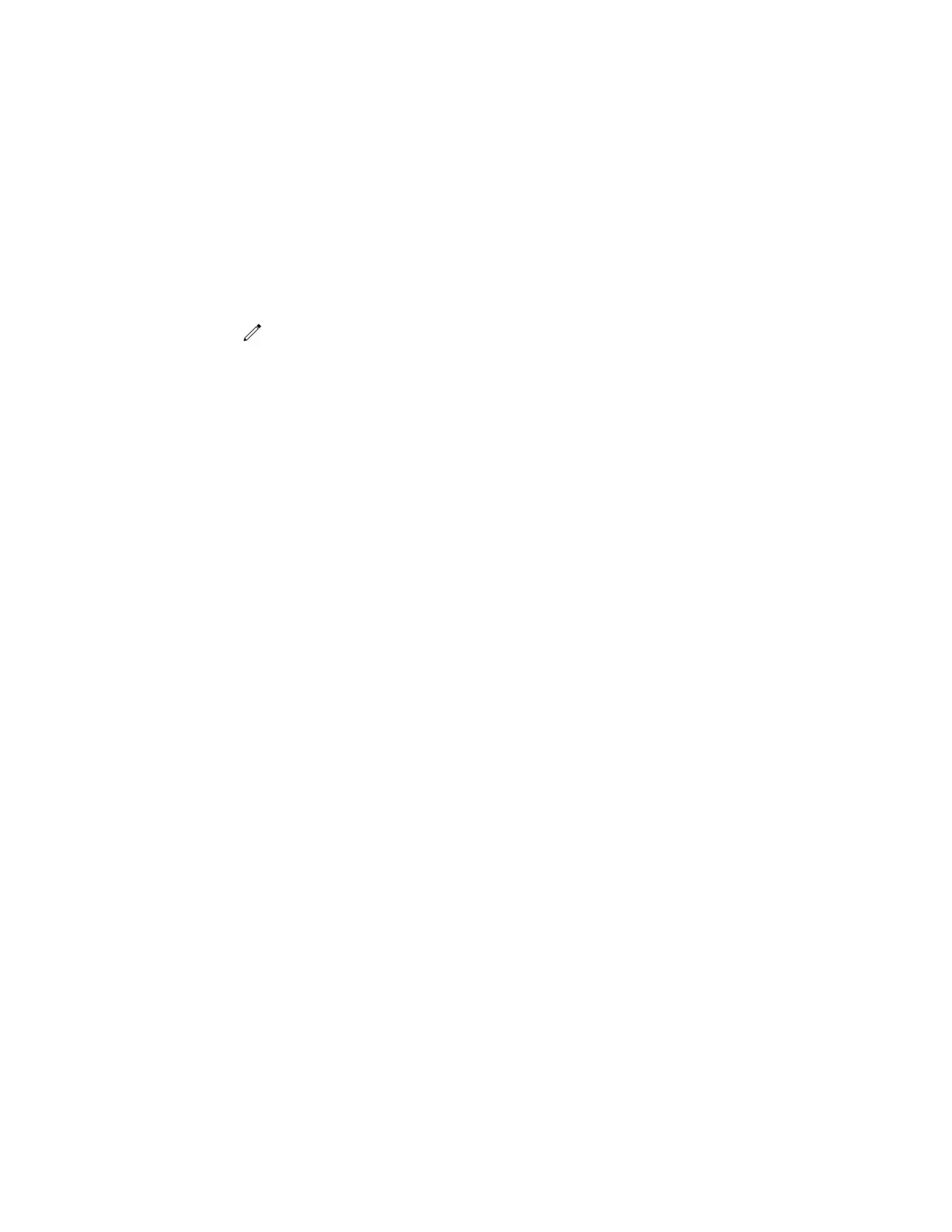Rename Stored Camera Presets
By default, your system names presets in the order you set them, starting with Preset 1. You can rename
stored presets with a name that identifies the camera position or zoom level.
Procedure
1. Go to Settings > Basic > Video.
2. Select Camera Settings.
3. Select Presets.
The available and stored preset positions display.
4. Select Edit .
5. Select a preset and edit its name.
Video Calls on Poly Trio Systems
52