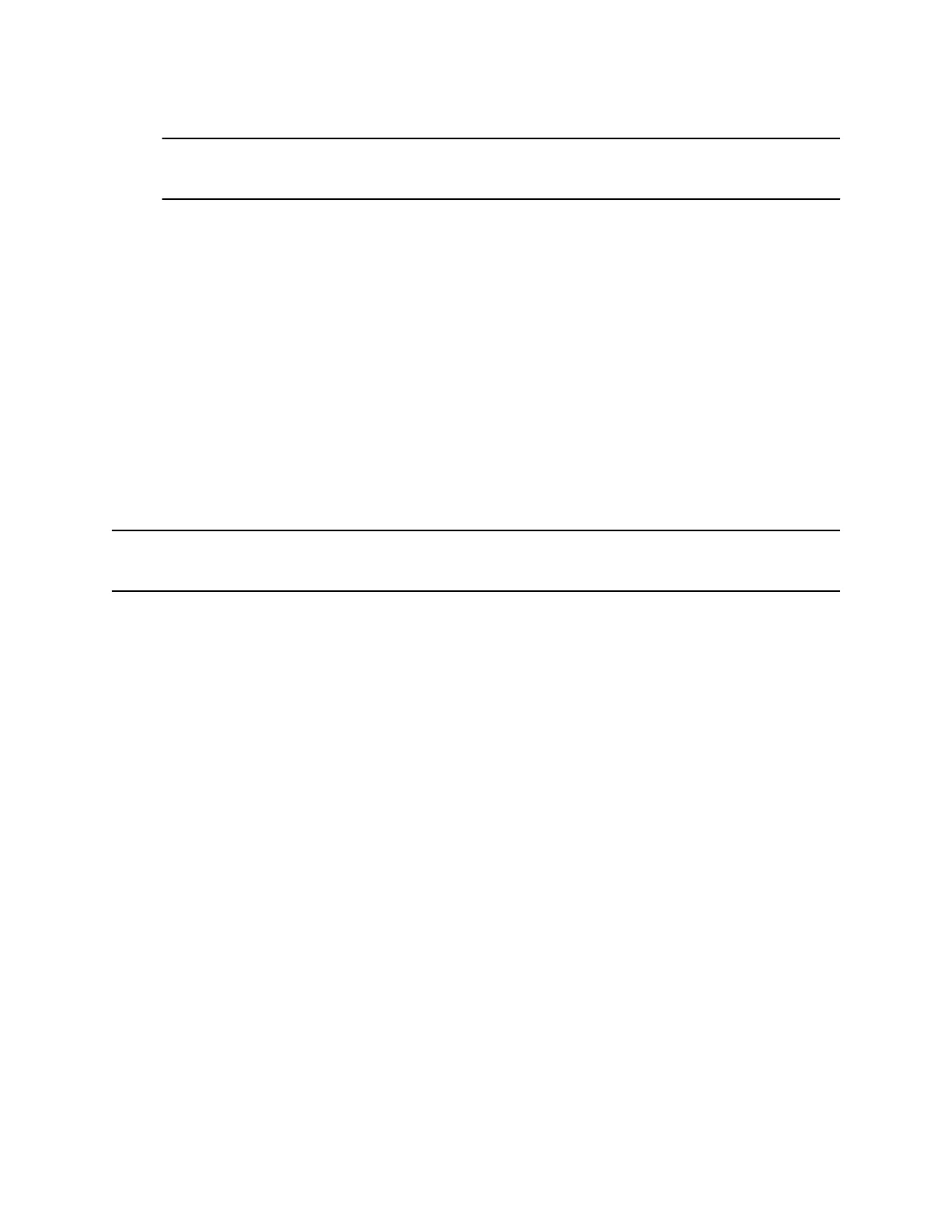2. On the Home screen, select Start Pass-through.
Note: You may need to swipe to the next page of icons on the Home screen to find the Start
Pass-through icon.
Call Audio from Bluetooth-Connected Phones Doesn’t
Come Through System Speakers
Symptom:
After pairing your phone to the Poly Trio via Bluetooth, the call audio from your mobile phone doesn’t
come through the system’s speakers.
Problem:
The Poly Trio system isn’t set as your mobile phone’s audio device.
Workaround:
Set the Poly Trio system as your mobile phone’s audio device.
Note: The following procedure applies to most mobile phones. See your specific device’s product
documentation for more information.
Procedure
1. While in a call on your mobile phone, select the phone’s audio source options or settings.
2. Select the Poly Trio system from the list.
Using an Approved Power Source
Symptom:
If your phone is having the following issues, check your power supply:
• The phone cannot connect to the network.
• The phone does not start up properly or continues to restart.
Problem:
If you connect the wrong power supply to your phone, such as the power supply for a different or older
phone, it could damage the phone, the phone will not function as expected, and it can void your warranty.
Workaround:
Only use the power supply designed for your phone or check with your system administrator about using
Power over Ethernet.
Troubleshooting
90