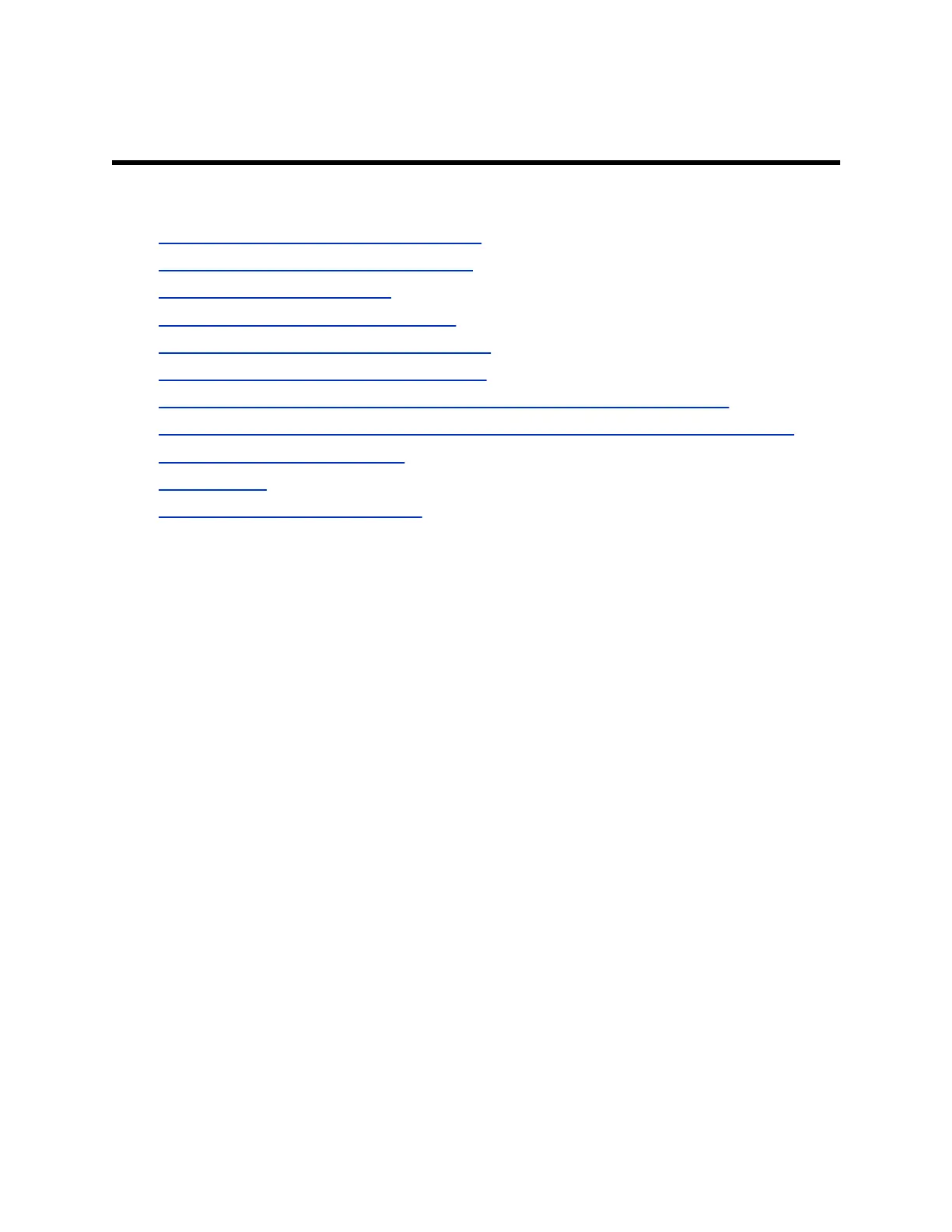Troubleshooting
Topics:
• No Video or Content Displays on the Monitor
• Missing Calendar and Meeting Notifications
• Shared Content Doesn’t Display
• Camera Doesn’t Respond in a Video Call
• Poor Audio Quality with External Microphones
• Poor Video Performance on Poly Trio Visual+
• Poor Camera Performance When Using the Poly Trio Pass-through Application
• Call Audio from Bluetooth-Connected Phones Doesn’t Come Through System Speakers
• Using an Approved Power Source
• Set Log Levels
• Reset the Phone to Factory Defaults
If you’re having issues with your Poly phone, you can try the troubleshooting options and solutions in the
following topics to resolve certain issues.
No Video or Content Displays on the Monitor
Symptom:
The video or shared content from a paired Poly Trio Visual+, Poly Trio VisualPro, or RealPresence Group
Series system doesn’t display on the monitor.
Problem:
The Poly Trio Visual+, Poly Trio VisualPro, or RealPresence Group Series system may not be connected
to your Trio system.
Workaround:
Check the peripheral’s connection status and alert an administrator if needed.
Procedure
1. On the local interface, go to Settings > Status > Networked Devices.
2. Make sure that the paired device displays as Connected.
If the paired device isn’t connected, contact your system administrator.
87
