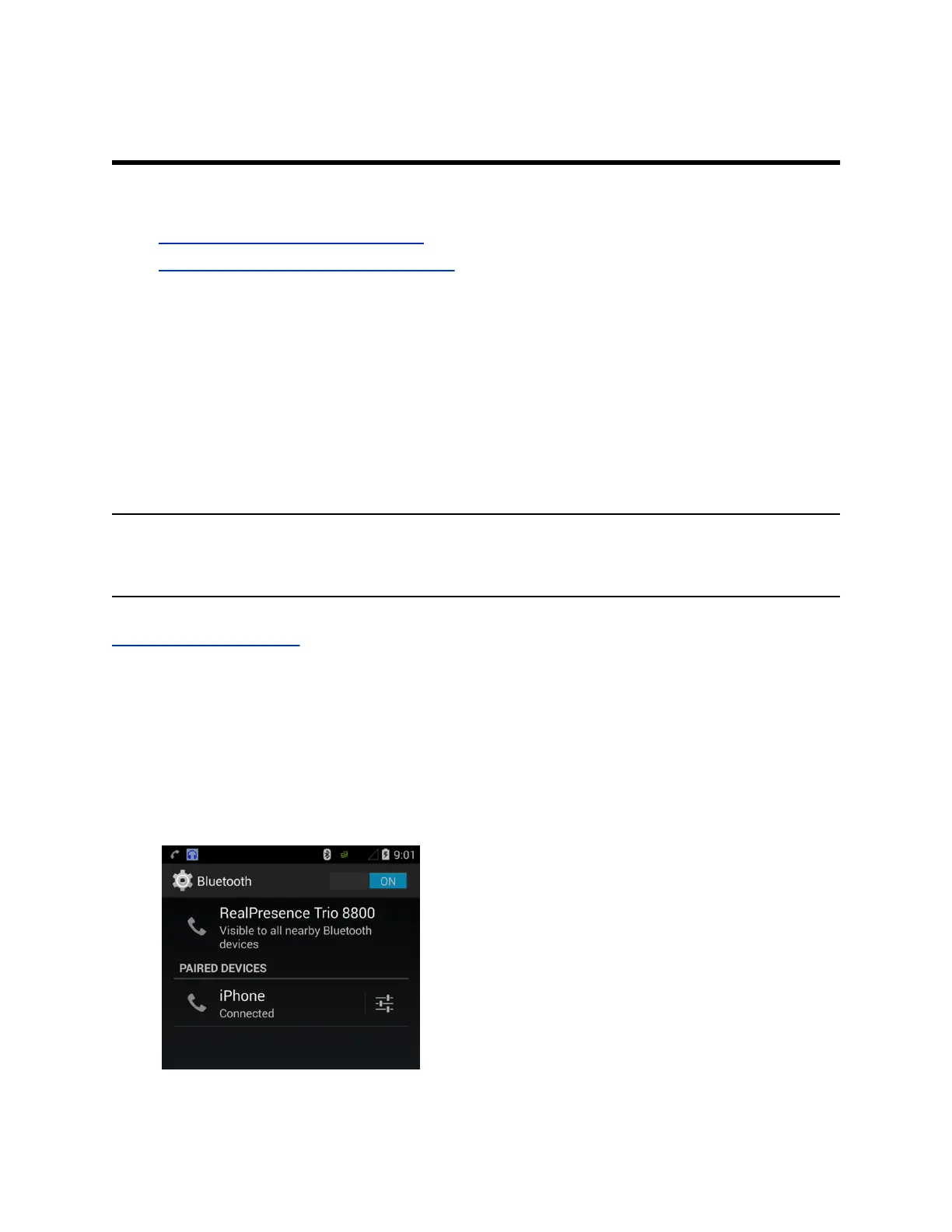Connecting Bluetooth and USB Devices
Topics:
• Connecting Devices Using Bluetooth
• Connecting a Device Using a USB Cable
You can connect a USB or Bluetooth-enabled laptop or mobile device to a Poly Trio system. You can also
pair Bluetooth-enabled devices to Trio 8800 systems using Near Field Communication (NFC).
When you connect a device to the Poly Trio system, you can use the system hardware for the connected
device audio and calling functions.
Connecting Devices Using Bluetooth
The Bluetooth feature on Poly Trio systems enables you to place calls on your mobile phone and use the
system as a speakerphone for the call. You can also use the system to play audio from media, such as
music or videos, from your mobile phone or tablet.
Note: The Poly Trio system doesn’t automatically reconnect to previously paired Bluetooth devices after
the device disconnects from the system or after a system reboot. You must manually reconnect
and pair the Bluetooth device with the system.
Related Links
Place a Call over Bluetooth on page 30
Make the System Visible to Nearby Bluetooth Devices
Before you connect a Bluetooth device to a Poly Trio system, make sure that the system is visible to
nearby devices. This also applies if you’re connecting a Bluetooth device to a Trio 8800 system via NFC.
Procedure
1. On the Home screen, select Bluetooth.
2. Make sure the statement Visible to all nearby Bluetooth devices displays below the
system name.
74
