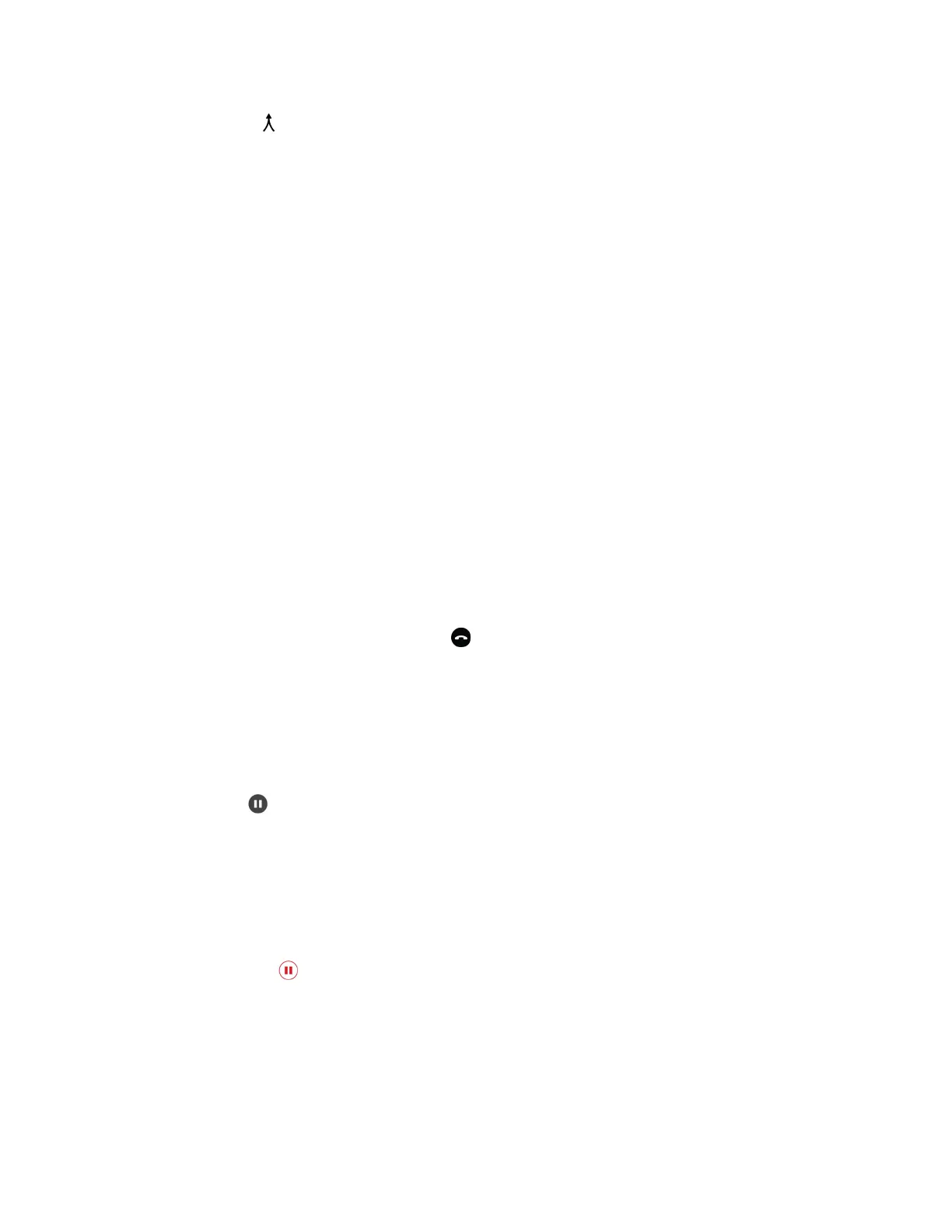2. Select Merge .
The held call merges with the active call to initiate a conference call.
Add Participants to a Conference Call
You can add up to four contacts to a conference call.
Procedure
1. During a conference call, select Add Participants.
On the Trio 8300 systems, press the Add softkey.
2. Do one of the following:
• Enter a contact's number.
• Select a contact from Contacts or Recent Calls and select Dial.
When the contact answers, the phone adds the contact to the conference call.
End a Conference Call
By default, when you end a conference call, your connection to the call ends and the other participants in
the conference remain in the call. Your system administrator can set up your phone so that all
connections terminate when you end a conference call.
Procedure
» During a conference call, select Hang Up .
Hold a Conference Call
When you place a conference call on hold, you place all conference participants on hold.
Procedure
» Select Hold .
Resume a Conference Call
Resuming a held conference call enables all participants to hear the audio of everyone on the call.
Procedure
» Select Resume.
Conference Calls
43
