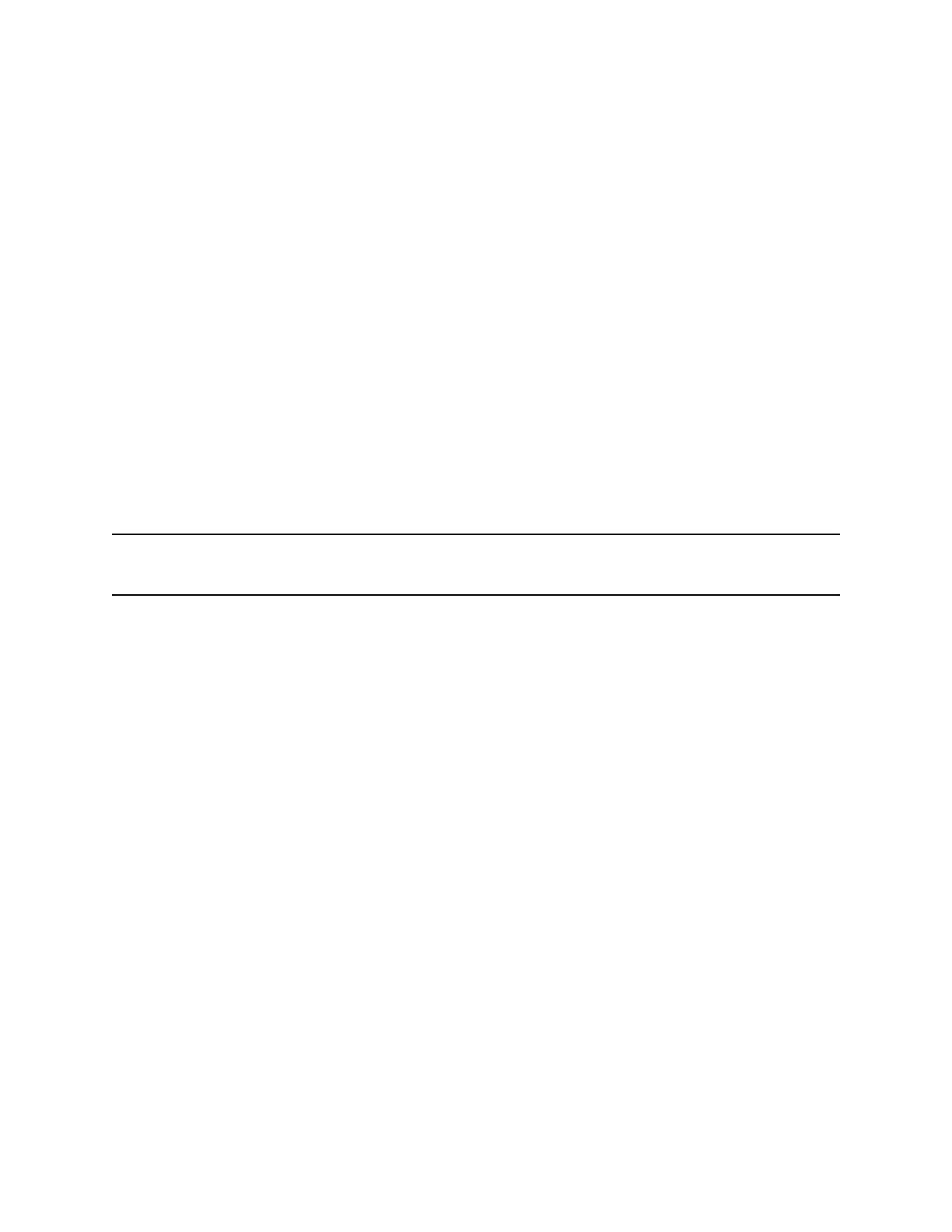Choosing a Protocol for Audio Calls
Your system administrator can set up your phone to handle calls that use the SIP protocol, the H.323
protocol, or both. You can choose the protocol you want to use before placing a call.
Contact your system administrator to find out if your phone supports placing calls using H.323 protocol.
When your phone supports the H.323 protocol, the following limitations apply:
• You can’t forward or transfer H.323 calls.
• You can’t set up forwarding for lines that use the H.323 protocol only.
• You can’t set up shared lines on lines that use the H.323 protocol.
• You can’t place a call by just an H.323 name. You must use URL dialing in the following format: <H.
323 name>@<server name>.
For dual-protocol phones, the protocol displays next to all call IDs, including the call IDs for conference
call participants and calls on hold.
Place an Audio Call Using H.323
Your phone uses the SIP protocol or URLs to place audio calls by default. If you have H.323 enabled, you
can choose to use the H.323 protocol to place calls instead.
Note: When you enable H.323, your phone uses the H.323 protocol for all subsequent calls until you
select a different protocol.
Procedure
1. Select Place a Call.
2. Select Use H.323.
H.323 displays in the number field.
3. Enter your contact's H.323 URL name.
For example, Name@100.100.100.100.
Set a Protocol for Placing Calls Automatically
You can set up your phone to automatically select a protocol to use for all calls, if enabled by your
administrator.
When you place calls from call lists or directories, your phone automatically chooses the protocol to use
based on the information provided for the contact.
However, when you add a new contact to your contact directory, you can specify which protocol the
phone uses for calls placed that contact. Doing so ensures that your phone automatically uses the correct
protocol when you dial the contact.
Procedure
1. Select Place a Call.
2. Select Use Auto to enable your phone to automatically select the protocol to use.
Audio Calls
33
