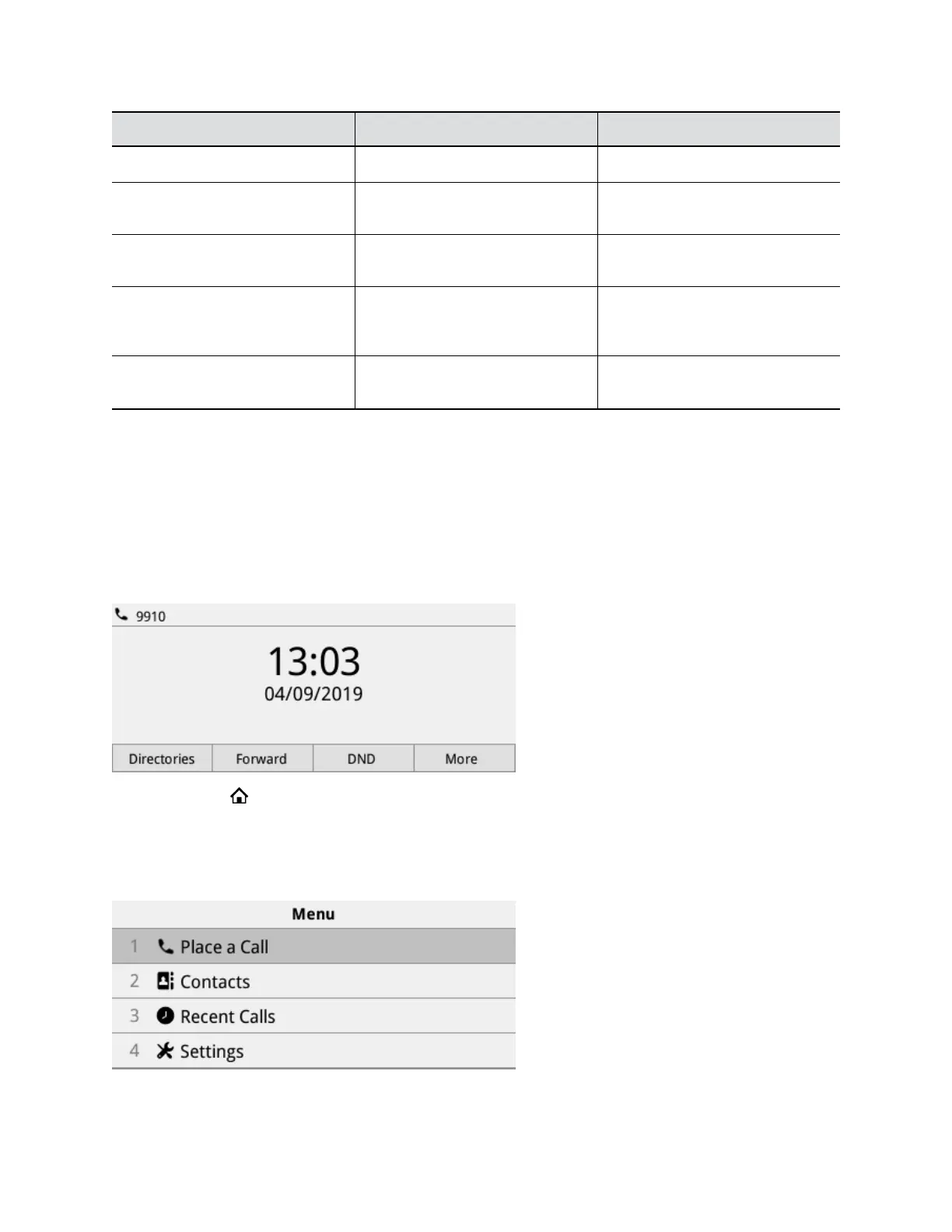Reference Number Button Name Description
8 End Ends the active call.
9 Home Returns to the Trio controller’s
Home screen.
10 Previous Returns to the previous Trio
settings menu.
11 Volume Keys Controls the device volume or
controls the camera zoom in and
out.
12 Mute Mutes the microphones during
calls.
Accessing Screens on the Trio 8300 System
Navigate your Trio 8300 systems using the keypad and LCD screen.
Home Screen
The Home screen displays when the phone is idle. It enables quick access to softkey functions such as
DND and call forwarding.
Figure 8: Home Screen on Trio 8300 system
Press the Home key from any screen to return to the Home screen.
Access the Main Menu
On Trio 8300 systems, access phone features and settings from the Main Menu screen.
Figure 9: Main Menu on Trio 8300
Getting Started
20