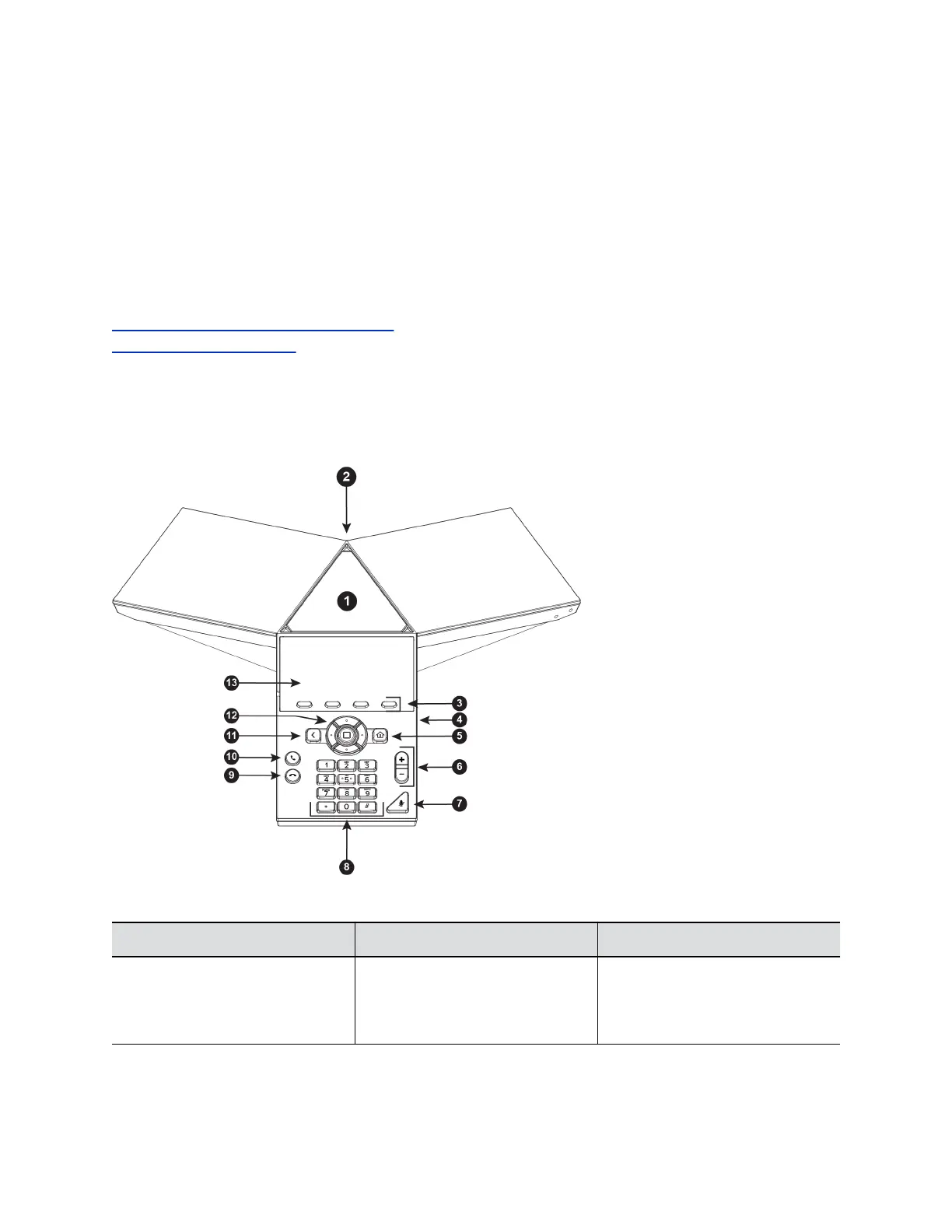• Placing video calls with Polycom EagleEye Mini USB cameras, Poly EagleEye Cube USB cameras,
Poly Studio cameras, or Logitech C930e webcams
• Placing video calls with Polycom EagleEye IV USB cameras or Polycom EagleEye Director II
cameras
• Adjusting the camera and setting camera presets for connected USB cameras
Poly Trio System Hardware Overview
The following figures and tables provide information about hardware features available on your system.
Related Links
Connecting a Device Using a USB Cable on page 76
Users with Limited Mobility on page 25
Trio 8300 System
The following figure displays the hardware features on Trio 8300 systems. The table lists each featured
numbered in the figure.
Figure 1: Trio 8300 system hardware features
Trio 8300 System Hardware Feature Descriptions
Reference Number Feature Feature Description
1 Speaker and microphones Sends your audio to call
participants and provides audio
output for the ringer and
speakerphone.
Getting Started
11