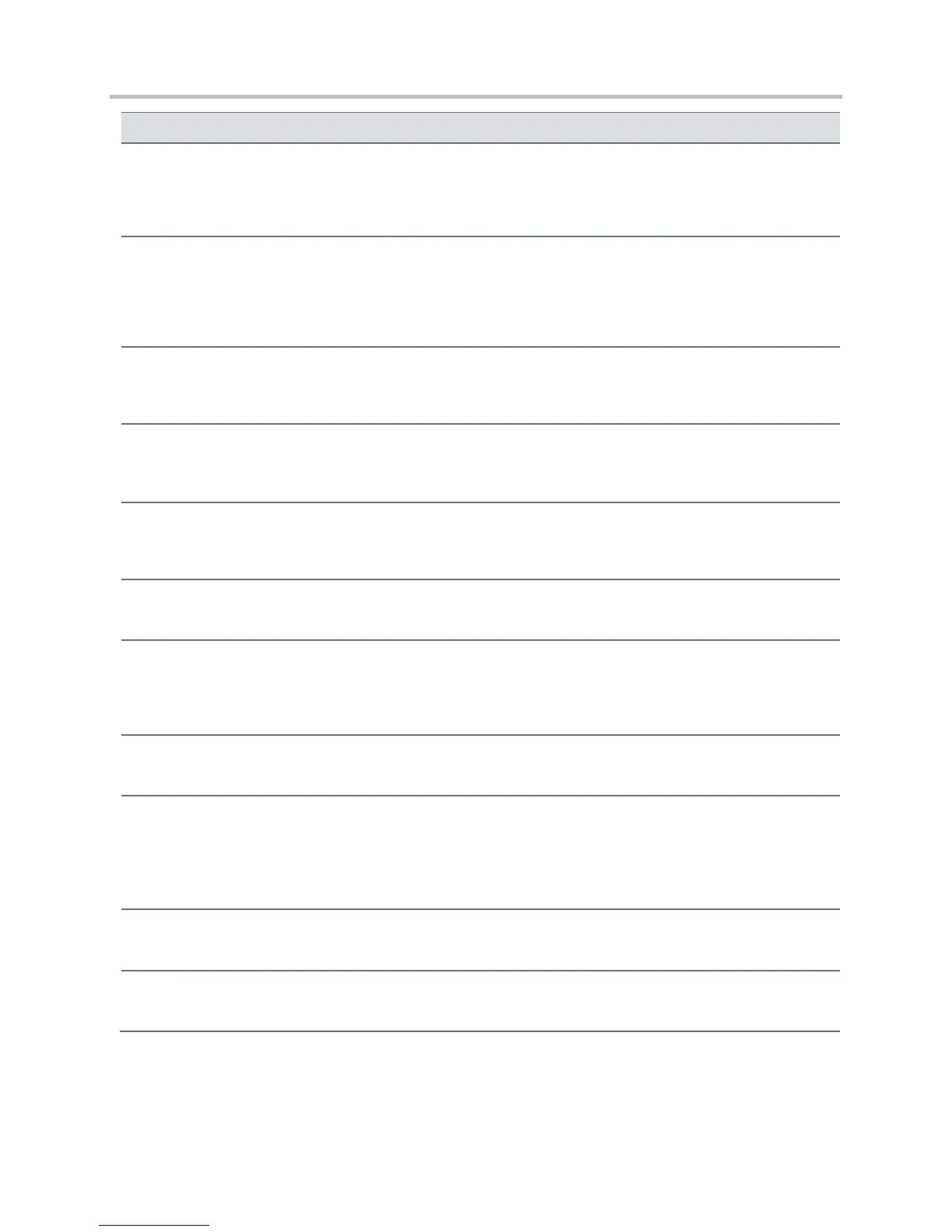Polycom CX5500 Unified Conference Station Administrator’s Guide 1.1.0
Polycom, Inc. 248
Auto, 10HD, 10FD,
100HD, 100FD, 100FD
The LAN port mode that sets the network speed over Ethernet. HD means half-duplex and FD means full duplex.
Note: Polycom recommends that you do not change this setting.
Disabled, Auto, 10HD,
10FD, 100HD, 100FD,
100FD
The PC port mode that sets the network speed over Ethernet. If set to Disabled, the PC port is disabled. HD
means half duplex and FD means full duplex.
device.net.etherStormFilter
1
If 1, DoS Storm Prevention is enabled and received Ethernet packets are filtered to prevent TCP/IP stack
overflow caused by bad data or too much data. If 0, DoS Storm Prevention is disabled.
The phone’s IP address. Note: This parameter is disabled when DHCP is enabled (device.dhcp.enabled is
set to 1.
dotted-decimal IP
address
The phone’s default router.
If set to 1, the phone will attempt to determine its VLAN ID and negotiate power through LLDP.
dotted-decimal subnet
mask
The phone’s subnet mask. Note: This parameter is disabled when DHCP is enabled (device.dhcp.enabled is
set to 1).
The phone’s 802.1Q VLAN identifier. If Null, no VLAN tagging.
EAP-FAST only, optional. The PAC file (base 64 encoded). To generate a base 64-encoded PAC file, generate
the PAC file using your authentication server and then convert it to base 64. You can convert the file to base 64
using the following openssl commands:
$ openssl enc -base64 -in myfile -out myfile.b64
EAP-FAST only, optional. The password for the PAC file.
device.prov.maxRedunServers
1
The maximum number of IP addresses that will be used from the DNS.