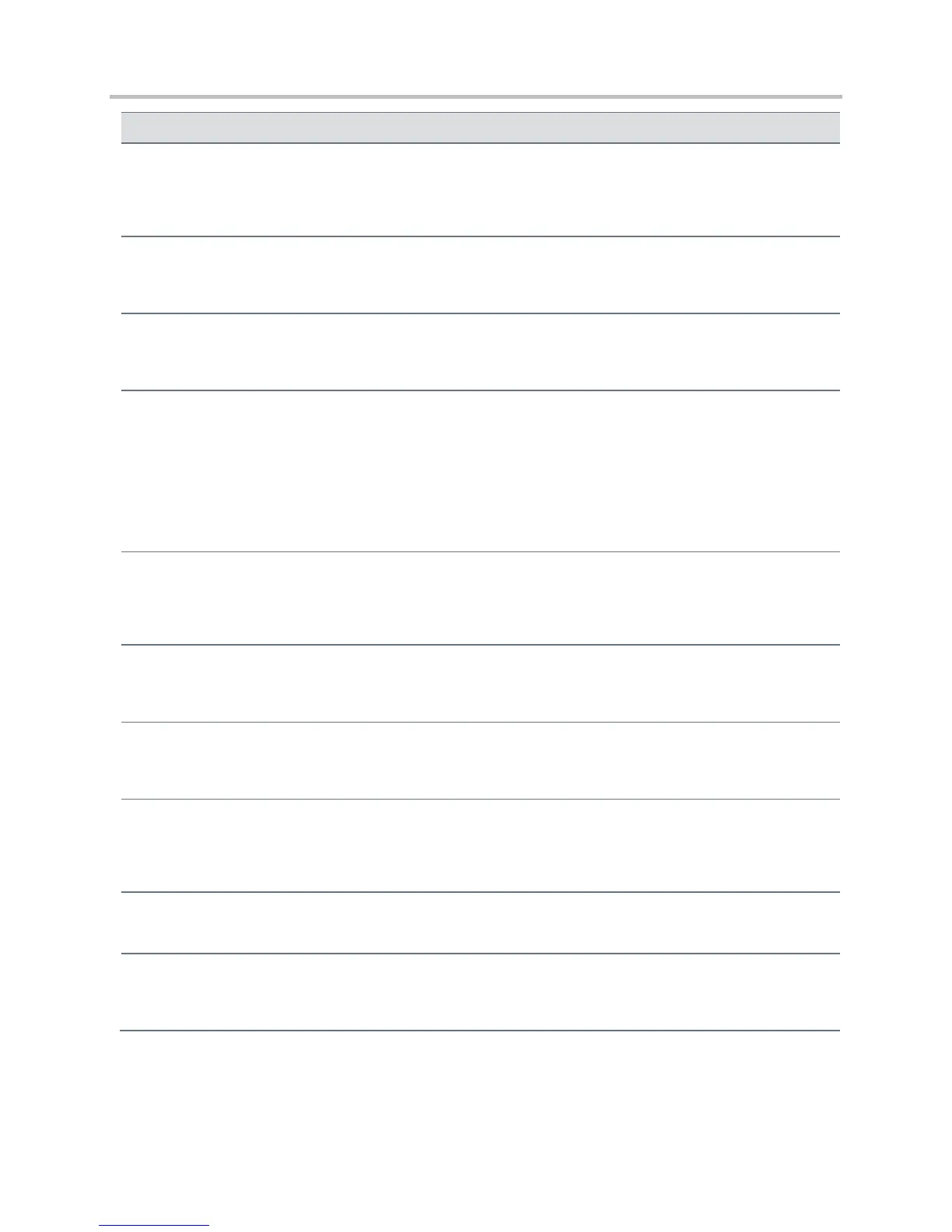Polycom CX5500 Unified Conference Station Administrator’s Guide 1.1.0
Polycom, Inc. 249
The password for the phone to log in to the provisioning server. Note that a password may not be required. Note:
If you modify this parameter, the phone will re-provision. The phone may also reboot if the configuration on the
provisioning server has changed.
device.prov.redunAttemptLimit
1
The maximum number of attempts to attempt a file transfer before the transfer fails.
When multiple IP addresses are provided by DNS, 1 attempt is considered to be a request sent to each server.
device.prov.redunInterAttemptDelay
1
The number of seconds to wait after a file transfer fails before retrying the transfer. When multiple IP addresses
are returned by DNS, this delay only occurs after each IP has been tried.
dotted-decimal IP
address, domain name
string, or URL
The IP address, domain name, or URL of the provisioning server, followed by an optional directory and optional
configuration filename. This parameter is used if DHCP is disabled (device.dhcp.enabled is 0), if the DHCP
server does not send a boot server option, or if the boot server option is static (device.dhcp.bootSrvUseOpt
is static). Note: If you modify this parameter, the phone will re-provision. The phone may also reboot if the
configuration on the provisioning server has changed.
FTP, TFTP, HTTP,
HTTPS, FTPS
The protocol the phone uses to connect to the provisioning server. Note: Active FTP is not supported for
BootROM version 3.0 or later. Note: Only implicit FTPS is supported.
device.prov.upgradeServer
The server used by the Polycom Web Configuration Utility’s software upgrade feature. The server checks this
URL for new software files.
If 0, the phone’s serial number (MAC address) is not included in the User-Agent header of HTTPS/HTTPS
transfers and communications to the microbrowser and Web browser. If 1, the phone’s serial number is included.
The user name required for the phone to log in to the provisioning server (if required). Note: If you modify this
parameter, the phone will re-provision. The phone may also reboot if the configuration on the provisioning server
has changed.
If 0, Disable the ZTP feature. If 1, enable the ZTP feature.
device.sec.configEncryption.key
1
The configuration encryption key used to encrypt configuration files. For more information, see Encrypt
Configuration Files.