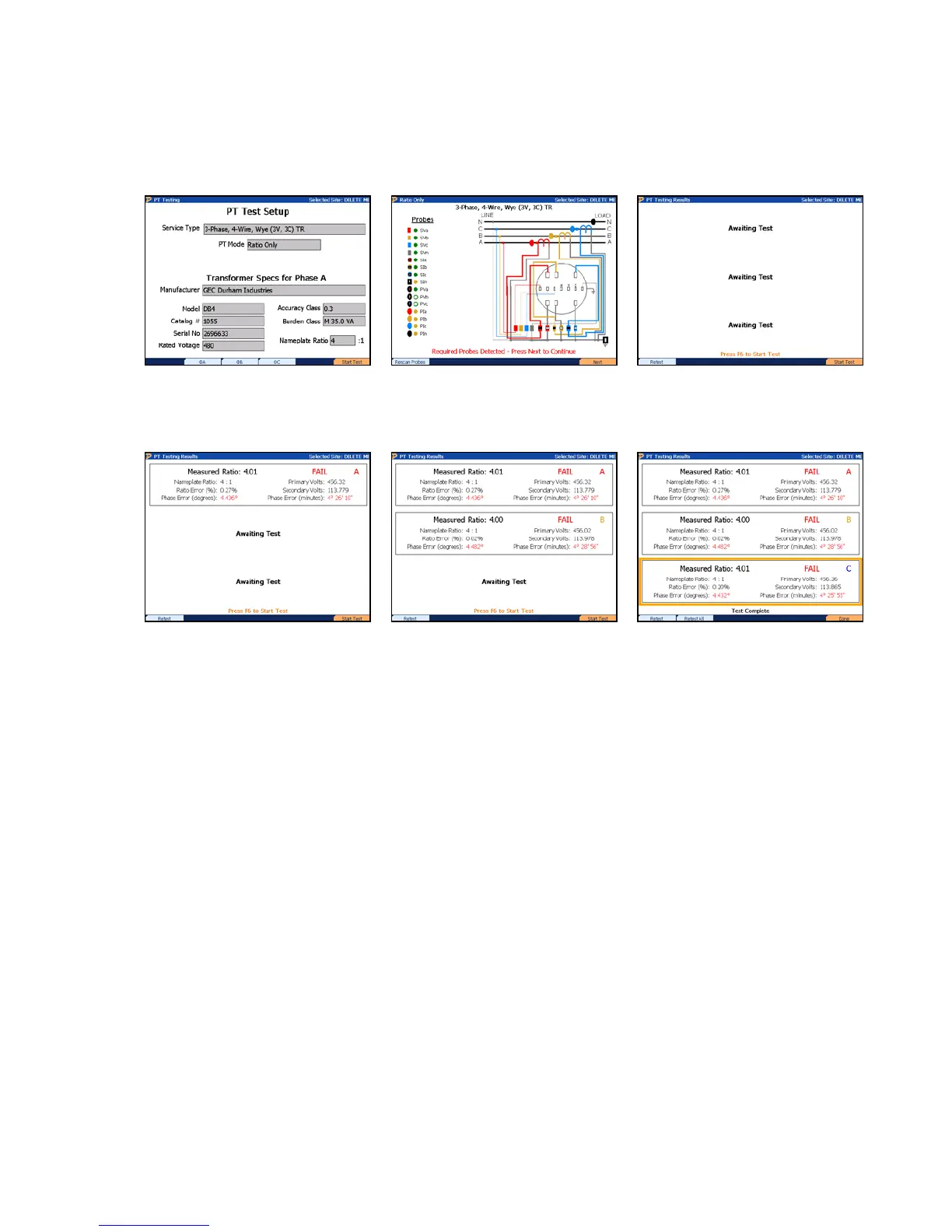Volt Litewire Application Procedure:
Press F6 to continue
Confirm the probes are
connected, F6 to continue
Press F6 to continue
View results. Move probe to B
phase, F6 to continue.
View results. Move probe to C
phase, F6 to continue.
View results. Press F6 to save.
Using the VP600 Voltage Probe
PowerMaster
®
Connections:
1. Connect the cable to either SET 1 or SET 2.
Connection to a 4-wire Service (600V Max):
1. Connect the Voltage Cable from the PowerMaster
®
to the secondary voltages as normal.
2. From the VP600 probe, connect the colored alligator clips to the primary side (H1) of all
respective active phases.
3. Connect the white alligator clip to a neutral phase (H2)
4. Proceed with testing.
Rev 1.5 107
