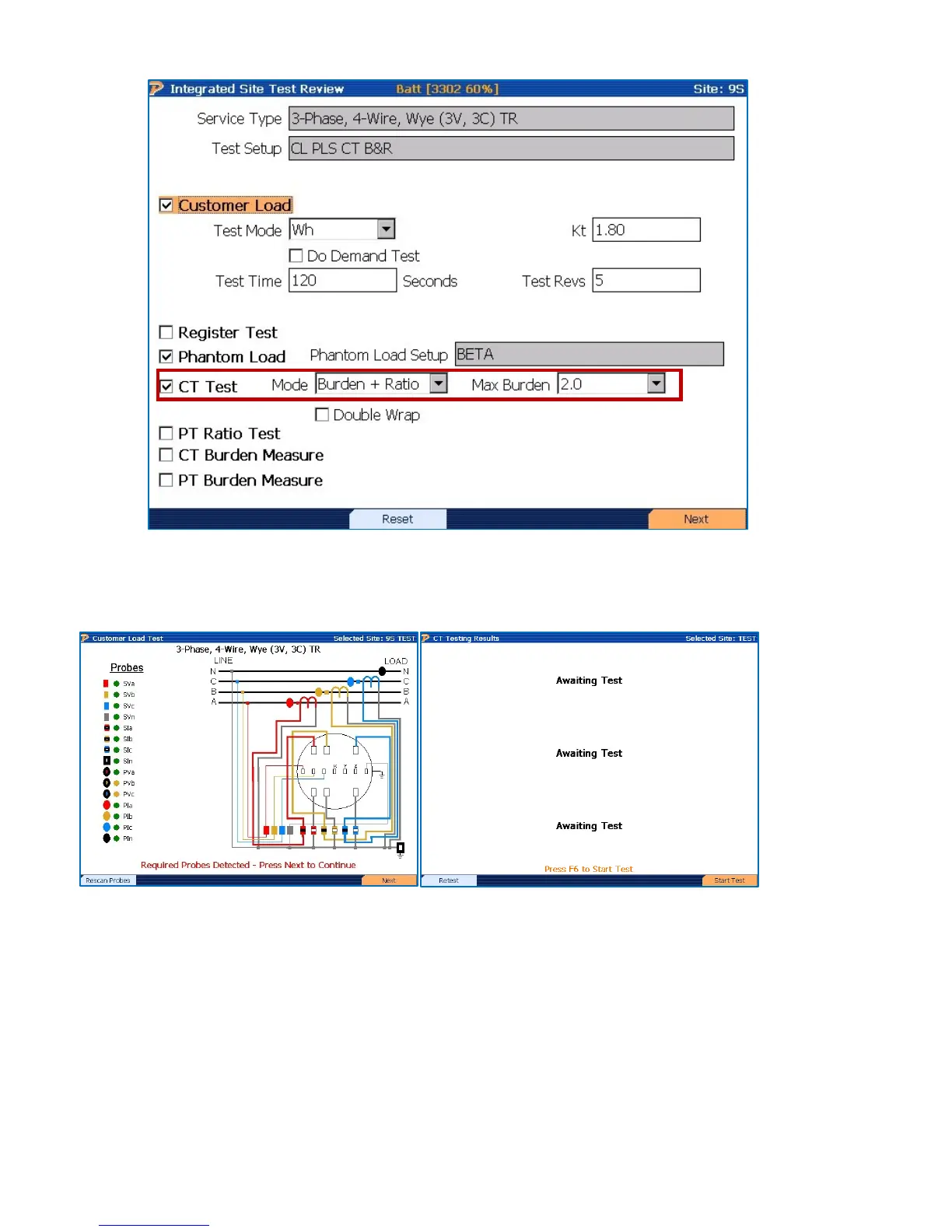Perform the integrated site test as normal. When beginning the CT test:
Verify the connection is correct, press F6 to continue, then F6 to start the test.
As the test proceeds, each phase will show as the measurement is complete. Once all
phases have been tested, an individual phase can be retested as needed via the arrow
keys and the orange box surrounding the phase. To retest all, press F2. To view the
graph, press F4, and to save and continue to the Phantom load test, press F6.
Rev 1.5 94
