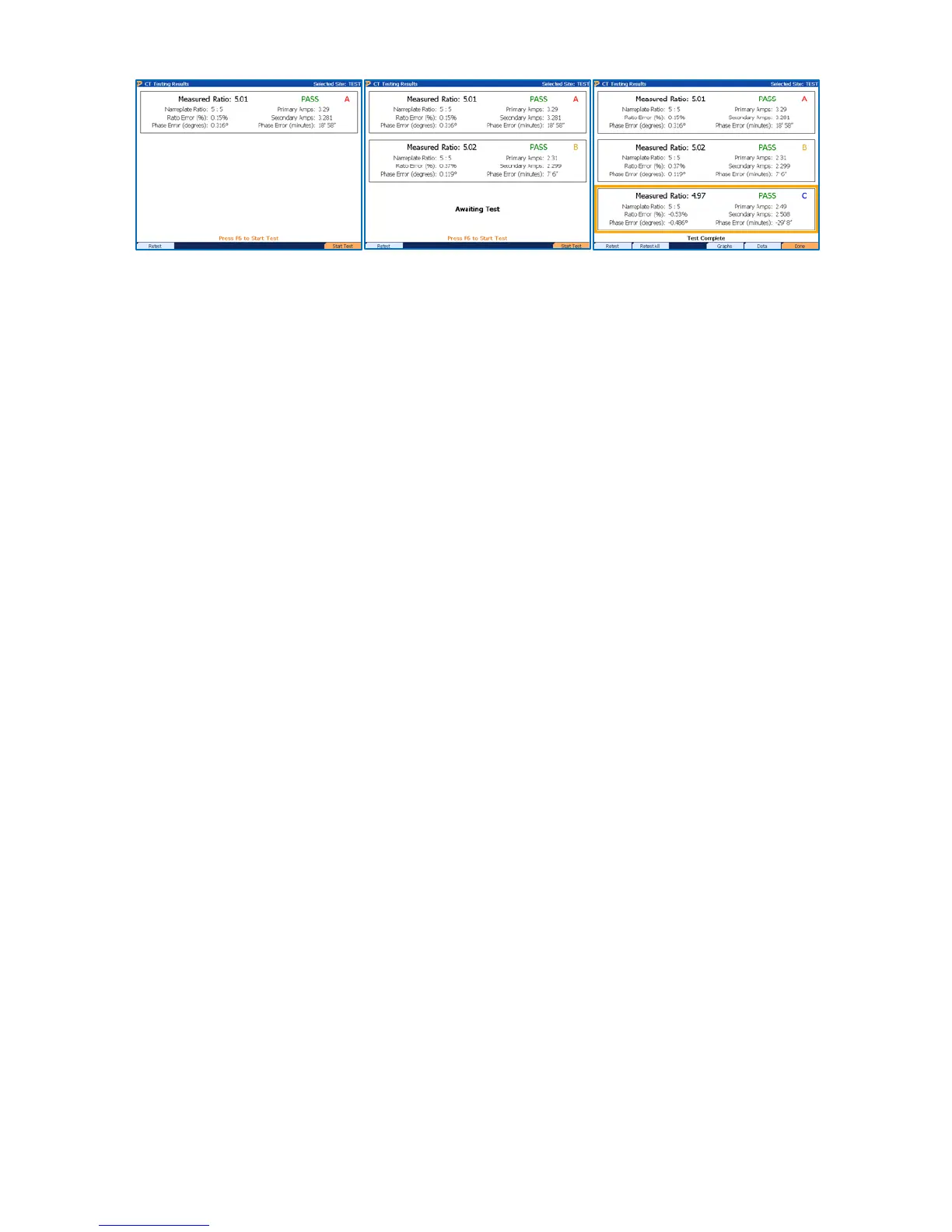“Sec Amps” shows the user the current value for the particular phase before burden is applied.
“Max Chg” is the highest percent change for all burden points tested. “Bur Class” is the burden
class selected for the CT under test, which is found in the CT Editor.
“Chg @ Class” is the max percent error after the burden class is exceeded. The error limits are
generated using the limits found in the Preferences menu. If no CT is selected in the Site Editor,
defaults are used for analysis: “Bur Class” = 0.5
Rev 1.5 95
