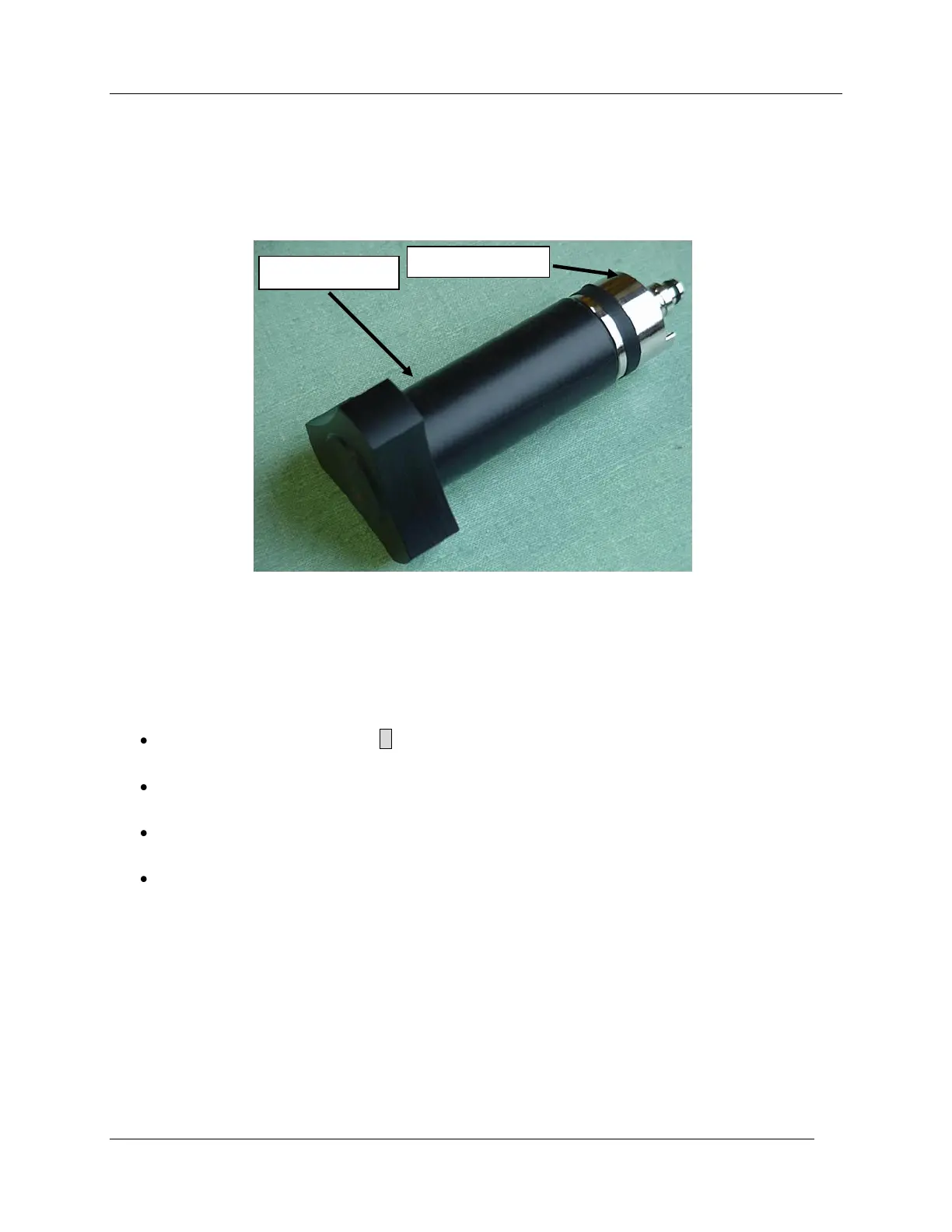Preparations for Use –
CIRAS-2 Operator's Manual Version 2.04
- 22 -
you may hear a faint release of the pressurized gas. Back off the holder slightly (counter-clockwise), less
than one quarter turn.
CO
2
Holder and Regulator Assembly
Important Note
You must allow at least 24 hours to elapse before changing the CO
2
cylinder. If you are not sure that the
CO
2
cylinder is sufficiently full prior to making measurements, we recommend the following:
In the main RCS screen click C to access CO
2
Control Setpoints (see Data Display and Control
Values on page 26).
Set CO
2
to 1500 ppm. If the CO
2
concentration does not achieve 1500 ppm and steadily drops, it
is safe to change the cylinder even though there will be a slight residual pressure.
If the CO
2
value achieves or comes close to 1,500 ppm and remains stable, the CO
2
cylinder
should NOT be removed, as it remains pressurized.
You can begin measurements without changing the CO
2
cylinder at this time. Always bring spare
CO
2
cartridges and regulator o-rings with you when working in the field.
Step 7. Connect CIRAS-2/PC interface cable
Follow these instructions if you choose to operate CIRAS-2 via your computer at this time. If you will be
operating CIRAS-2 directly through the UI, as in the field, please skip to Step 8. Simultaneous operation
of CIRAS-2 from a computer and the UI is not possible. Connect the USB plug to a USB port on your
computer. Connect the opposite end of the cable with the 5-pin plug into the socket labelled “RS232” on
CIRAS-2. Align the red dot on the connector so it is at the 12 o‟clock position of the RS232 socket - click
into place.
