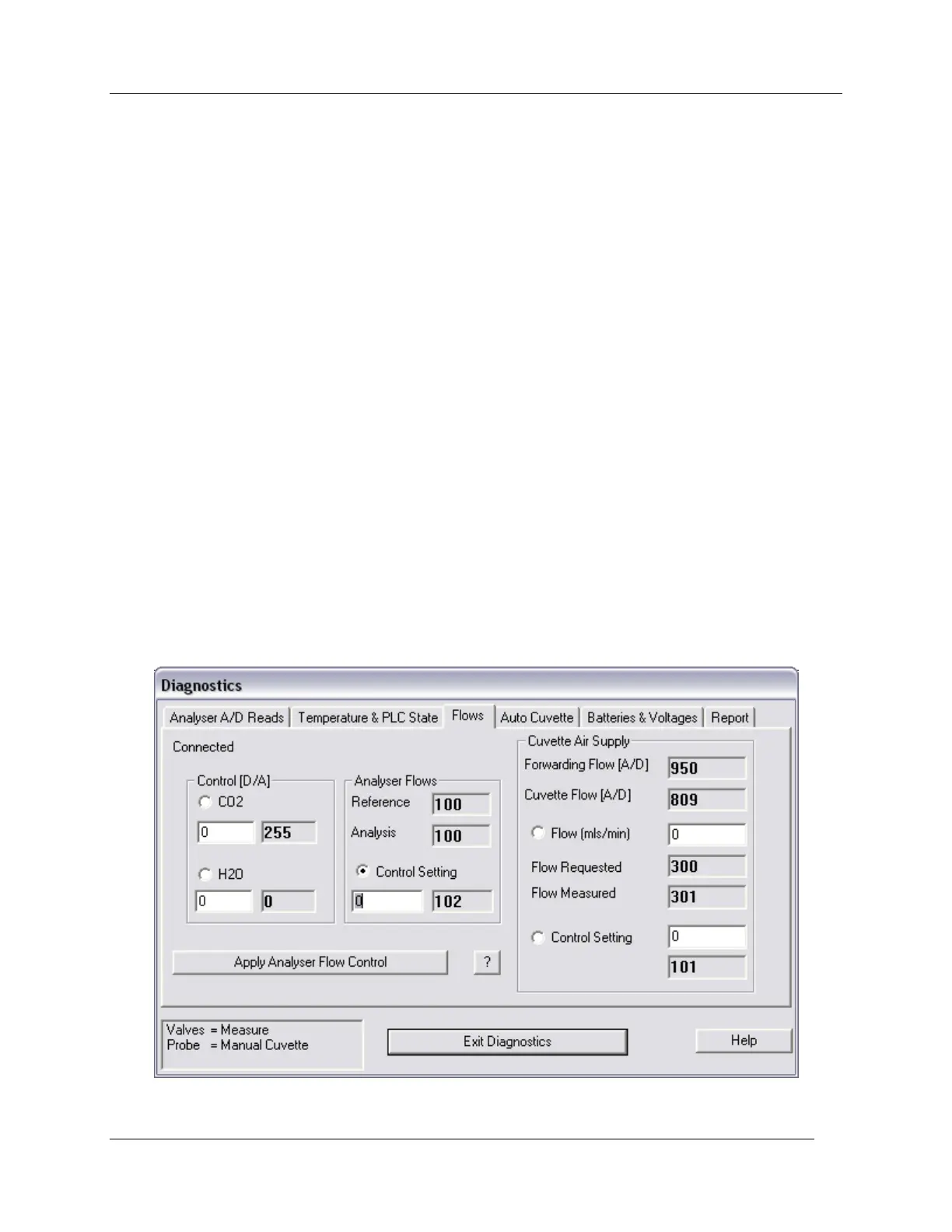Diagnostics
CIRAS-2 Operator's Manual Version 2.04
- 137 -
Click on this if CIRAS-2 is used as a stand-alone Analyzer.
Click this if the SRC-1 soil respiration chamber is connected.
Click this if OP-1 is connected.
Click this if a canopy cuvette or CFX-1 is connected.
Click this if a Manual cuvette is connected.
Click this if an Automatic cuvette is connected.
If you have any questions about your probe type, contact PP Systems (Contact Information on page 11).
Apply…
Associated with the Probe type selected above (Button caption is „Apply Auto Cuvette‟ in this example).
After selecting Probe connected above, click this box to get diagnostic reads associated with that Probe
type.
Flows
Control [D/A]
These are the control values that determine the proportion of the time that the CO
2
/ H
2
O control valves
are open and therefore the concentrations. Click on the CO
2
/ H
2
O button to enter new values. Used for
testing the valve operation.
Analyser Flows
These are the Reference and Analysis sample flow rates determined by the control setting. A setting of
73 gives about 50 ml flow and 102 gives approx. 100 ml. Used for testing the analyzer sample pumps.