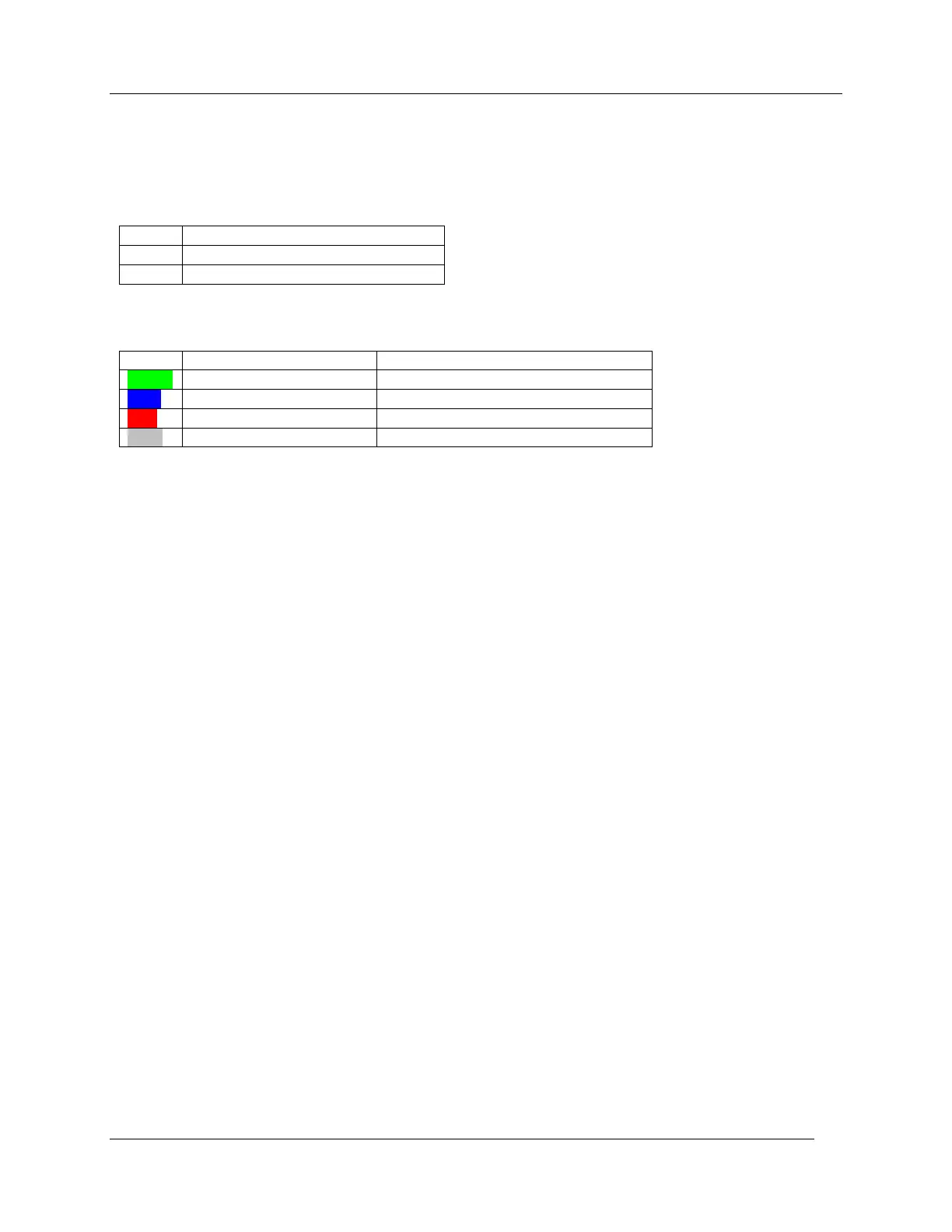Familiarizing Yourself with the Measurement Display –
CIRAS-2 Operator's Manual Version 2.04
- 29 -
CIRAS-2 Power
From left to right, the first field shows the current Power Source that CIRAS-2 is using. Then follows the
Left and then Right CIRAS-2 battery status. The last field is an indicator of the Power Status of the PC.
Power Source
External Power Supply Connected
Left and Right Battery Power Status
Very Low (Change/Charge Battery)
Please note: The Measurement Screen is slightly different when CIRAS-2 is used for other types of
measurements than leaf gas exchange (e.g. soil respiration). Refer to Measuring Soil Respiration with
CIRAS-2 later in this manual.
