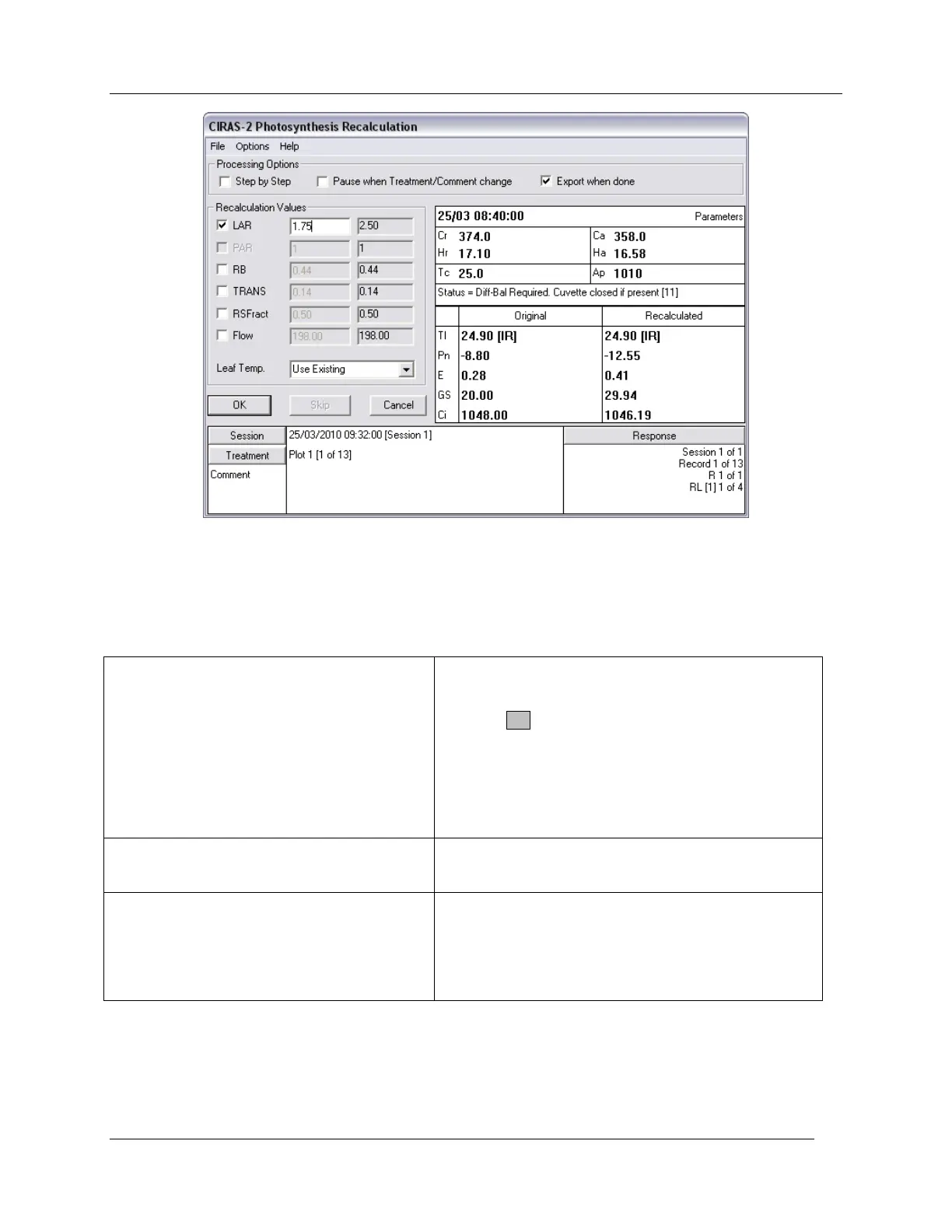Recalculate Data
CIRAS-2 Operator's Manual Version 2.04
- 82 -
Processing Options
There are 3 processing options available:
If selected, each line of data is recalculated and the
results displayed. Changes in recalculation values
are displayed automatically. After making changes,
pressing OK will write the new values and proceed to
the next data line.
If not selected, data is calculated and the next line
read automatically. However, the software will pause
depending if Pause when Treatment/Comment
Changes (See below) is selected.
Pause when Treatment/Comment change
Regardless of the Step by Step option selected, if
this is ticked, it will cause the software to pause to
allow a re-assessment of the recalculation options.
If selected, the Export Dialog is loaded automatically
upon completion of the recalculations for the file.
See Export Data on page 88. If not selected, the
recalculation file will be loaded according to the
options set for viewing files available from the
Options, Edit menu.