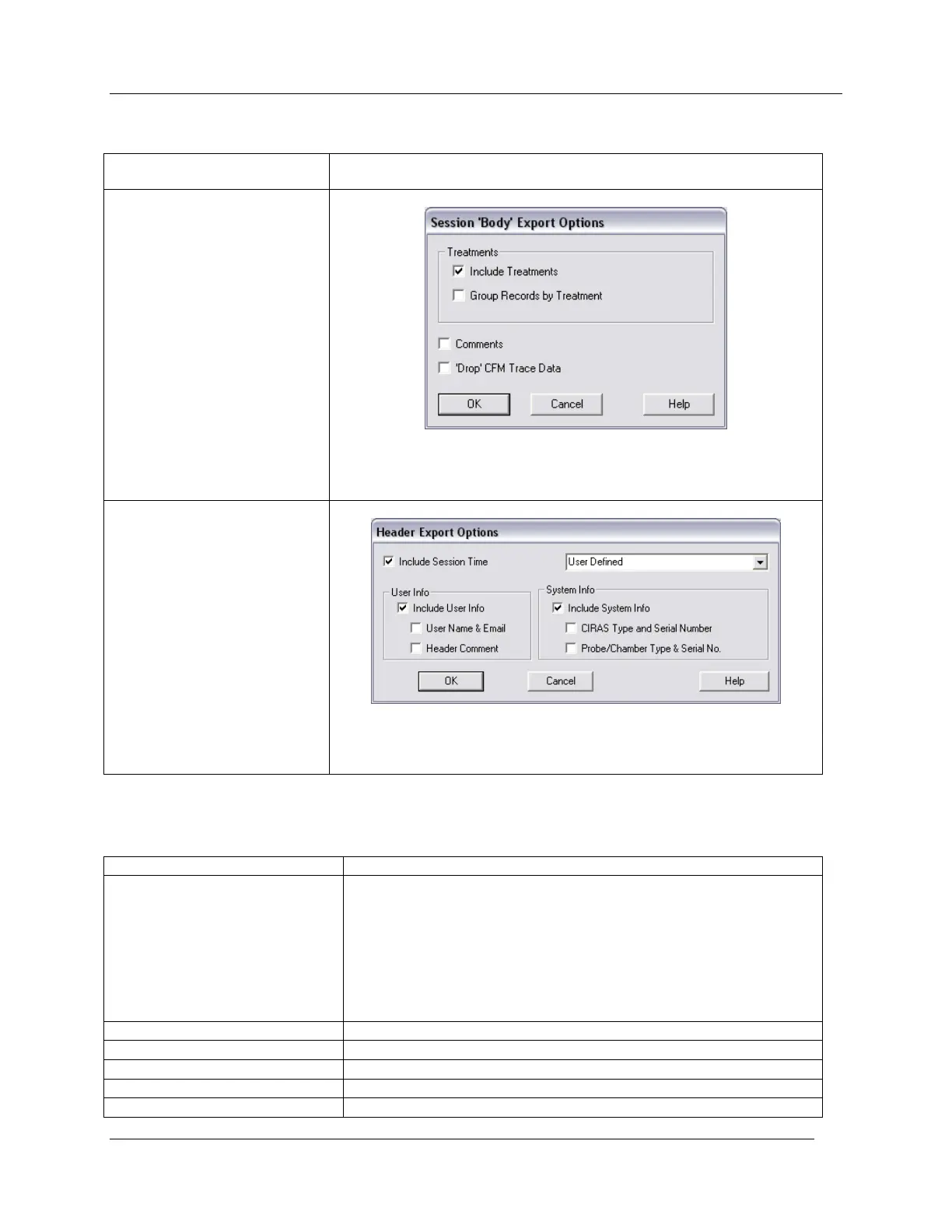Recalculate Data
CIRAS-2 Operator's Manual Version 2.04
- 89 -
Include File Information
Do not include (Data Only)
If ticked, only the data will be exported per the users selection without
any “Body” or “Session” information.
Exported data can include treatment information along with any
comments associated with records. You can also group records by
treatment.
Exported data can include Session Time, user information (email
address) and system information (i.e. CIRAS type, serial number of
instrument, probe type, etc.
Export Fields
There are numerous fields of data that can be output to suit your needs.
Export all fields (i.e. measured and calculated data). In addition,
you can select the Date/Time format that you prefer. You have the
option of selecting:
None : Day, month, year and time are output as separate
fields
DMY: Day/Month/Year is output in a single field.
MDY: Month/Day/Year is output in a single field.
Export Photosynthesis (Pn) and Ci only.
Export analysis CO
2
(Ca) and H
2
O (Ha).
Export all CO
2
and H
2
O related data.
Export all calculated parameters (Pn, Evap, Gs, Ci)