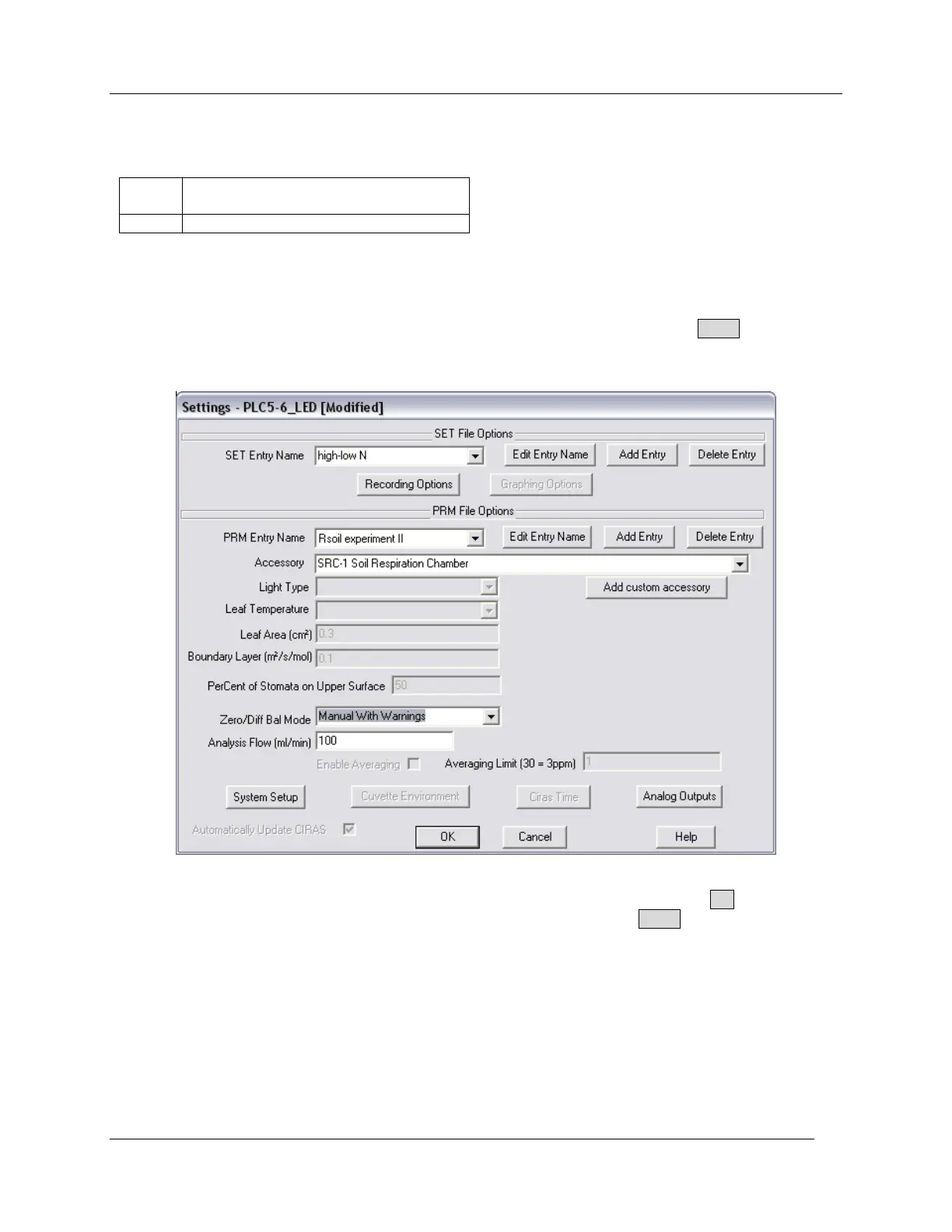Measuring Soil Respiration with CIRAS-2
CIRAS-2 Operator's Manual Version 2.04
- 128 -
Settings
Dimensions associated with the chamber.
Total system volume (chamber,
external and internal gas lines) (cm
3
)
Soil surface covered by chamber (cm
2
)
Soil Respiration Operational Settings
Go to the Setup –Settings menu to open the CIRAS-2 Settings dialog. Click on the Setup button to view
current settings. The following menu will appear:
Select „SRC-1 Soil Respiration Chamber‟ from the „Accessory‟ drop down list. Click OK. CIRAS-2 now
displays the Soil Respiration Measurement Display (as above). Click the Setup button in the upper left
display area. The Closed System Setup dialog appears.