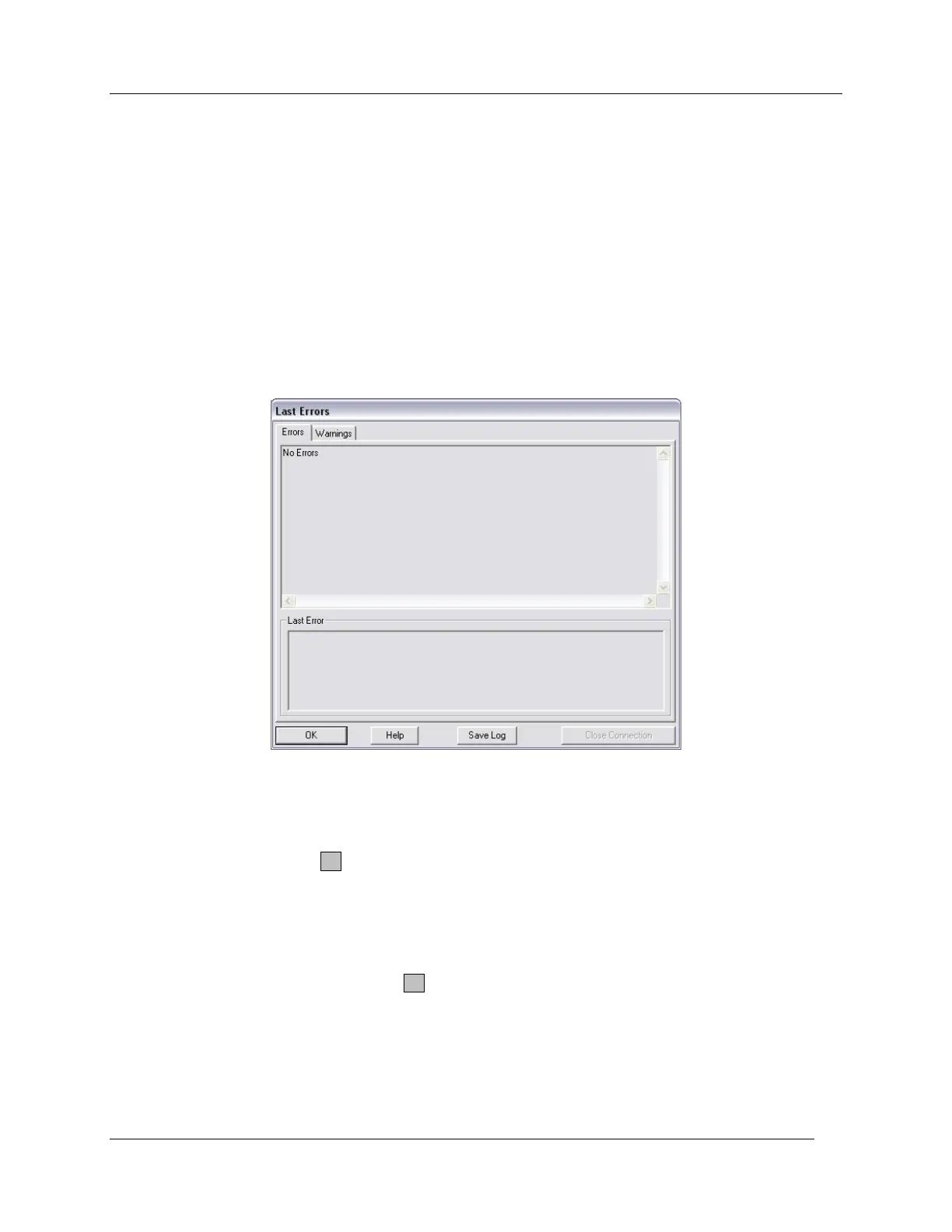CIRAS RCS Menu Bar
CIRAS-2 Operator's Manual Version 2.04
- 39 -
Update Parameters
Causes CIRAS-2 to re-transmit its current Settings. Verifies that CIRAS-2 is using the correct settings.
Errors
Any Errors detected by CIRAS-2 can be viewed from this menu. Some errors are immediately brought to
the attention of the user, some of which may require immediate attention. For questions regarding error
messages, consult the Technical Manual or contact PP Systems. See Contact Information on page 11.
Warnings
Any Warnings detected by CIRAS-2, such as changing A/D Zero values, can be viewed from this menu.
Time Plot
To view measurements as color-coded plots over time, select View - Time Plot. Alternatively, if Data Plot
is currently selected, click the T button in the upper right hand corner of the Measurement Display. See
Graphing Preferences on page 57.
Data Plot
To view measurements as data points in a scatter plot, select View - Data Plot. Alternatively, if Time Plot
is currently selected (see above), click the D button in the upper right hand corner of the display.
Battery Status
Displays the Battery Status of each 12V NiMH battery used with CIRAS-2, and (if present) the PC‟s battery
status. See Power Status on page 28 for details.