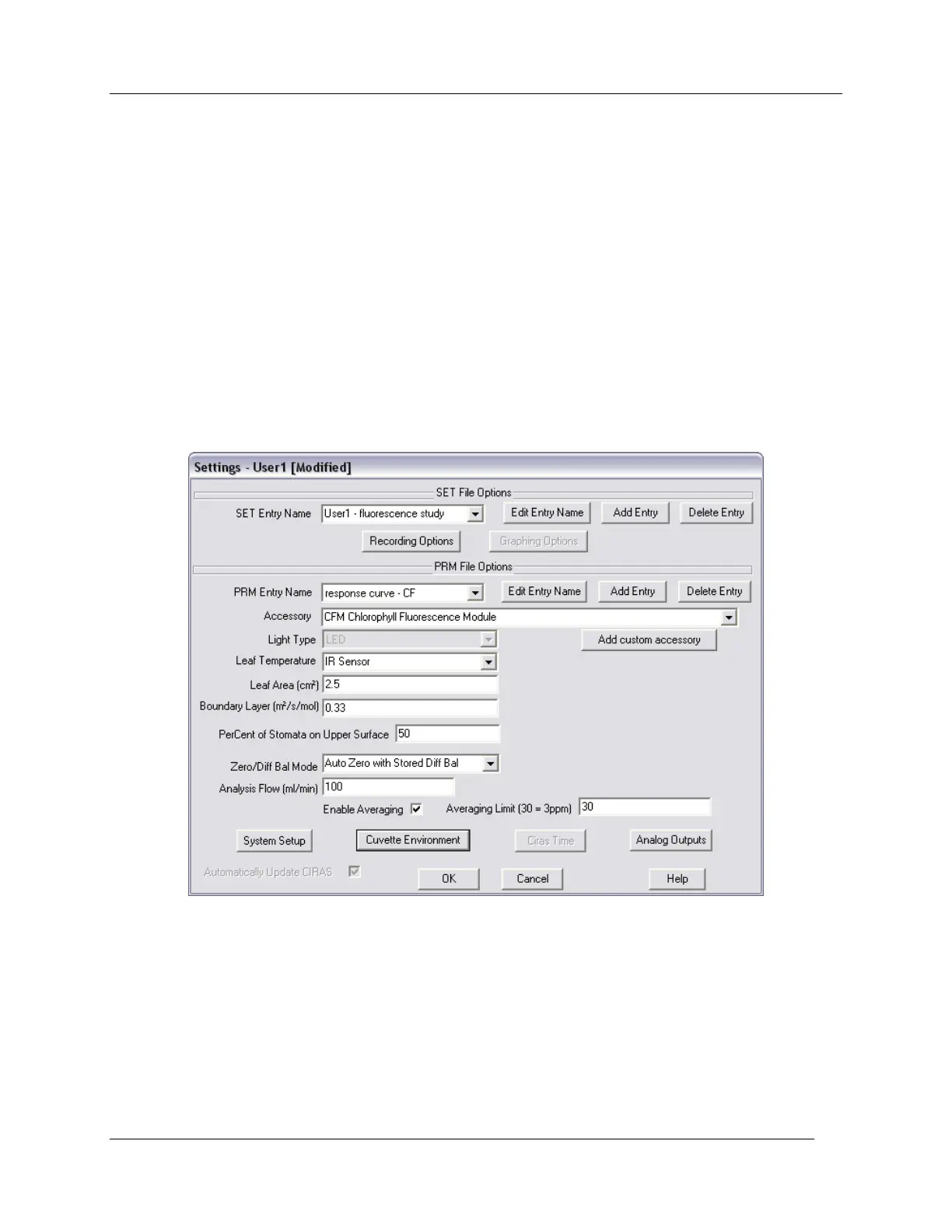CFM Operation
CIRAS-2 Operator's Manual Version 2.04
- 101 -
CFM Operation
You are now ready to begin operation of the CFM. It is assumed that you are already familiar with the
operation of CIRAS-2 as a standard portable photosynthesis system. If not, we strongly urge that you
review the CIRAS-2 Tutorial before proceeding.
The following information should be the same regardless of operation from an external PC or the User
Interface. Ensure that the leaf cuvette is closed in order for the system to perform “LED Tuning” and
“CFM Tuning” on startup.
Power on CIRAS-2 by pressing the red On/Off switch. Execute the CIRAS-2 Remote Control Software on
your PC. The software can be run by going to Start - Program Files - CIRAS-2 Remote Control
Software and clicking the CIRAS-2 Remote Control Software icon.
In the CIRAS menu go to Setup – Settings to open the dialog and select „CFM Chlorophyll Fluorescence
Module‟ from the Accessory list.
After selecting CFM, the following CFM Parameters Editor will be displayed: