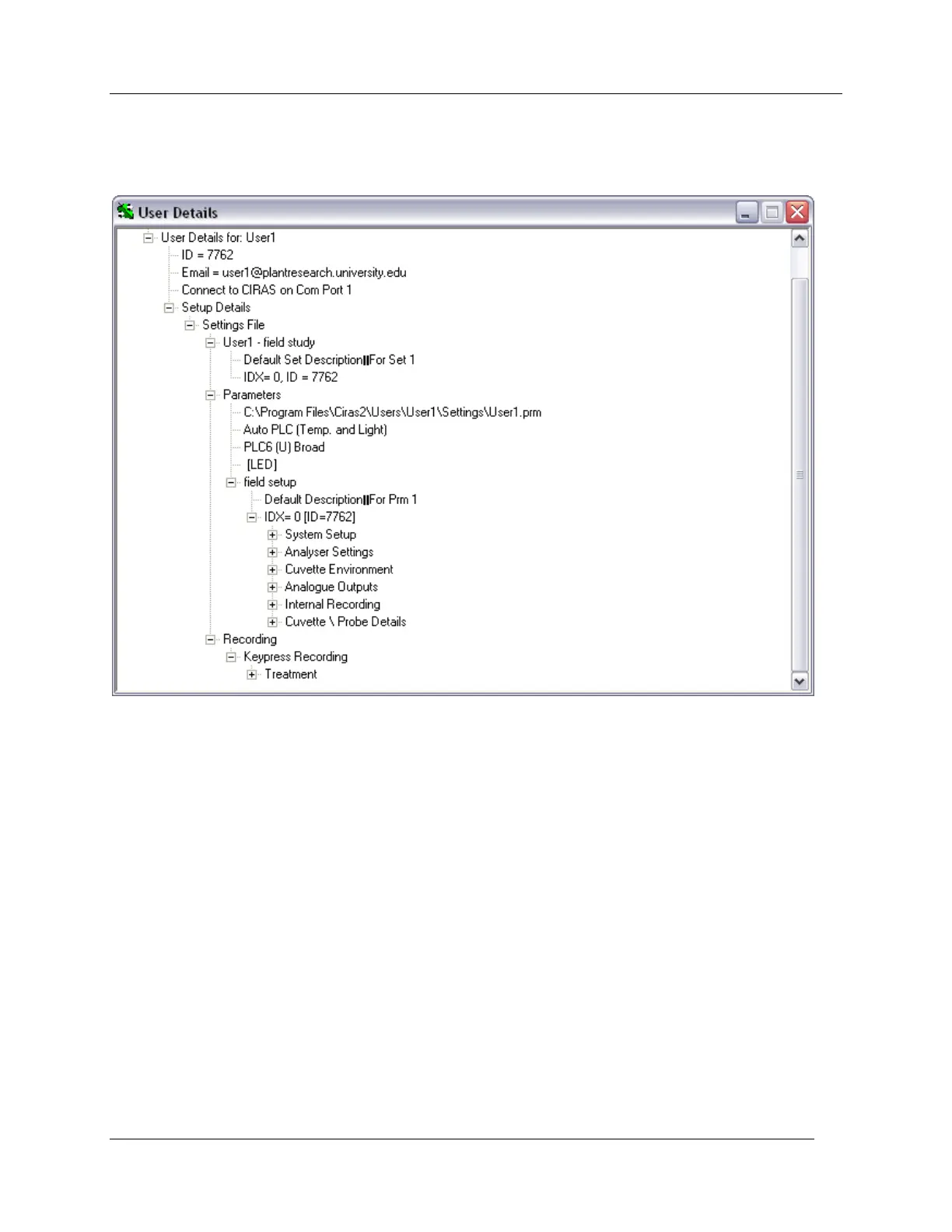CIRAS RCS Menu Bar
CIRAS-2 Operator's Manual Version 2.04
- 32 -
View Setup Details
Provides an overview of the current Settings in a User Details dialog, including location of settings and
data files, response files, user ID, email address, etc.
Graphing
Preferences
Includes all options to set up the visual environment of the Measurement Display. Selectable features
include Plot Type, plotted variables and parameters, font size, display scales of variables, time scale.
Refer to Graphing Preferences on page 57 for details.
Reset
Clears the current Time and Data Plots and resets all selected variables to time zero.
Utilities Menu
Zero
Initiate a manual ZERO at any time by selecting this option. The Status Bar displays a ZERO message
(lower left hand corner of the display) that begins counting upwards. In ZERO mode, the initial air sample
entering CIRAS-2 is drawn through the soda lime (Absorber Column 2) to remove CO
2
and then through