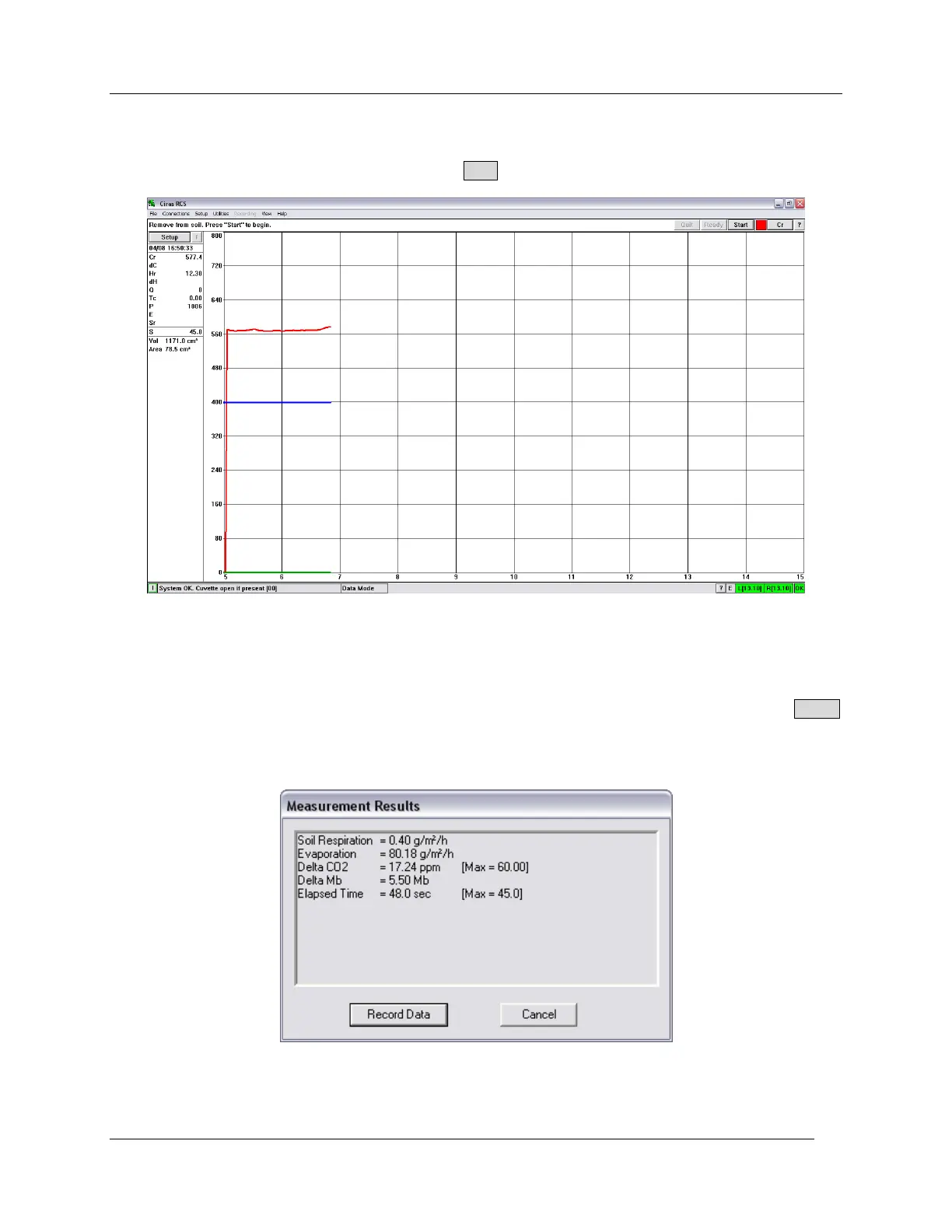Measuring Soil Respiration with CIRAS-2
CIRAS-2 Operator's Manual Version 2.04
- 131 -
Recording in Soil Respiration Mode
Once you have successfully set up the system as described above and with the SRC-1 Soil Respiration
Chamber properly connected to CIRAS-2, click the Start button in the upper right display.
In the upper left hand display, you will be prompted to “Hold Chamber in air to flush”. Ensure that the
chamber is held in the air to allow it to completely flush itself out (the SRC-1 chamber fan should run at a
noticeably higher speed during this period). After approximately 15 seconds, you will be instructed to
“Place on Soil. “Ready” to continue …”. The SRC-1 fan speed should be running at a much slower speed
at this point. Place the SRC-1 chamber on the soil (or on the soil collar if used) and click the Ready
button. The system will then equilibrate before starting calculations. At the completion of the
measurement and assuming a linear response, the following message is displayed:
To accept the results, click on the Record Data button. Otherwise, click on Cancel to reject the
measurement. If you elect to save the results, you may have to create a new data file (if not already set