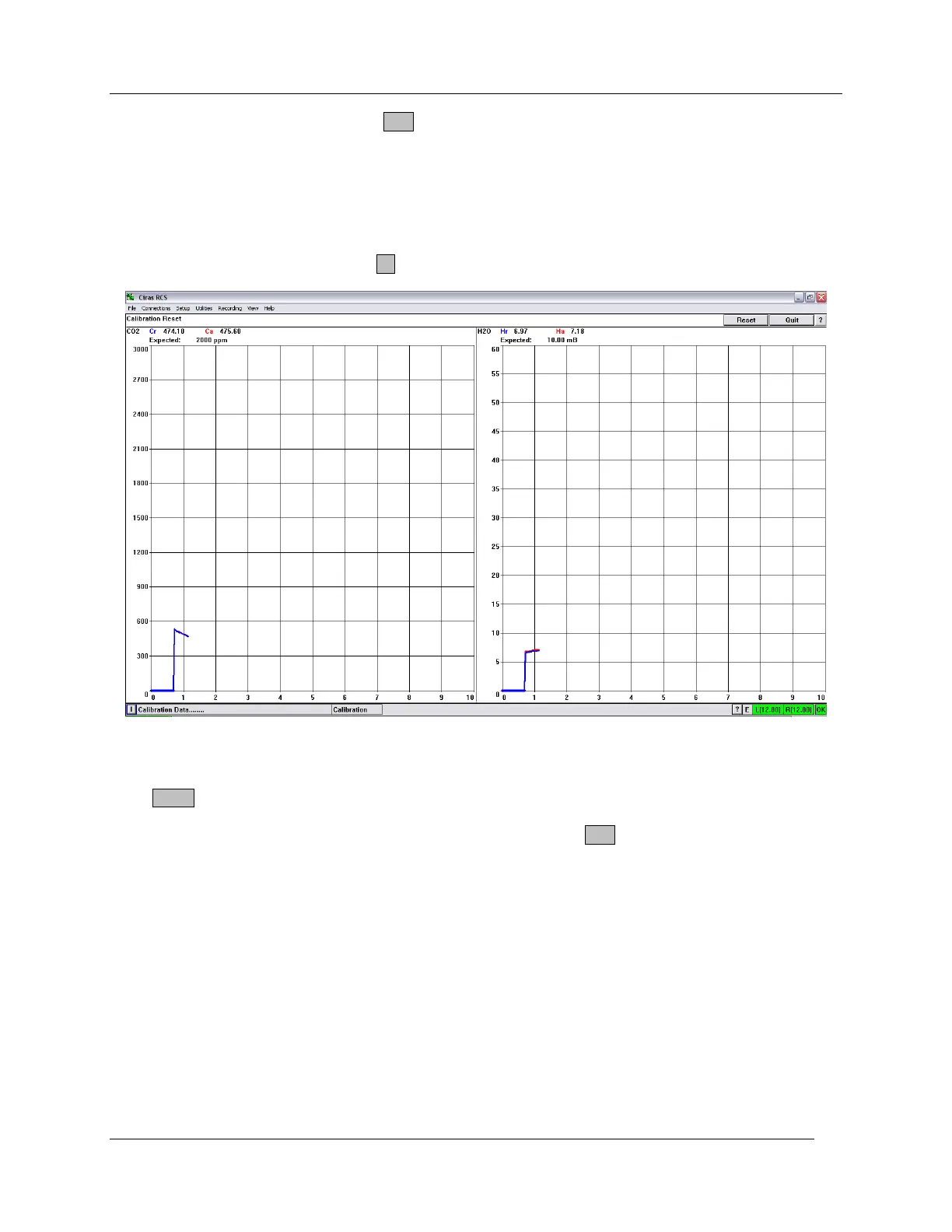Calibration
CIRAS-2 Operator's Manual Version 2.04
- 147 -
To Quit Calibration Checking, click the Quit button. After completion of a Calibration check, the CIRAS-2
will perform a Diff Bal.
Calibration Reset
Allows resetting of Calibration to Factory Default. Click on Calibration Reset - Start. After entering
Calibration Reset, the CIRAS-2 transmits the Current and Factory Default Calibration constants. These
values may be seen by clicking on the ? button in the upper right hand corner of the display.
CIRAS-2 will perform a Zero and on completion begin transmitting the calibration data, but the values at
this stage are irrelevant.
If the Reset Button is clicked, CIRAS-2 will be instructed to reset the Calibration Constants to the Factory
Default and CIRAS-2 will then return to the measurement mode using those factors after performing a
Diff-Bal. Calibration Reset may be quitted at any time by clicking the Quit button.
CO2 Midpoint
It is important that the CIRAS-2 has been turned on for 20 minutes and that the CO
2
cartridge is full and
the chemicals are fresh. Additionally, a special T-Piece needs to be fitted to the CIRAS-2 prior to starting
CO
2
Midpoint setting.
Gas Connections for CO
2
Midpoint
The following gas connection should be made and fitted to the CIRAS-2 prior to commencing a CO
2
Midpoint calculation. Click on CO2 Midpoint - Start. The CO2 Midpoint Functions window will appear
with the following message:
