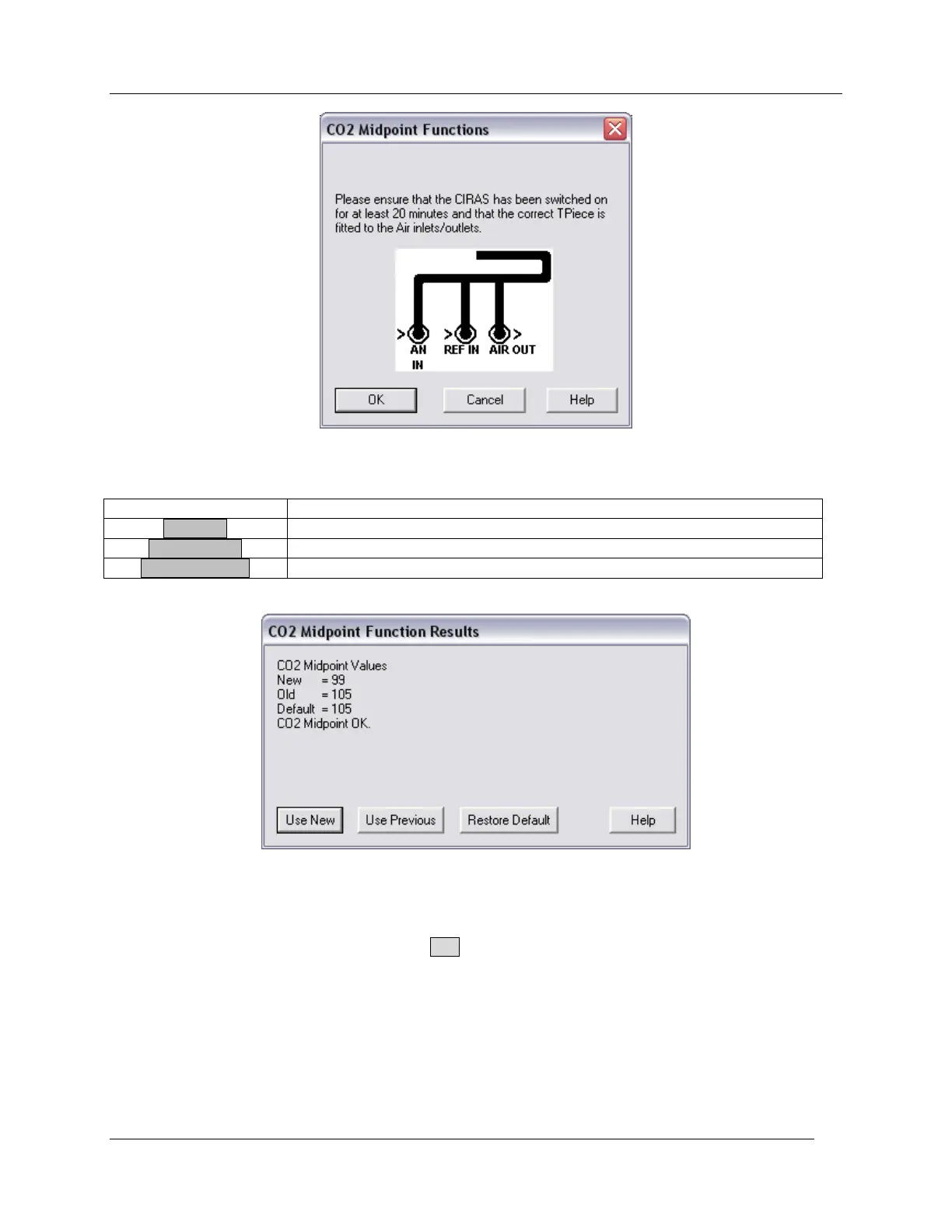Calibration
CIRAS-2 Operator's Manual Version 2.04
- 148 -
At this stage, the CO
2
Midpoint Values will be displayed with 3 options available to you:
Set the CO
2
Midpoint to the new values generated by the CIRAS-2.
Use the previously stored CO
2
Midpoint generated by the CIRAS-2.
Set the CO
2
Midpoint back to the factory default value.
Upon selection of the appropriate option, CIRAS-2 will apply the setting, return to Measure mode and
perform a Diff-Bal. The Software will return to the Measurement Screen. If unsuccessful, the “Close the
Dialog” box will be available and the CIRAS-2 will have returned to Measure Mode. The CO
2
Midpoint
function can be exited at any time by pressing Quit .