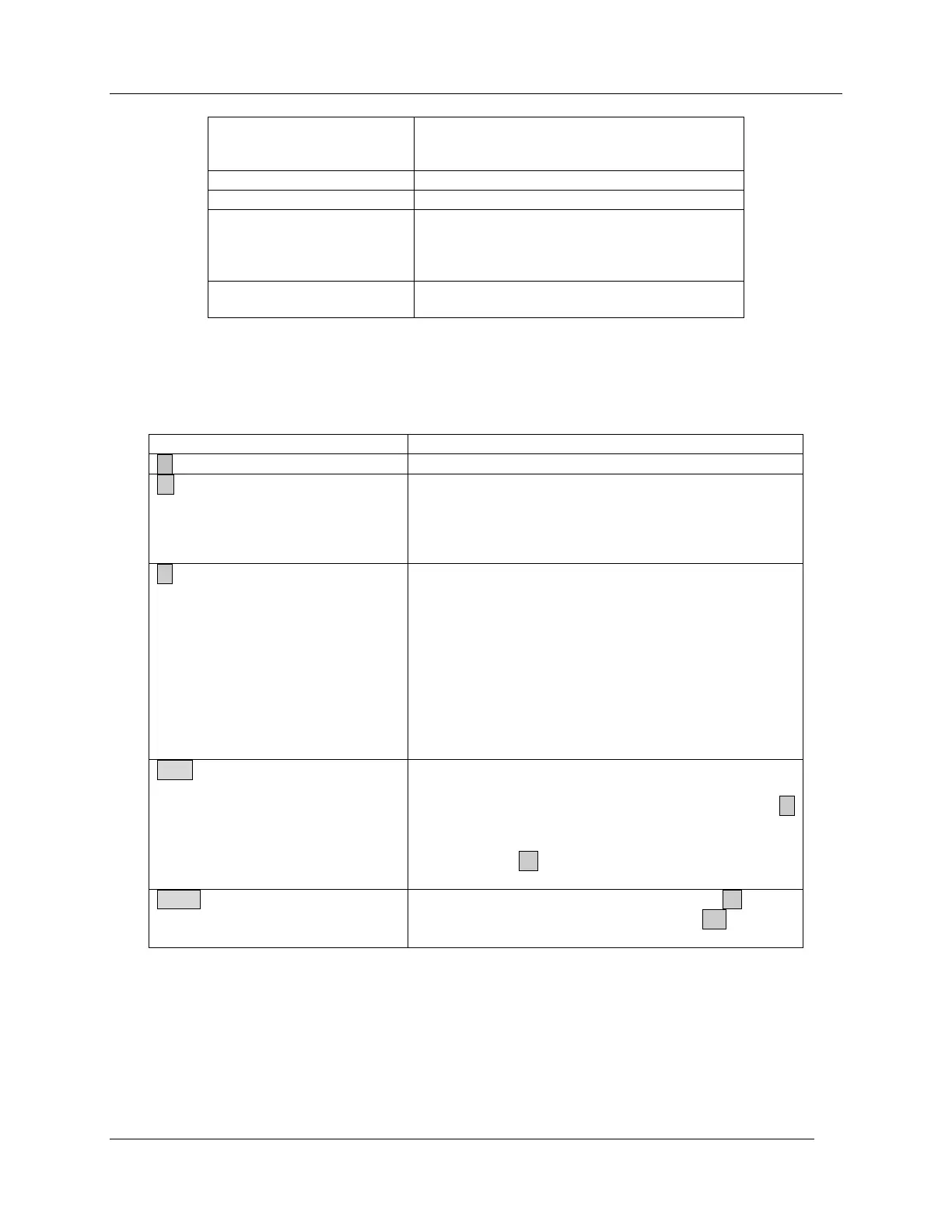CIRAS-CFM Display
CIRAS-2 Operator's Manual Version 2.04
- 109 -
CFM Display Buttons
CFM Tuning
When CIRAS recognizes that the CFM is connected, CFM tuning (see screen on the next page) will follow
the LED tuning already described above (see LED Tuning on page 25). Three sets of projected A/D
values will be displayed – these values should be >8000. The cuvette must be empty and the correct
cuvette window installed (Plain Glass) for CFM Tuning to complete successfully.
To select the parameter that you want
calculated. The available calculations are:
Fo, Fs, Fv/Fm, phiPSII, Fo‟, phiPSR
See CFM Setup on page 104.
See Modulation Beam on page 105.
Explain possible
calculations
Select this for an explanation on the selected
calculation based on the adaptation type (i.e.
Dark Adaptation, Far Red Adaptation, No
Adaptation).
The user can intiate the adaptation required
at any time if this option is available.
Minimizes the Chlorophyll Fluorescence (CFM) display.
Data Plot. Fluorescence data can be shown over 2,3
and 4 minutes. In all cases, the last 1 minute is
discarded when the full span has been reached.
Toggles between data and time plot.
Time Plot. When a phiPS2 record has been taken, Pn
(Assimilation) is plotted against phiPSII or ETR
(Electron Transport Rate) depending on selection in
upper right and corner of the chlorophyll fluorescence
display.
phiPSII range: 0.1 - 0.85.
ETR range: 10 - 1000.
Toggles between time and data plot.
Set CFM light parameters (i.e. modulating beam, gain,
etc.) and to perform CFM tuning (if required). CFM
tuning can be manually initiated at any time. Press >
to view Fl (fluorescence level), Fa (fluorescence
average), LED on/off, modulation beam level and gain
setting. Press < to toggle the values off.
Select fluorescence calculation type. Press > to view
fluorescence calculation results. Press < to toggle
the screen off. For more on this, see below.