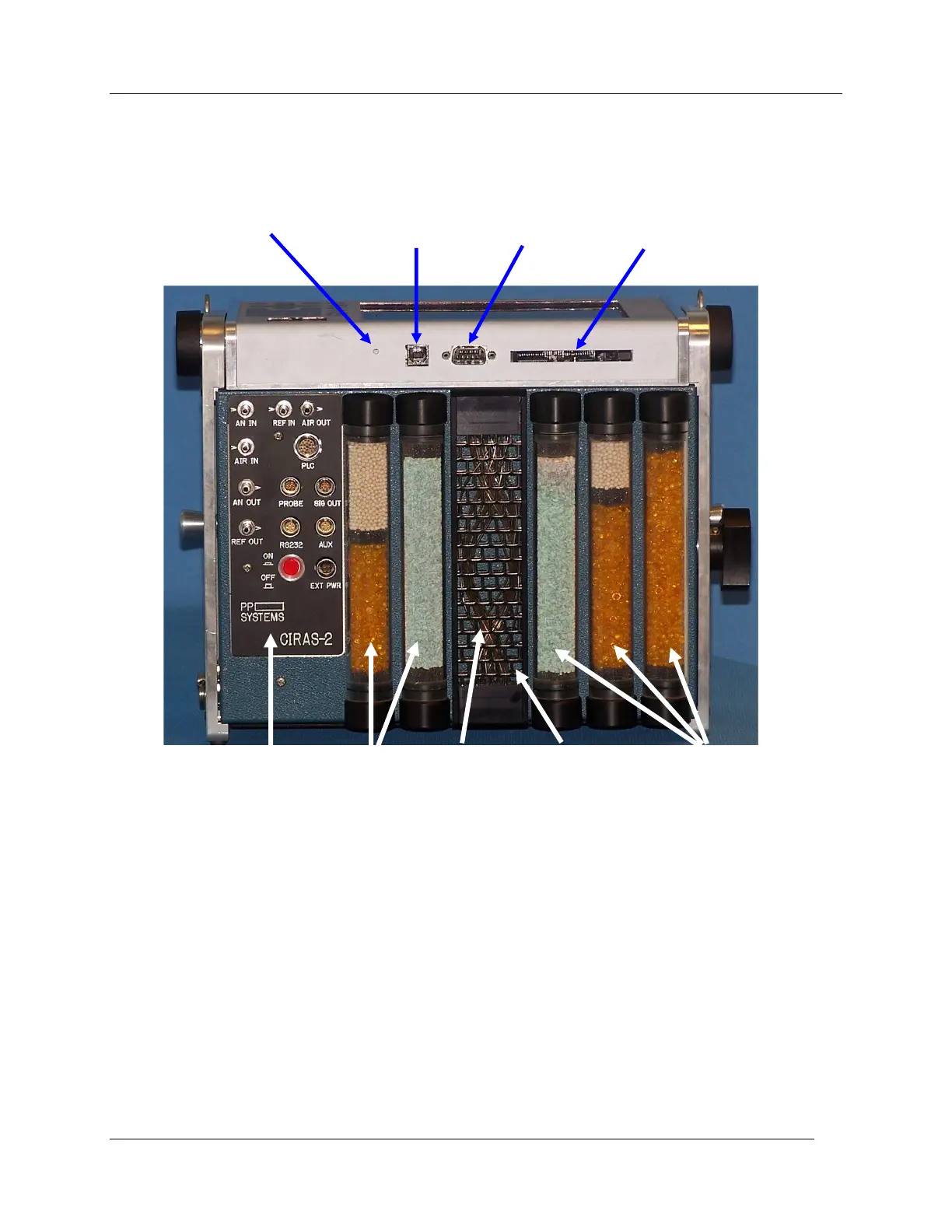Preparations for Use –
CIRAS-2 Operator's Manual Version 2.04
- 21 -
CIRAS-2 Console - Front Layout
Step 6. Insert CO
2
cartridge
While still positioned inside the CIRAS console twist the CO
2
cylinder holder several turns (counter-
clockwise). This will loosen the regulator body from the black holder. Remove the entire CO
2
holder-
regulator assembly from the CIRAS console by pulling outward. Finish unscrewing the loosened regulator
by hand. The CO
2
cylinder will remain firmly attached to the regulator body – pull it away from the
regulator. Discard the old cartridge if exhausted (see below).
Spin the narrow end of a CO
2
cylinder between your fingertips to lightly lubricate it. Slide the new cylinder
into the holder with the narrow cylinder neck facing out towards the open end of the holder. Thread the
regulator body into the cylinder holder just until it makes contact with the CO
2
cylinder – do not attempt to
tighten by hand. Place the entire assembly back into the CIRAS console, making sure that the regulator
body is completely seated (simultaneously push and turn slightly until the regulator drops in several
additional mm). Screw in (clockwise) until just hand tight, this will pierce the CO
2
cylinder, at which point
UI Reset USB RS232 PCMCIA (“flash card”)
Port Port Slot
Gas and Zero Air Water Vapor Green Transmission CO
2
/H
2
O Control
Electrical Columns Equilibrator Light Columns
Connections
Panel
