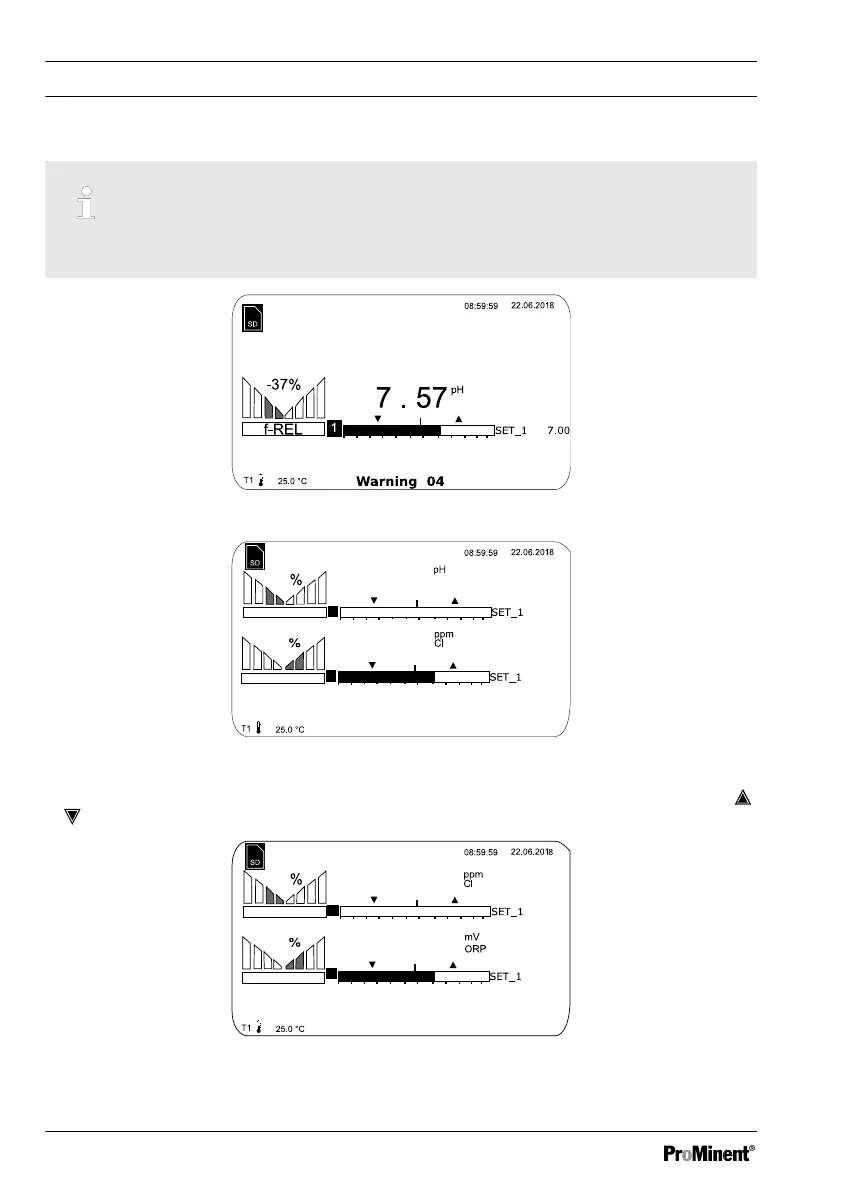Illumination of the display
In the event of an error with the status [ERROR], the backlight of the display changes from
‘white’ to ‘red’ . This makes it easier for the operator to react to an error.
Fig. 3: Example of a continuous display when used with one measuring channel (e.g. pH).
A2439
7.55
7.20
0.50
0.30
25
-15
2
1
Fig. 4: Example of a continuous display when used with two measuring channels (e.g. pH/chlorine).
If you are using 3 measuring channels, select the desired measuring channel in the display using
or .
A2440
653
700
0.50
0.30
25
-15
2
3
Fig. 5: Example of a continuous display when used with 3 measuring channels (e.g. pH/chlorine/
ORP).
Operating concept
10
