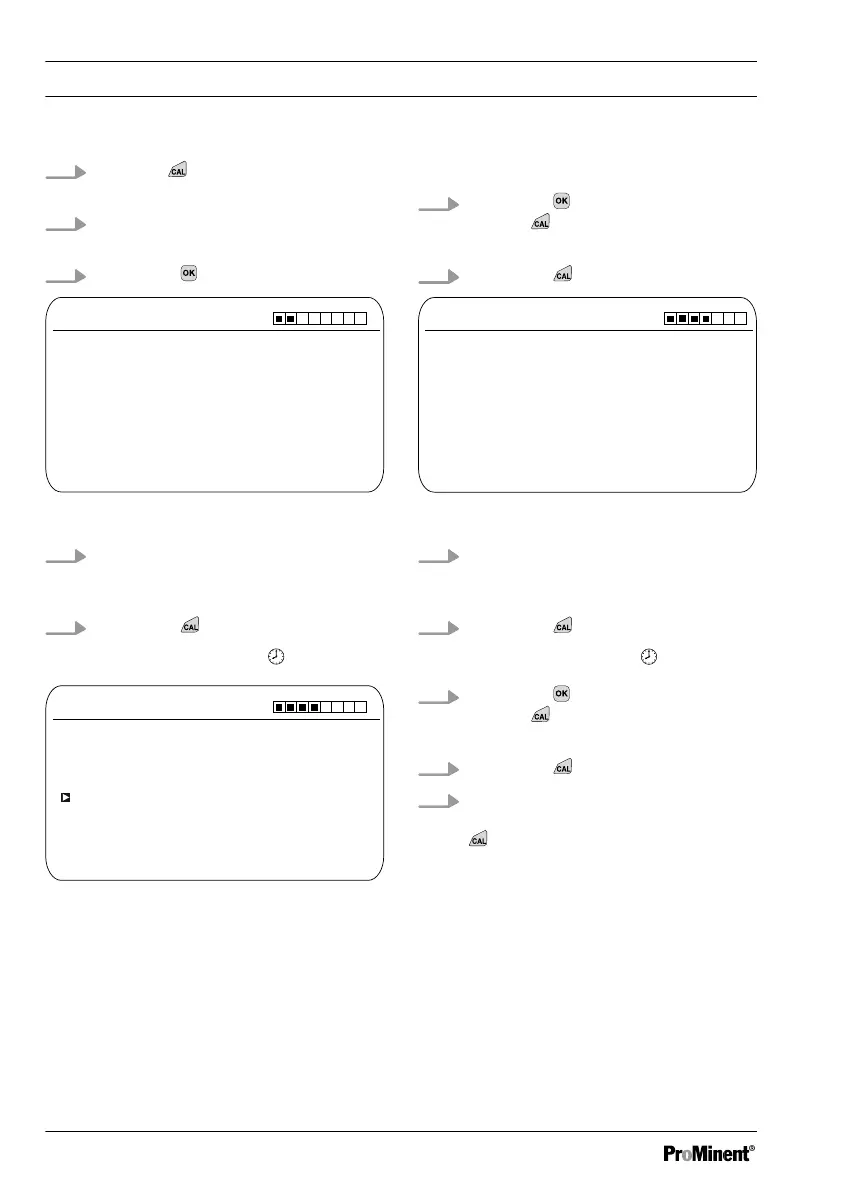1. Press the key in the continuous dis‐
play.
2. Using the arrow keys select
[Two point calibration]
3. Then press
CAL F
-
Immerse sensor in buffer 1
Two point calibration
A1038
Sensor value 2.50 ppm
Sensor voltage 161.4 mV
Start with <CAL>
Fig. 55: Fluoride sensor calibration (CAL)
4. Immerse the sensor in test container 1
with calibration solution. When doing so
gently move the sensor
5. Then press
ð
[Calib. in progress]
.
CAL F
-
Two point calibration
A1040
Sensor value
2.50 ppm
Change with <OK>
continue with <CAL>
Fig. 56: Fluoride sensor calibration (CAL)
6. Then press to change the ppm value
or press
to continue with the calibra‐
tion
7. Then press
CAL F
-
Immerse sensor in buffer 2
Two point calibration
A1041
Sensor value
Sensor voltage
Start with <CAL>
4.88 ppm
144.2 mV
Fig. 57: Fluoride sensor calibration (CAL)
8. Immerse the sensor in test container 2
with calibration solution. When doing so
gently move the sensor
9. Then press
ð
[Calib. in progress]
.
10. Then press to adjust the ppm value
or press
to continue with the calibra‐
tion
11. Then press
12. Import the result of the calibration into
the controller memory by pressing the
key
ð
The controller displays the contin‐
uous display again and operates
with the results of the calibration.
Calibration
100
