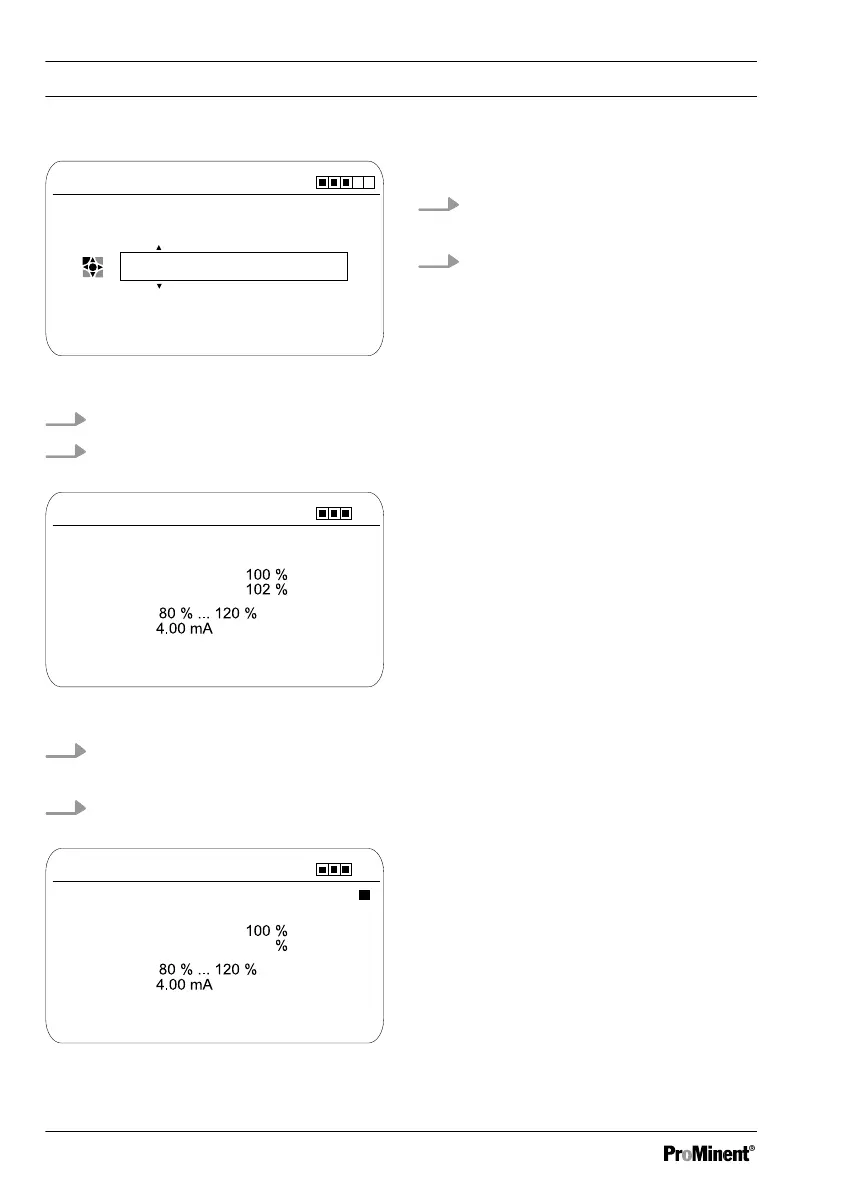CAL O2
A2858
Reference value
Range: 0.00 ... 24.00 ppm
07.51 ppm
Fig. 74: Reference value
7. Continue with CAL.
8. The display appears as follows if cali‐
bration is successful:
CAL O2
A2854
Before calibration
Slope
Calibration successful
Cancel with <ESC>
After calibration
A
Zero point
End with <CAL>
Fig. 75: Successful calibration
9.
n Use CAL to confirm
n Press ESC to cancel
10. The display appears as follows if cali‐
bration is unsuccessful:
CAL O2
A2855
Before calibration
Slope
Calibration not possible
Cancel with <ESC>
After calibration
A
Zero point
End with <CAL>
---
i
Fig. 76: Unsuccessful calibration
11.
n Use CAL to end
n Press ESC to cancel
12. Check the sensor and installation once
again and repeat the calibration proce‐
dure.
Calibration
112
