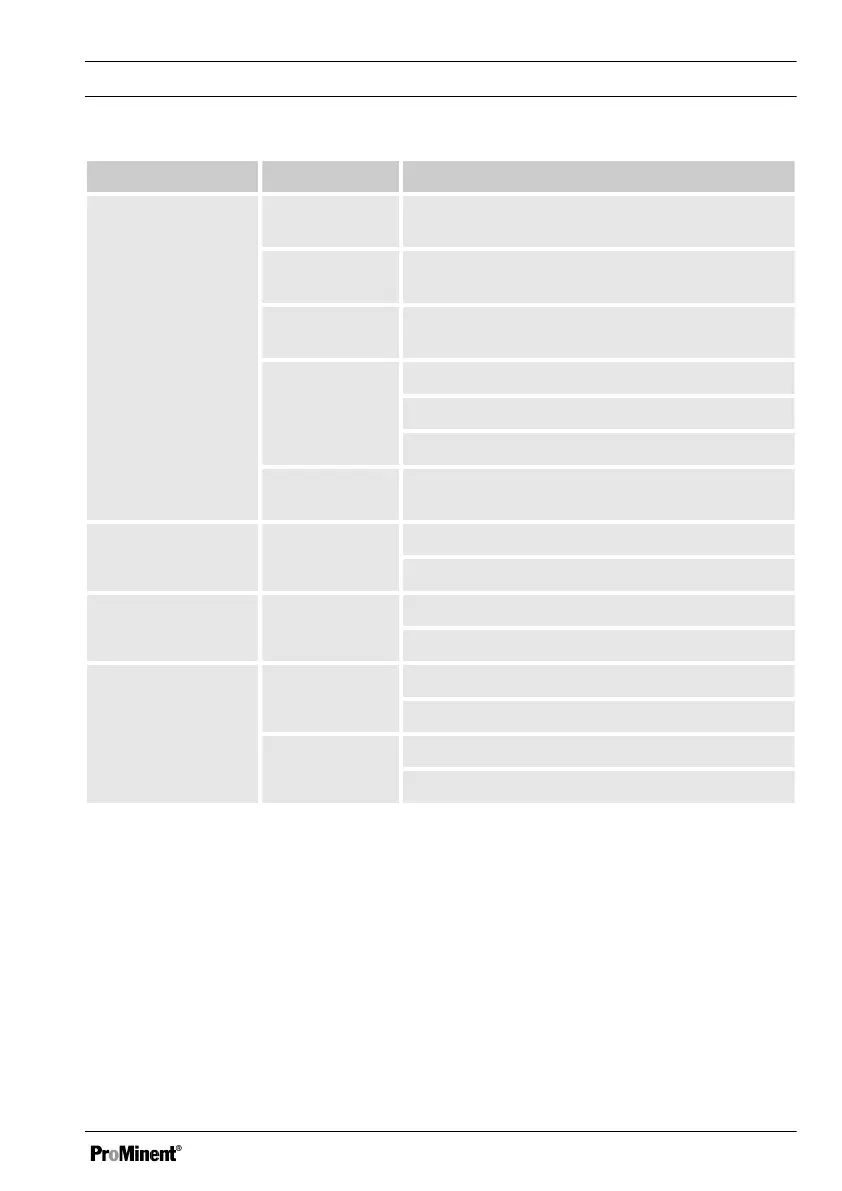Parameter level 1 Function Parameter
Ti= The adjustable range of the Ti-value is specified by
the device.
Td= The adjustable range of the Td-value is specified by
the device.
[Additive basic
load]
The adjustable range of the additive basic load is
specified by the device.
[Control checkout
time]
Checkout time (upper)
Checkout time ¯ (lower)
Control variable threshold
[Control variable
limitation]
The adjustable range of the maximum control vari‐
able is specified by the device.
[Interference varia‐
bles]
Disturbance vari‐
able input
Off
On
[Setpoint]
Channel 1, 2 or 3 Off
On
[Parameter switch] [Event-controlled]
Off
On
[Time-controlled]
Timer 1 ... 10: Off
Timer 1 ... 10: On
Each controller can be configured as a monodirectional or bidirectional controller. Two parameter
sets are available for each controller. The 2nd parameter set is activated if the digital input 2 is set
as the
[Control. parameter switch-over]
. In this case
[Parameter set 2]
can be configured in the
menu.
When connecting the actuator, ensure that the actuator which increases the measured value is con‐
nected to the corresponding output
[Increase measured value]
, and the actuator which decreases
the measured value is connected to the output
[Decrease measured value]
, see
Ä Chapter 7.3
‘Electrical installation’ on page 38
.
Example: A medium with an actual value of pH 3 should have its pH increased to the setpoint pH 7
using a sodium hydroxide solution (pH >14). Therefore connect the actuator to the control output
[Increase measured value]
.
Setting the
[Control]
123
