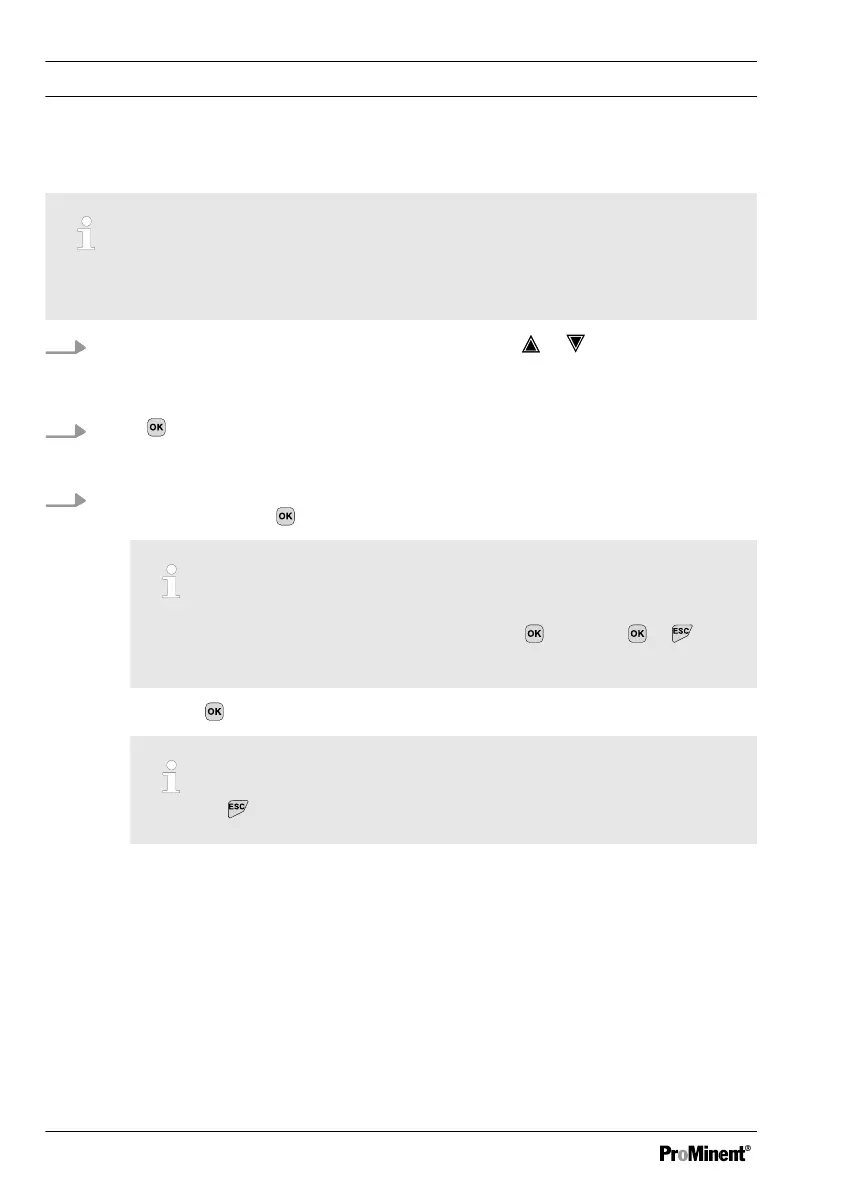Setting of the various parameters in the adjustable menus
No time-controlled menu items
The controller does not leave any menu item time-controlled, the controller remains
at one menu item until this menu item has been exited by the user.
1.
Select the parameter you require in the display using or
ð
An arrow is located in front of the selected parameter, which marks the
selected parameter.
2.
Press
ð
You are now in the setting menu for the required parameter.
3. You can adjust the required value in the setting menu using the four arrow keys
and then save it using
ð
Range error
If you enter a value that is outside the possible setting range, the message
[Range error] appears once you have pressed
. Pressing or
returns you to the value to be set.
Pressing returns the controller to the menu
Cancelling the setting process
Pressing
returns you to the menu without a value being saved.
Operating Concept
10