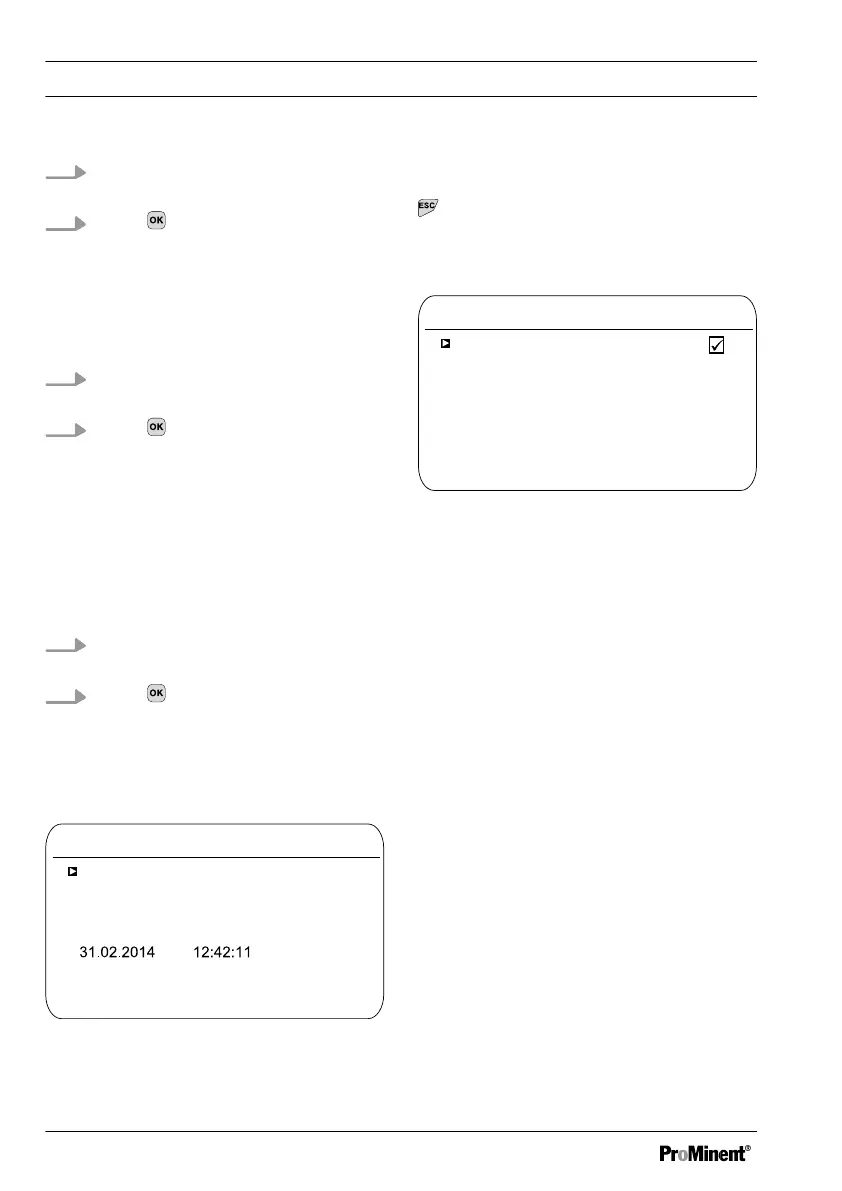1. Use the arrow keys to move the
cursor to
[Record]
2.
Press
ð
The activation symbol (tick)
appears in the selection boxes.
Now all calibrations performed
are recorded.
Reading calibrations
3. Use the arrow keys to move the
cursor to
[Read]
4.
Press
ð
This automatically removes the
activation symbol. If you wish to
record further calibrations after
[Reading]
, then it is necessary
to reactivate the
[Calibration log book]
. The tick
re-appears.
Deleting the
[calibration log book]
5. Use the arrow keys to move the
cursor to
[Delete]
6.
Press
ð
This will irrevocably delete the
calibration log book file on the
SD card.
Calibration log book
Entry
A1674
Channel 1
Slope
Zero point
17/17
Chlorine
5.99 mA/ppm
4.00 mA
Fig. 103: Reading the
[calibration log book]
Use the arrow keys to browse through the
entries in the calibration log book. Press
to return to the continuous display.
16.2.2 Using the
[error log book]
Error log book
Record
A1675
9.1.2.1
Read
Clear
Fig. 104: Using the [error log book]
Function: Data logger
142