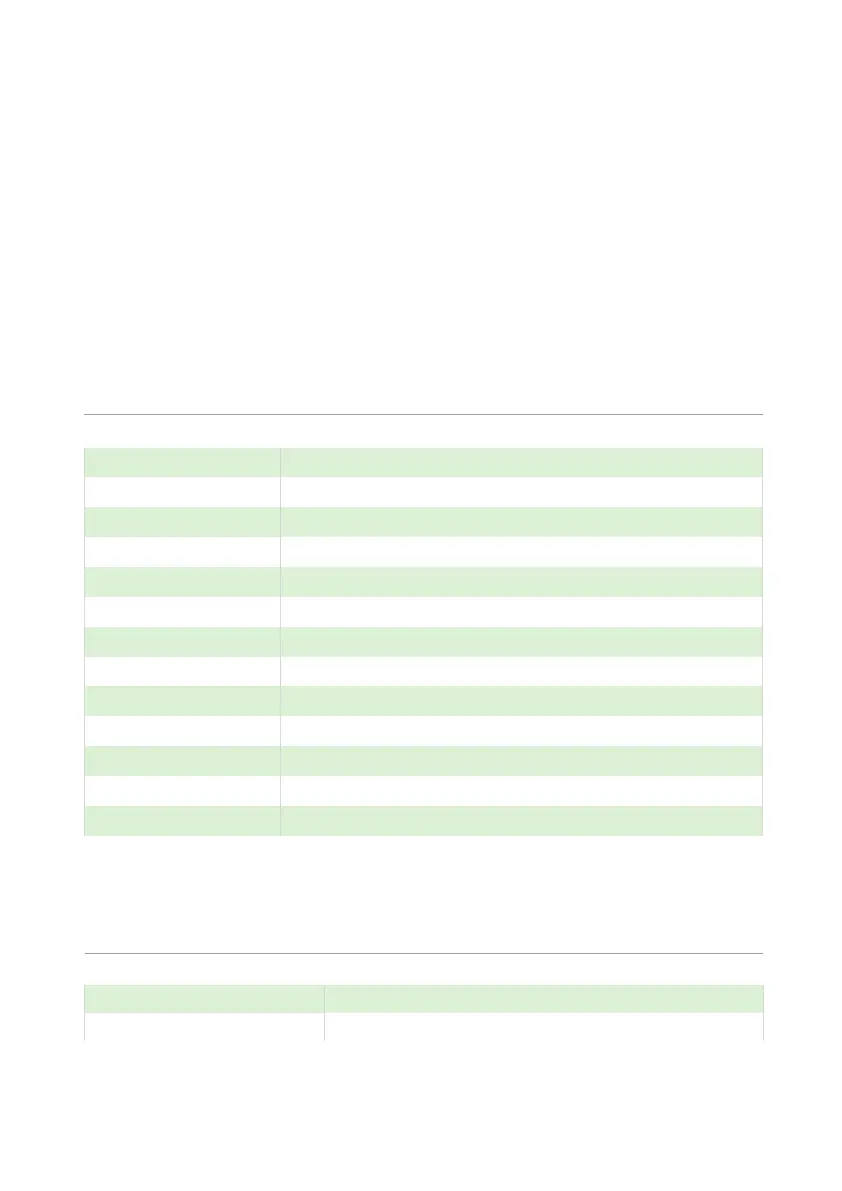PULSAR MEASUREMENT
159
P822 Totaliser Decimal Places
This parameter determines the number of decimal places in the totaliser
during run mode. It can be set between 1 and 3. Default = 2
P823 Totaliser Multiplication Factor
Sets the unit of totalisation as a multiple of the chosen Flow Volume unit
(P706).
E.g., if flowrate is being calculated and displayed in ltrs/second and it is
desired to increment the totaliser in cubic metres, select 10 = *1000.
When viewing, the totaliser display will state, “l*1000”, and the totaliser will
be incremented every 1000 litres The Options are:
Totaliser will increment every 1/1,000,000th units of flow
Totaliser will increment every 1/100,000th units of flow
Totaliser will increment every 1/10,000th units of flow
Totaliser will increment every 1/1,000th units of flow
Totaliser will increment every 1/100th units of flow
Totaliser will increment every 1/10th units of flow
Totaliser will increment every 1 units of flow
Totaliser will increment every 10 units of flow
Totaliser will increment every 100 units of flow
Totaliser will increment every 1000 units of flow
Totaliser will increment every 10,000 units of flow
Totaliser will increment every 100,000 units of flow
Totaliser will increment every 1,000,000 units of flow
P824 Totaliser Enable
This parameter determines if the totaliser is enabled or not, the options are
as follows:
Totaliser will be disabled
Totaliser will be enabled
