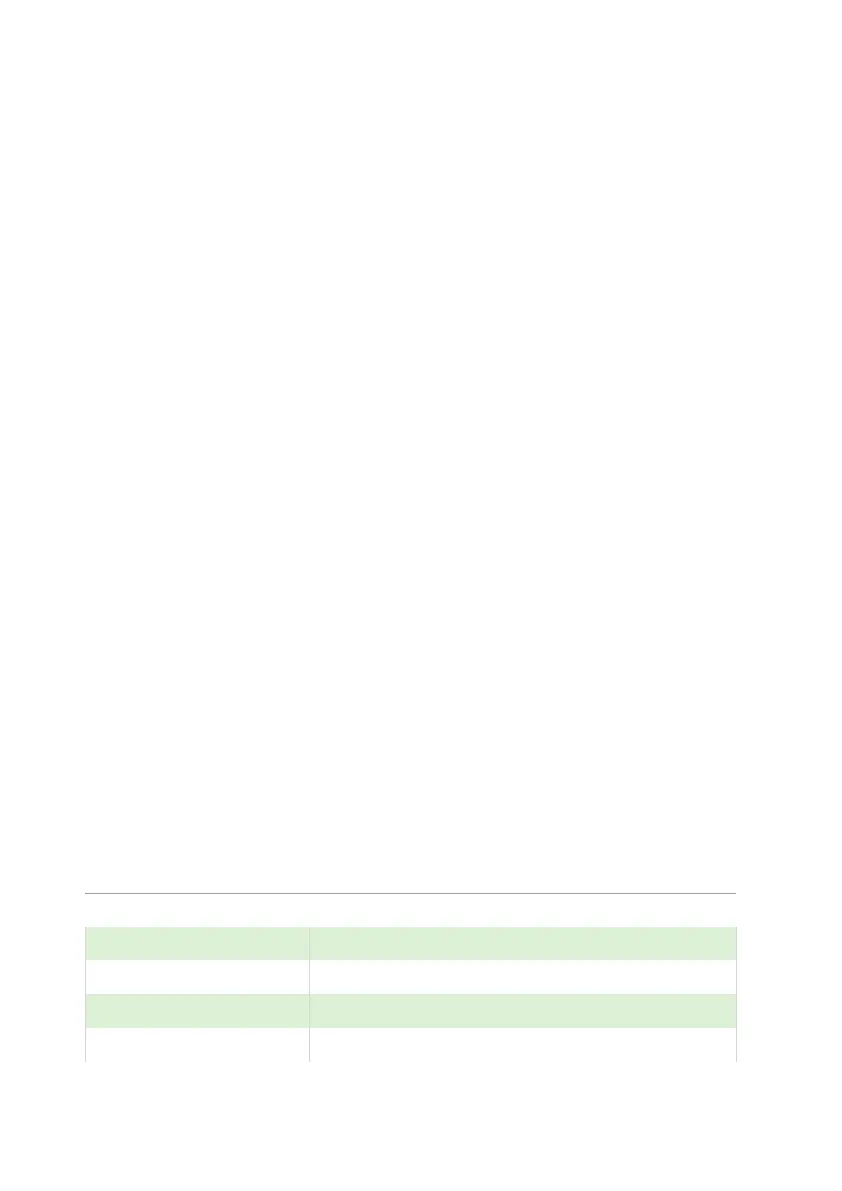ULTRA 4 INSTRUCTION MANUAL
170
P905 Sensitivity
This parameter determines the sensitivity of the unit. Please consult Pulsar
for further information and assistance on changing the value of this
parameter.
P906 Side Clearance
This parameter is used to set the distance by which the DATEM trace will
“stand-off” from around unwanted echoes such as obstructions. Please
consult Pulsar for further information and assistance on changing the value
of this parameter.
System Parameters
Passcode
P921 Enable Code
Enables the passcode (P922), which means the passcode must be entered
to go into program mode. If disabled (set to 0), then no passcode is
required, and ENTER is used to enter program mode. Default =1 (Enabled)
P922 Passcode
This is the passcode that must be used to enter program mode. The default
is 1997, but this can be changed to another value from 0 to 9999.
Backup
P925 Parameter Backup & Restore
This parameter is used to make a backup of all parameters, for example to
ensure a default set is maintained within the unit. If alterations are made to
the parameters that do not work as intended, then the backup set can be
restored into the unit.
You can make two separate backup copies if you wish, called backup 1 and
backup 2, and restore from either. The options are: