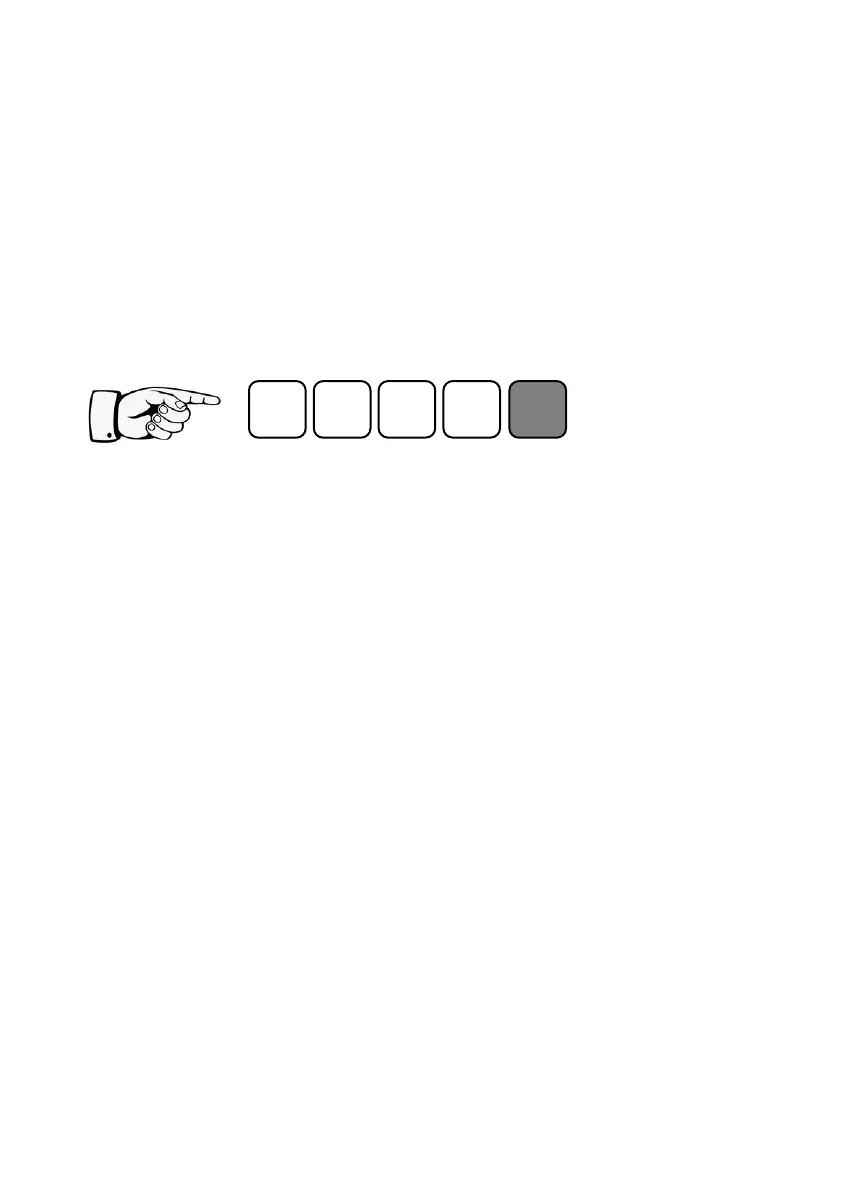PULSAR MEASUREMENT
47
CHAPTER 4 ULTRA WIZARD
The Ultra Wizard menu allows you to turn Ultra 4 into anyone of three
dedicated ultrasonic devices to exactly suit the requirements of your
application.
Enter Program Mode
First you need to go from run mode into program mode. Assuming the
passcode is the default 1997, then you should enter the following on the
keypad:
Choose Ultra Wizard
Now you need to go into the quick setup. You will see on the menu the
words ‘Quick Setup’, which is the first item on the menu system. Try pressing
the two arrow keys to see some more menu options, but return to Quick
Setup, and press
1 = Level or Volume measurement (Level/Vol)
2 = Pump Control (Pump)
3 = Open Channel Flow measurement (Flow)
Once you have selected the application of your choice the Ultra 4 will be
configured to the system type specific to that task. And you can continue to
set up the controller with ease.
