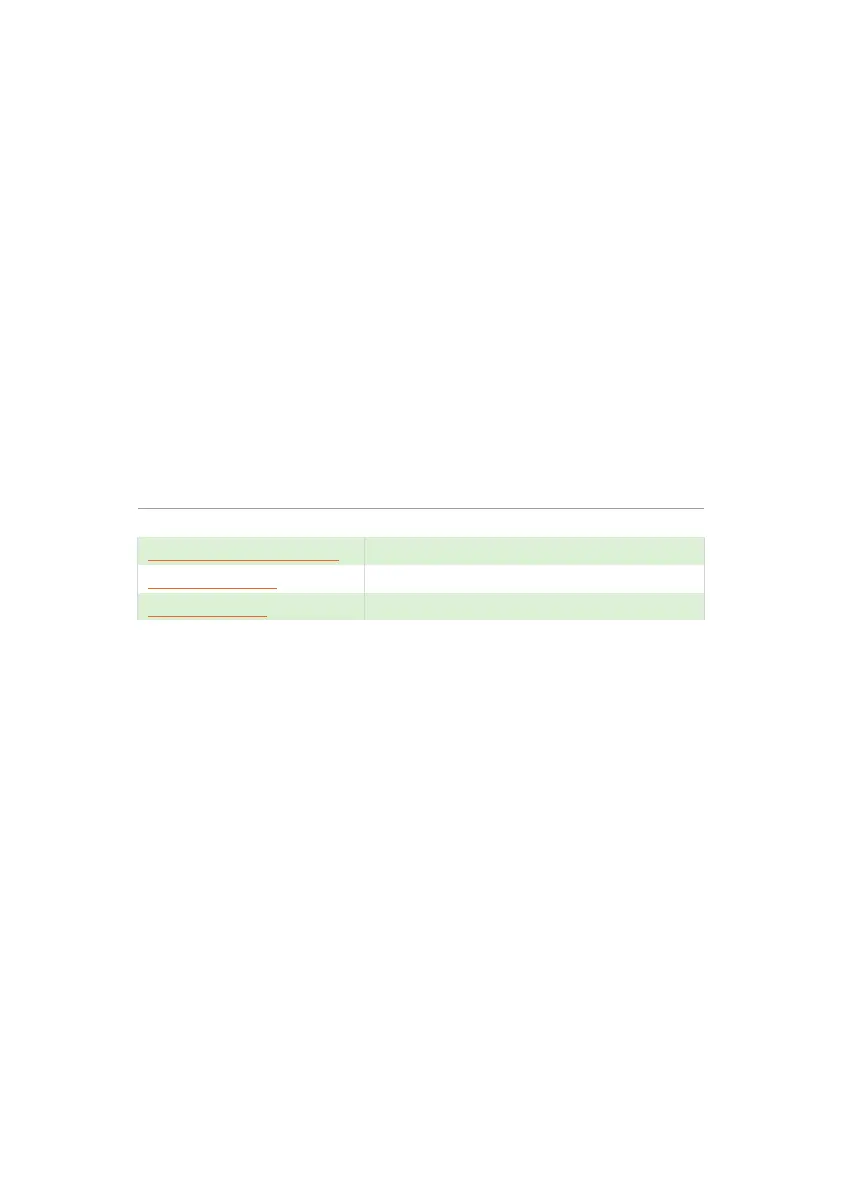ULTRA 4 INSTRUCTION MANUAL
12
How to use this Manual
1. Read the installation and operating instructions contained in,
Chapters 2 and 3, carefully, they are applicable in every use of this
product.
2. Decide which “task” you wish your Ultra 4 to perform for you and
then configure the unit using “Ultra Wizard” as described in
Chapter 4.
3. Move directly to the appropriate chapter of this manual, as listed
below, for details on how to program Ultra 4 using the “Quick Set
Up” Menu.
4. Alternatively, if you are familiar with Pulsar products or you wish to
directly program your unit, please refer to Chapter 8 Parameter
descriptions.