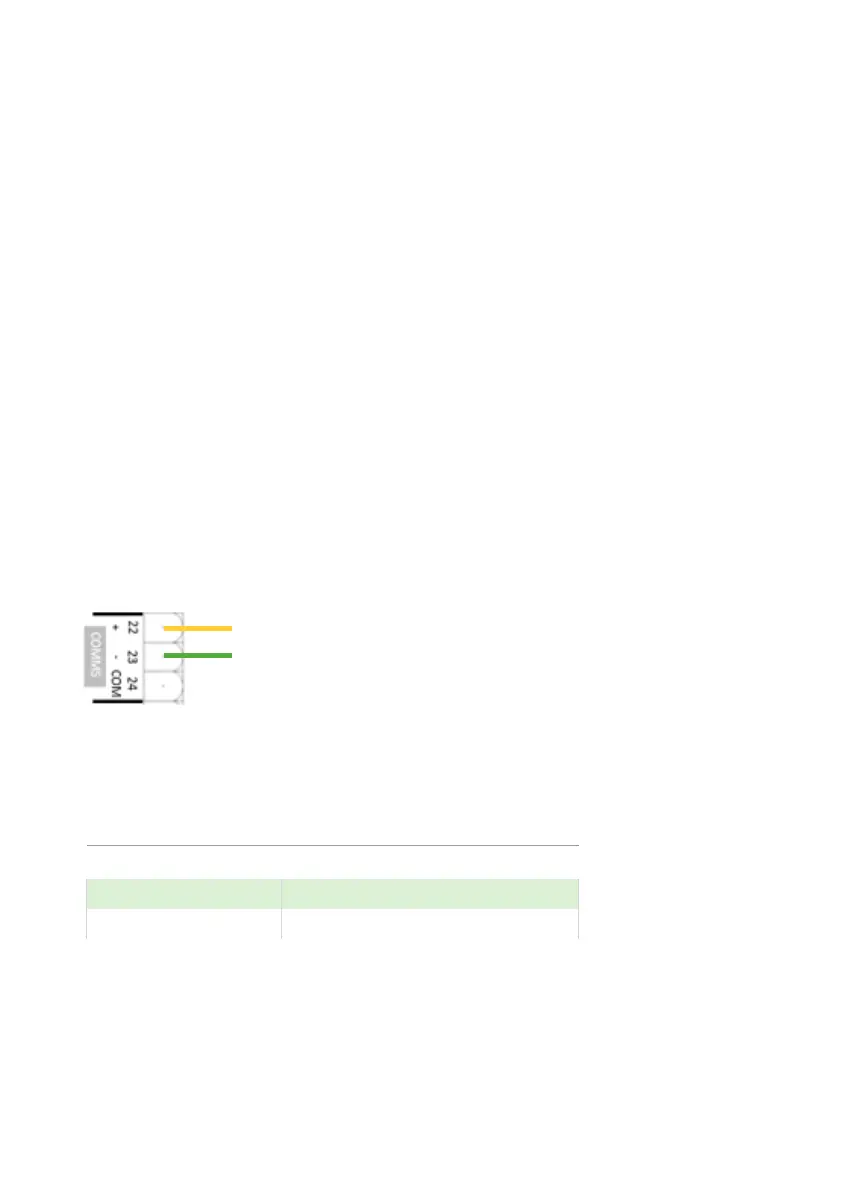ULTRA 4 INSTRUCTION MANUAL
178
Device Comm.
RS232 Set Up
P061 Comms Baud
This parameter is used to set the speed (Baud Rate) of the RS232
communications and can be changed to suit the connecting device. Options
are as follows:
1. 2400
2. 4800
3. 9600
4. 19200 (Default)
5. 38400
6. 57600
7. 115200
Modbus
Terminal connections, colours of cables only used for example purposes:
P130 Device Mode
This parameter is used to determine whether the Ultra 4 is a Slave device or
not.
