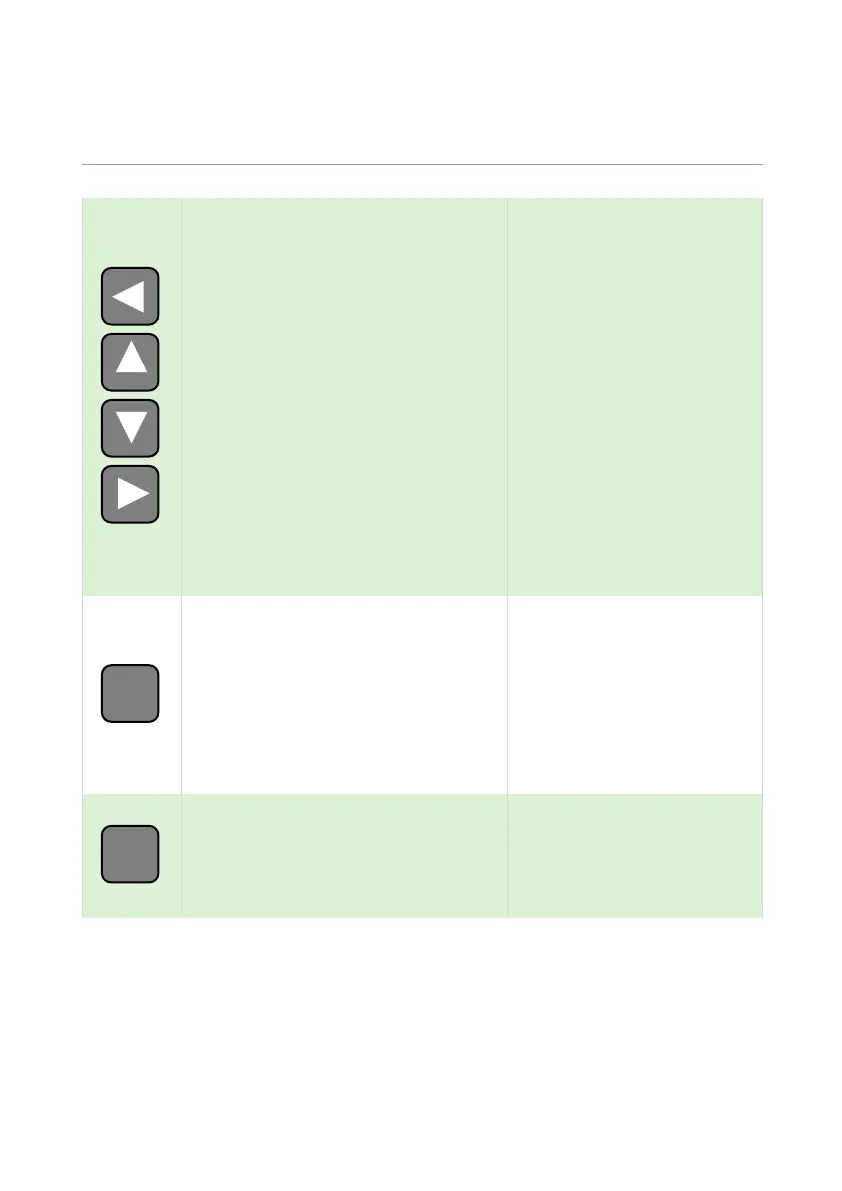Used to scroll between the displays
on the main display
1. Displays Status, echo strength, echo
confidence and temperature.
2. Displays Distance, Level, Space,
Temperature and Head (when Ultra
Wizard = Flow).
3. Displays echo confidence, H.A.L.L,
average noise, peak noise.
4. Displays instantaneous mA output.
If enabled, Daily, system and
resettable totalisers are displayed.
5. Moves through different trending
points setup on the Trend screen.
6. Moves through the different Info
screens on the Info display.
Used to confirm each action
(for example select a menu
option) or when entering a
parameter number or value.
Also used to confirm
questions asked by your
Ultra 4 such as before
restoring factory defaults.
