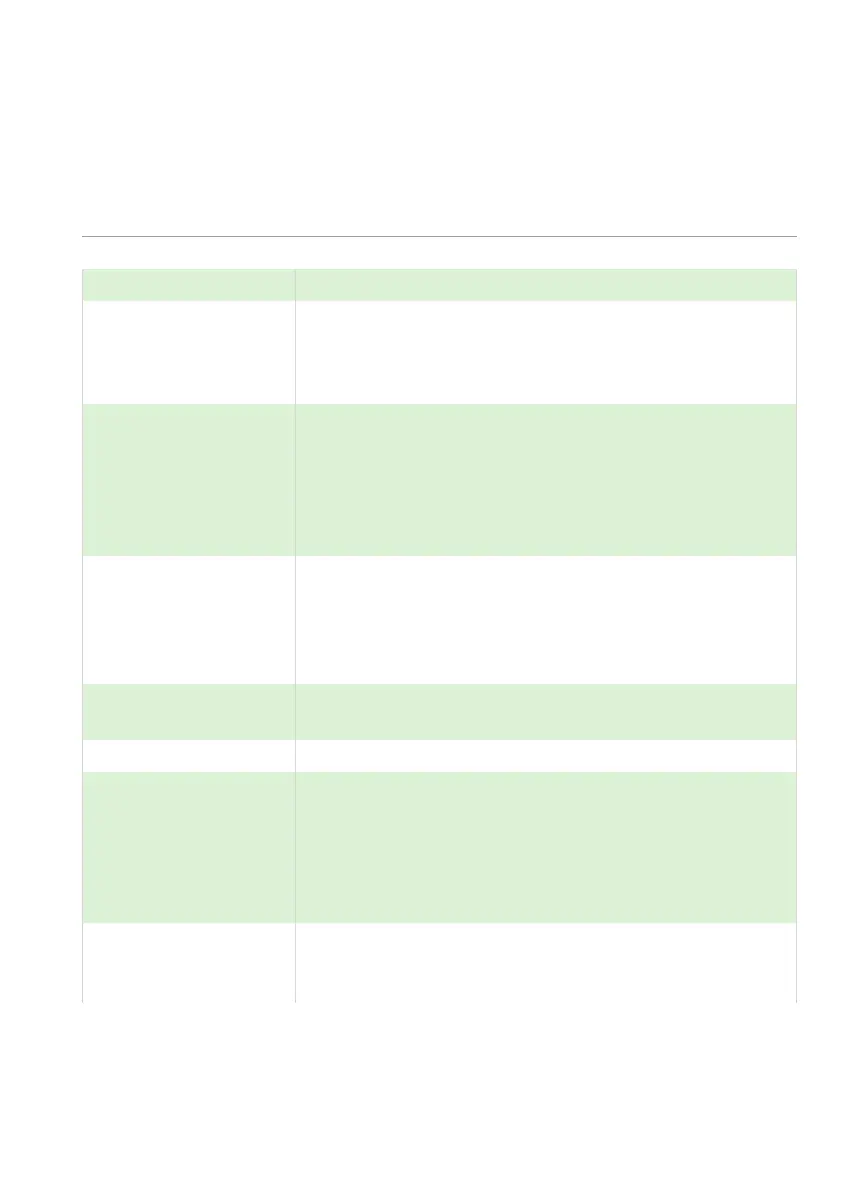PULSAR MEASUREMENT
121
Alarms
P2n0 = 1 (Alarm)
The second parameter for each relay determines the function of the alarm.
P2n1 – Relay Function
Alarm is based on the level in the vessel, and the type of
level alarm (P2n2) and two setpoints must be set (P2n3 &
P2n4). Setpoints are entered in Display Units or % of span as
referenced to Empty Level*.
Alarm is based on the rate of change of level in the vessel,
and the type of rate of change alarm (P2n2) and two
setpoints must be set (P2n3 & P2n4). Setpoints are entered
in Display Units per minute or % of span per minute and a
negative value should be entered for a Rate Alarm on a de-
creasing level, and a positive value for an increasing level.
Alarm is based on the temperature, and the type of
temperature alarm ((P2n2) and two setpoints must be set
(P2n3 & P2n4). The temperature used depends on the
temperature source selected (P852). Setpoints are entered in
o
C.
Alarm is raised if the Failsafe Timer (P809) expires. No
setpoints required.
Alarm is raised if the expires. No setpoints required.
Alarm is raised when the service alarm date/time interval
expires. This is set in ‘System > Service Alarm > Date
(P194) > Interval (P195). The alarm trigger is automatic in
the unit and is set at 12 noon, meaning that the alarm will
activate at 12 noon on the date programmed into the unit
when the service is now due. No setpoints are required.
Alarm is based on the Volume in the vessel and two
setpoints must be set (P2n3 & P2n4). Setpoints are entered
in Volume units.