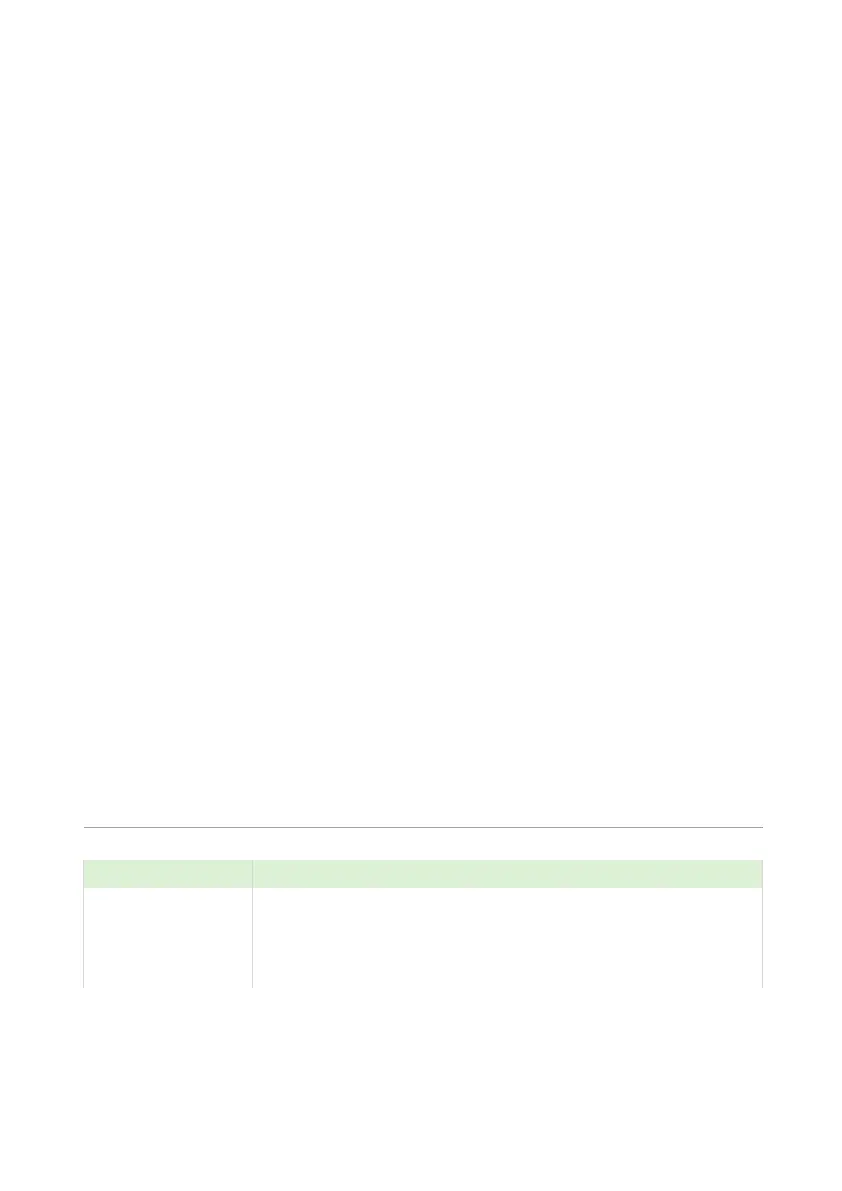PULSAR MEASUREMENT
129
P2n4 – Relay Setpoint 2
This parameter determines the ‘OFF’ point of the pump.
The sixth parameter will determine the service ratio that will be used to
switch the pump, when pump duty selected is a Service Ratio duty.
P2n0 = 6, 7 or 9 (Service ratio)
P21n5 – Relay Setpoint 3
This parameter determines the Service Ratio in values of %. See the
appropriate pump duty function, table (P2n1), for further information.
P2n9 – Relay Max Rate
This parameter will allow a pump to be switched at a pre-determined Rate
of change of Level, irrespective of the “ON” level setpoint P2n3. Once a
pump relay has been switched “ON” by the pre-determined Rate of
Change, it will remain energised until the level reaches the “OFF” level
setpoint P2n4. Max. Rate is entered in Measurement Units (P104) per
minute and can be entered as either positive (increasing level) or negative
(decreasing level) values.
Control
P2n0 = 3 (Control)
When a relay is being set as a control relay, the second parameter that will
be displayed in the menu determines its function.
P2n1 - Relay Function
This function allows the relay to be assigned to specific control functions
and mainly work in relation to time.
Relay will energise “ON” after the Cycle time that is set in
Relay Setpoint 2 (P2n4). And turns “OFF”, de-energises,
after the On-Time Period that is set in Relay Setpoint 1
(P2n3)
