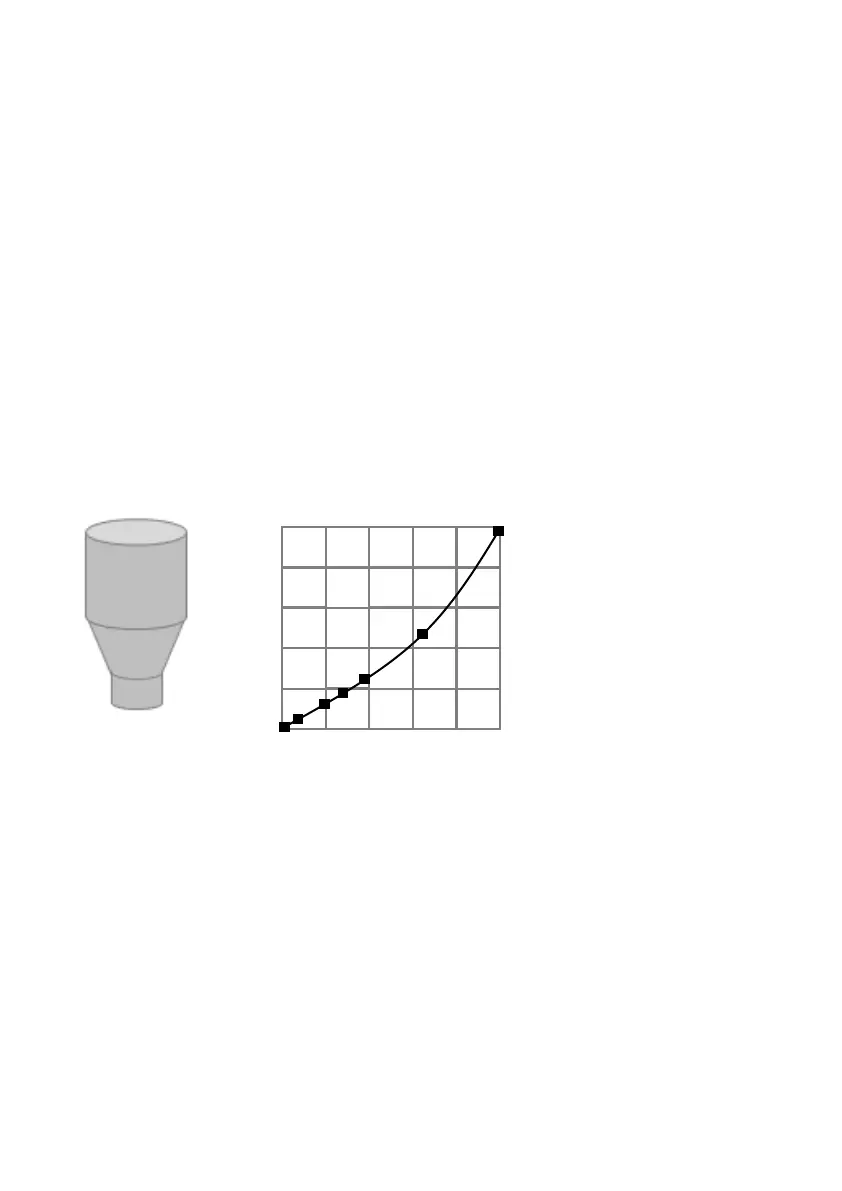PULSAR MEASUREMENT
143
Breakpoints
P610-P673 Level/Volume Breakpoints
These parameters are used to create a profile of the vessel when P600=11
(universal linear) or P600=12 (universal curved). You should enter
breakpoints in pairs, a reading for level and its corresponding volume. The
more pairs you enter, the more accurate the profile will be. In the case of
universal linear, then enter the level/volume at each of the points where the
vessel changes shape. In the case of the universal curved, enter values
around each arc tangent, as well as at the top and bottom.
You must enter at least two pairs, and you can enter up to 32 pairs.
Universal Linear (P600=11)
This volume calculation creates a linear approximation of the level/volume
relationship and works best if the vessel has sharp angles between each
section.
You should enter a level/volume breakpoint for each place where the vessel
changes direction, and numerous where the section is slightly curved (mostly
linear but has got a small arc). You can enter any number of pairs between 2
and 32.