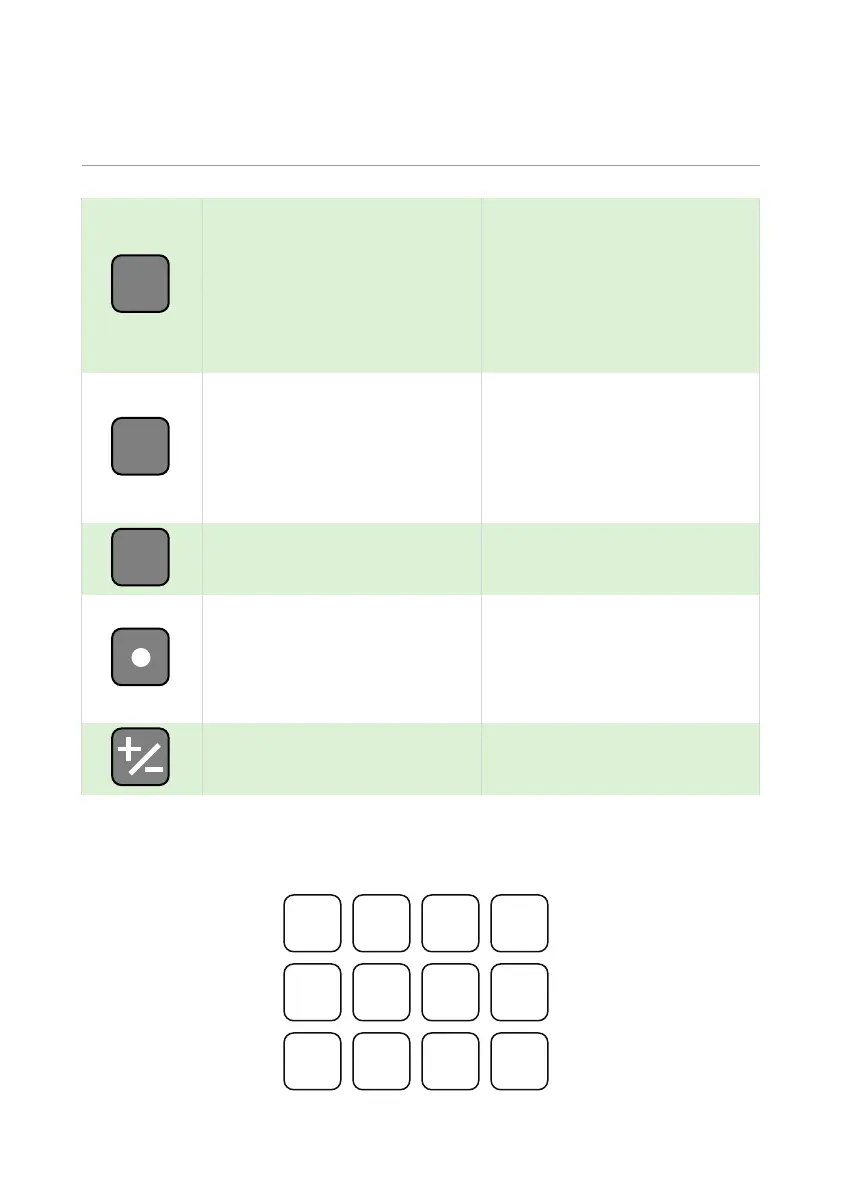ULTRA 4 INSTRUCTION MANUAL
40
Hot Keys
The hot keys have the following functions:
Used to reset to the resettable
totaliser on main screen.
Used to display Normalised
trace on the Echo screen.
Switches trending so the
historical trends on Trend
screen can be viewed.
Clears the current value entered
in a parameter.
Used to display the Loss limit
line in the Trace screen.
Switches trending to view the
current trends on the Trend
screen. And also invert the
screen on the big screen.
Changes Relay setpoints from
measurement units to a
percentage value.
Used to display the Gate on the
echo screen.
Reset parameter to default
setting.
Press this to eject the Micro SD
card safely. If ‘.’ Is pressed but
the card is not removed it
becomes active again after 5
minutes.
Used for decimal parameter
values.
Toggle between positive and
negative values.
Numeric Keys
These keys are used for entering numerical information during
programming.
