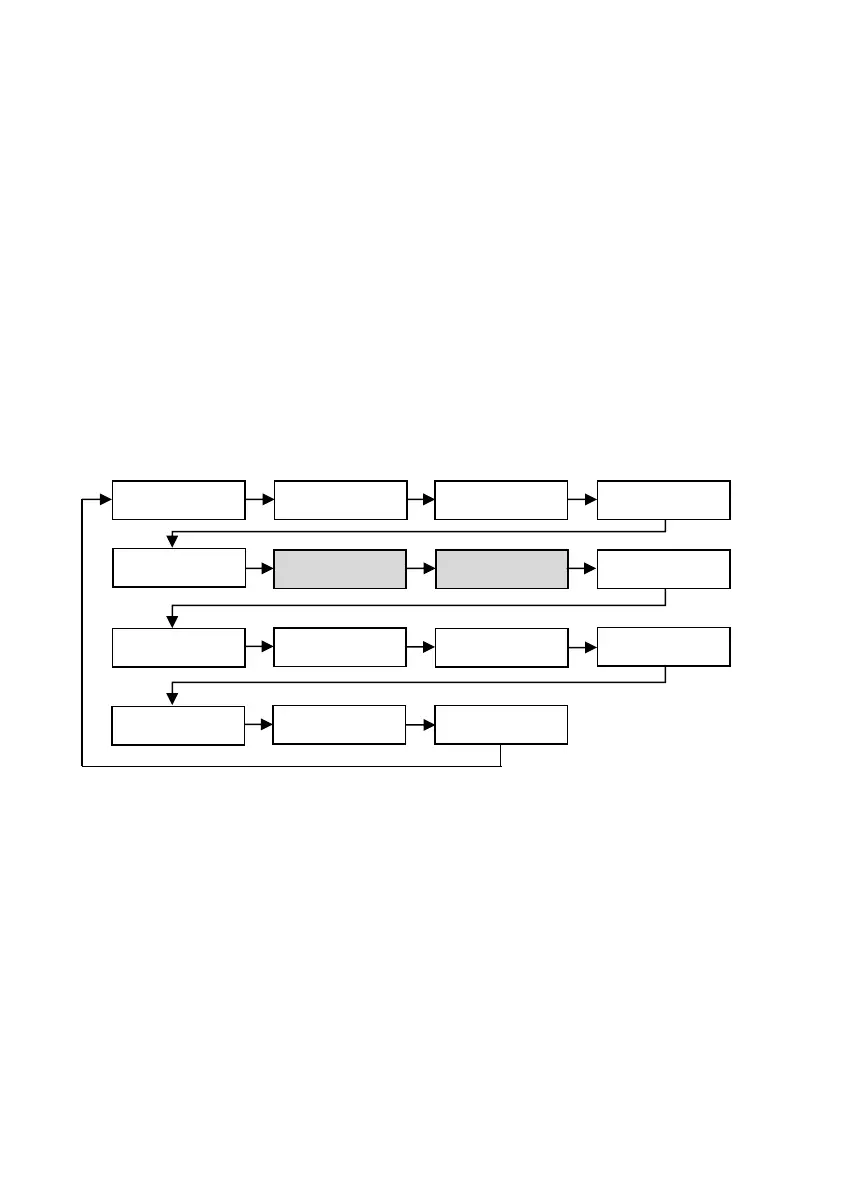PULSAR MEASUREMENT
103
CHAPTER 8 PARAMETER GUIDE
This chapter describes all the parameters in your Ultra 4, as they appear in
the menu system.
Menu System
Shown below is a set of charts to show you how all the various functions and
features can be found using the menu system.
For further details and a full description of all parameters refer to the
Parameter Listings and Descriptions section of this chapter.
Top Level Menu
*This option becomes available when Ultra Wizard = Level/Volume.
+This option becomes available when Ultra Wizard = Flow.