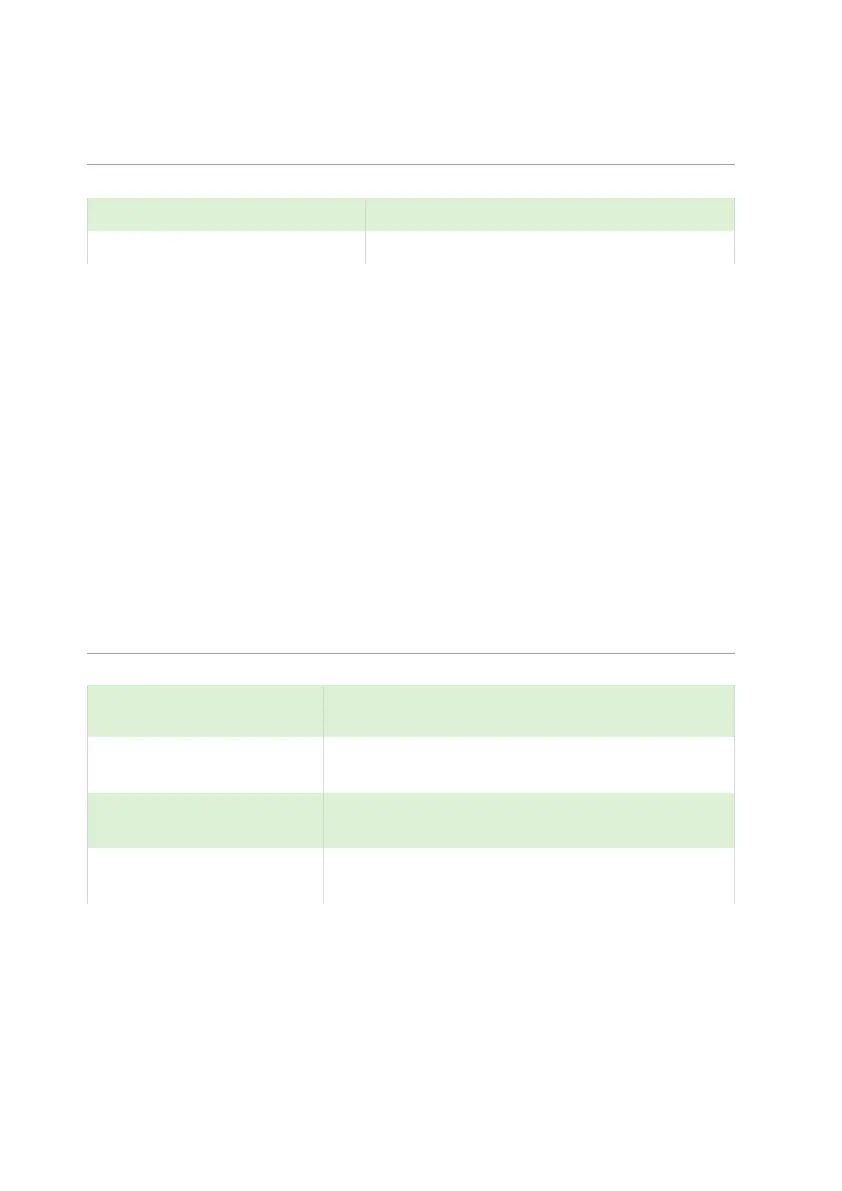PULSAR MEASUREMENT
179
P131 Protocol
This parameter is used to determine what Modbus protocol is being used.
Protocol used is Modbus RTU
Protocol used is Modbus ASCI
P132 Device Address
This is the Modbus slave address of the Ultra 4. Default = 126
P133 Device Baud Rate
Sets the speed of the RS485 digital communications interface to match that
of the device it is communicating with. Default = 19200
P134 Parity
Determines the parity of the Ultra 4 to match that of the device it is
communicating with, choices are between None, Odd or Even.
P135 Stop Bit
Shows the value of the bits that signal the end of an asynchronous
transmission.
P136 External Format
This parameter determines what type of data format is used
0 = Unsigned Integer
(Default)
16 bit which contains values from 0 – 65335
16 bit which contains values from -32768 to
+32768.
This is an order in which the most significant
value in the sequence is stored first.
This is an order in which the least significant
value in the sequence is stored.
P137 Tx Delay
This parameter is used to set a delay, if required, between the Ultra 4
switching from transit (Tx) mode to receive mode (Rx).
