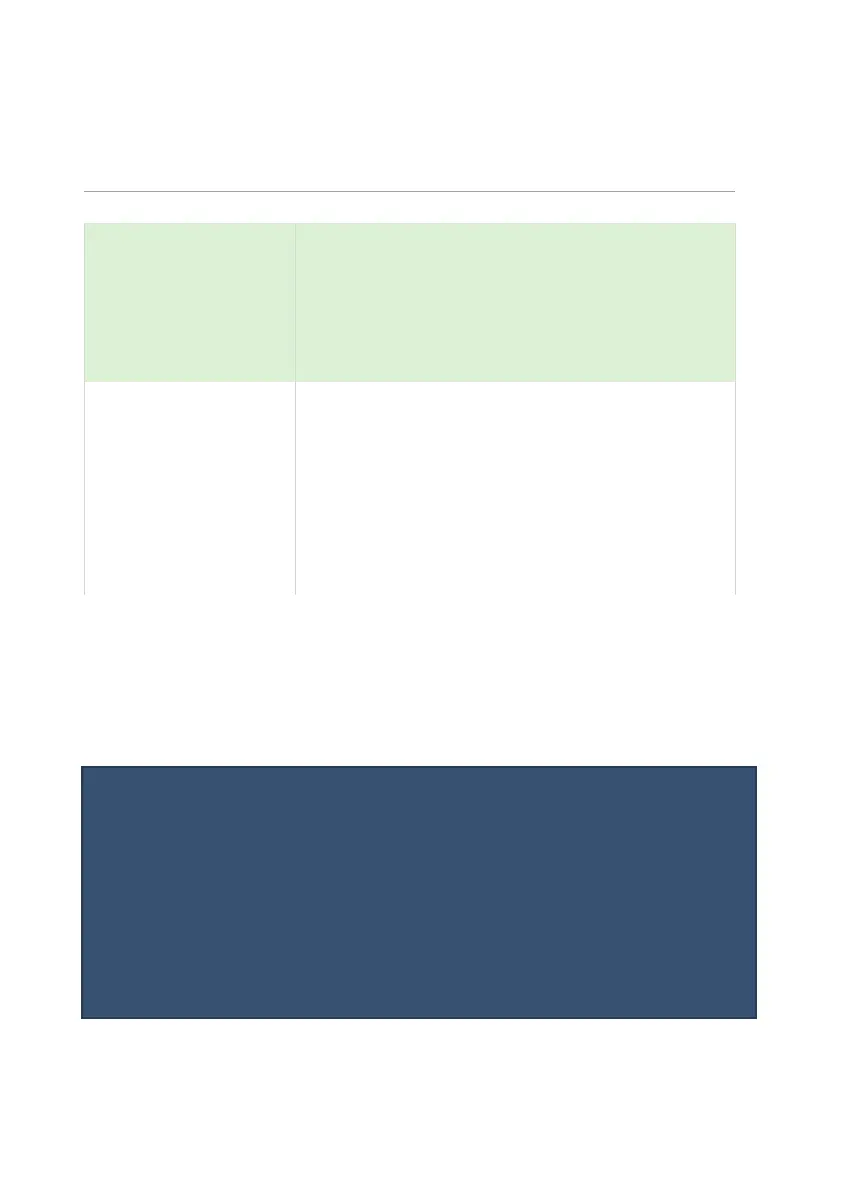ULTRA 4 INSTRUCTION MANUAL
164
P839 mA 1 High Trim
When entering this parameter, you will see the following options displayed
on the screen:
Type in the value seen on the DMM and press enter
again, and you should see 20mA on your DMM.
‘Enter if measured mA = 20mA’ appears, if the
reading is correct press enter to save the change.
When looking back at the parameter you will only
see the offset value entered.
If the remote device you are connected to is not
calibrated, and not showing the correct low or high
value (reading), then you can trim it using the trim
parameters.
You can either type in the offset directly or use the
arrow keys to move the output up and down until
you get the expected result (reading) on the remote
device that is connected.
Example:
Measured: When looking at P839 and the DMM is reading 19.67, you would
type a value of 19.67 into the parameter and press enter. The unit will then
output a reading of 20mA.
Important Notice
For units with firmware version 1.0.6 and below please follow the below
instructions to trim the mA output:
If the remote device you are connected to is not calibrated, and not
showing the correct low or high value (reading), then you can trim it
using the trim parameters.
You can either type in the offset directly or use the arrow keys to move
the output up and down until you get the expected result (reading) on
the remote device that is connected.
